Something went wrong. Please refresh the page and try again.
Something went wrong. Please refresh the page and try again.
Notifications can be turned off anytime from settings.
Item(s) Added To cart
Qty.
Something went wrong. Please refresh the page and try again.
Something went wrong. Please refresh the page and try again.
Exchange offer not applicable. New product price is lower than exchange product price
Please check the updated No Cost EMI details on the payment page
Exchange offer is not applicable with this product
Exchange Offer cannot be clubbed with Bajaj Finserv for this product
Product price & seller has been updated as per Bajaj Finserv EMI option
Please apply exchange offer again
Your item has been added to Shortlist.
View AllYour Item has been added to Shopping List
View AllSorry! DieselTRONIC - Performance enhancing Engine Control Unit(ECU) - VOLKSWAGEN is sold out.

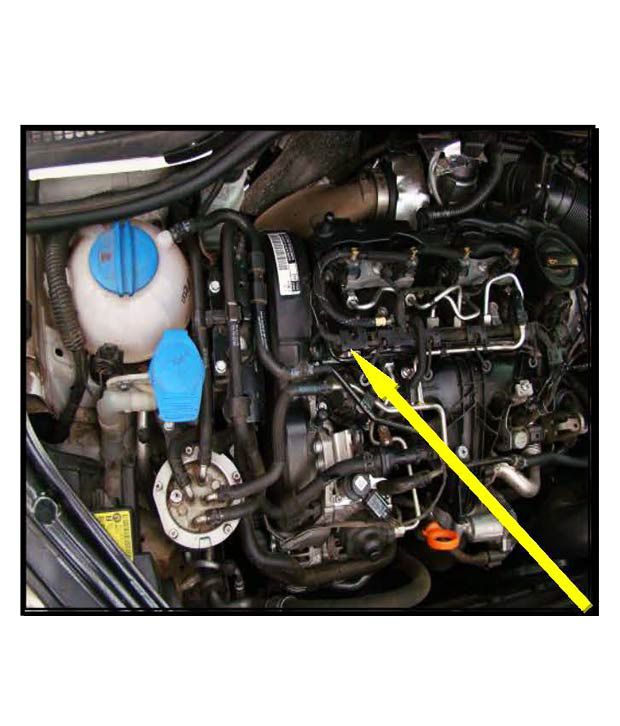
You will be notified when this product will be in stock
What is it?
The DieselTRONIC™ is a performance and economy enhancing engine control unit (ECU) – conventionally referred as Diesel Tuning Box – for vehicles that are powered by common rail diesel (CRDI) engines. Manufactured with automotive grade electronics, backed with patented technologies and advanced enhancements such as ADSL™ (Adaptive-Self Learning) that understands the driving style and adapts the maps to enhance and deliver just what you need, complemented with the options of 4 different maps that are switchable by remote-control on the fly, it’s a system that stands apart from everything else.
What makes it special?
1. Designed, developed, manufactured and tuned In India
2. ADSL™ Adaptive Self Learning technology that optimizes maps based on driving style
3. Patented technology
4. Plug-in Connectors – no wires are tampered with
5. Water resistant
6. Automotive grade components and connectors
7. Universal application
DieselTRONIC PRO – 4 switchable maps
Wireless security-enabled remote to switch maps on the move
P2 – Higher Power
Increase power and torque off-peak up to 40% , peak up to 30%
P1 - Power and increased mileage
Increase mileage up to 25%
Increase power and torque up to 15%
Shift gears early
E – Economy map
Increase mileage up to 40%
Enhanced engine smoothness
Reduced turbo spike, more linear power delivery
S – Stock map
Works just like original
Installation Instructions
1) Switch the engine off and remove the key from the ignition switch
2) Disconnect battery terminal, and wait for one minute
3) Remove the engine top dust cover if present (Remove bolts/screws if any, to remove cover)
4) Locate the fuel rail sensor as shown in ‘Sensor location’
5) Unplug the stock coupler/connector from the common rail
6) Go to page (Wiring Harness types section) to take a look at the coupler orientation before going to step 7
7) Connect DieselTRONIC™ harness female coupler/connector to the common rail and the unplugged original coupler/connector to DieselTRONIC™ harness male coupler/connector
8) Place the DieselTRONIC™ Tuning Box in a suitable place away from high temperatures
9) Ensure that the DieselTRONIC™ wiring harness is away from moving parts like belts, pulleys, etc. and high temperature parts like exhaust manifold, turbo, etc. in the engine compartment
10) Turn ignition on and check for red LED glow on the box which shows power-on and the green LED shows which MAP is selected (Green LED: 1 blink [Stock], 2 blinks [Economy], 3 blinks [P1], 4 blinks [P2] )
11) Install back the top engine cover and any other OE hoses that may have been removed earlier in Step 3
Special Instructions
To change modes in INNOVA
Step1: To change mode, first double click the desired mode on the remote while the engine is on.
Step2: Turn OFF the ignition
Step3: Turn ON the ignition. Now the engine is on the desired mode.
To change modes in FORTUNER
The changing of modes to be done at a lower R.p.m.
The images represent actual product though color of the image and product may slightly differ.
Register now to get updates on promotions and
coupons. Or Download App