Something went wrong. Please refresh the page and try again.
Something went wrong. Please refresh the page and try again.
Notifications can be turned off anytime from settings.
Item(s) Added To cart
Qty.
Something went wrong. Please refresh the page and try again.
Something went wrong. Please refresh the page and try again.
Exchange offer not applicable. New product price is lower than exchange product price
Please check the updated No Cost EMI details on the payment page
Exchange offer is not applicable with this product
Exchange Offer cannot be clubbed with Bajaj Finserv for this product
Product price & seller has been updated as per Bajaj Finserv EMI option
Please apply exchange offer again
Your item has been added to Shortlist.
View AllYour Item has been added to Shopping List
View AllSorry! Zapcase Selfie Stick With Bluetooth Remote And Mobile Holder Monopod - Black is sold out.


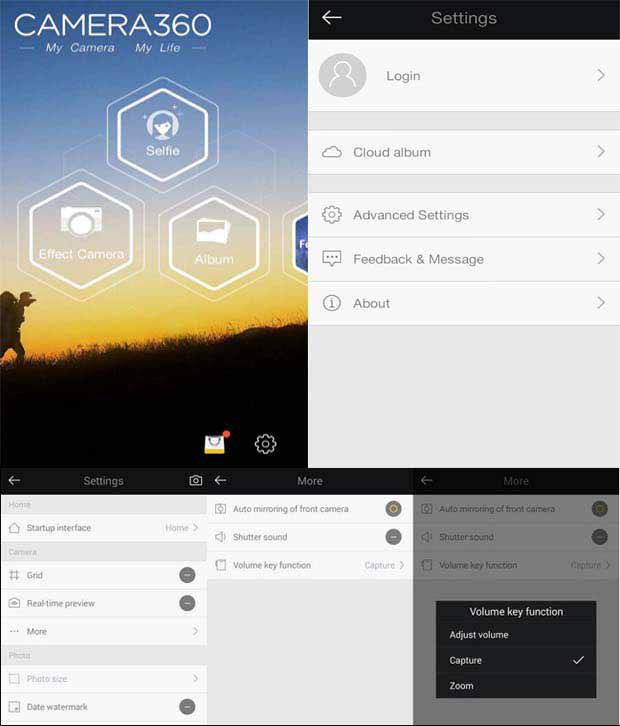
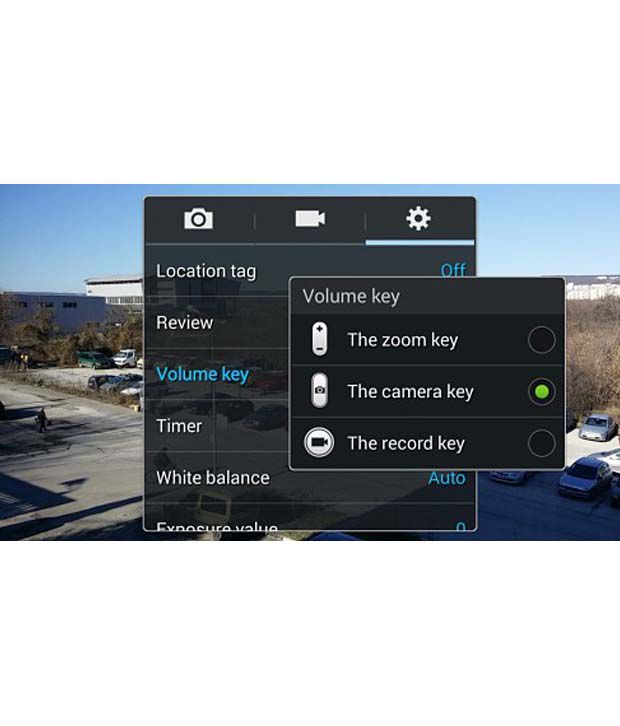
You will be notified when this product will be in stock
| ||||||||||||||
Click amazing selfies without seeking help from others with Zapcase Selfie Stick. It lets you snap the excitement of every occasion perfectly. You can click stunning self-portraits by mounting your smartphone or digital compact camera on this monopod. It comes with ergonomic controls and has a lightweight body that can be easily carried around.
Compatible with almost all Android & Apple iPhones, this Zapcase monopod allows you to capture wide-angle shots and groupies from a variety of angles easily. You can click brilliant images with just a simple press of a button available on this selfie stick. This monopod has foldable length of 20 cm approximately. It can be easily kept in a backpack for travelling purposes. You can take it to family functions, parties & weddings for clicking stunning pictures. The extendible length of this monopod is 94 cm approximately which enables you to take relevant background details in the camera frame. This Zapcase monopod has weight loading capacity of up to 200 grams.
There is a non-slip rubber grip provided on the handle of this monopod. It enables you to exercise full control on the selfie stick & also prevents it from slipping out of your hands. You can buy this amazing accessory for your camera from Snapdeal.com to enjoy a hassle-free purchase experience.
Length
This Zapcase Selfie Stick has foldable length of approximately 20 cm. You can keep it in your bag and take it to your favourite travel destinations. With this amazing selfie pod, you don’t have to ask any stranger to click your pictures. The extendible length of this monopod is approximately 94 cm. It helps you to capture stunning shots with immense clarity & detail. You can also take photos from various angles by adjusting the length of this monopod. The safe weight load capacity of this monopod is 200 grams.
Non-Slip Rubber Grip
Zapcase Selfie Stick has a non-slip rubber grip on its handle. It prevents the selfie pod from slipping out of your hands. It gives you better control over the monopod thereby allowing you to record videos with high stability.
Compatibility
Zapcase Selfie Stick can be easily connected with Android and iOS smartphones. It is compatible with almost all Apple iPhones and many compact digital cameras as well. You can use this selfie stick for capturing great selfies from different camera angles. It does not require any software installation and is an extremely easy-to-use camera accessory.
It is very easy to connect this Selfie Stick having Bluetooth Remote/Shutter with your smartphone. Depending upon the type of mobile phone you own, the settings can be adjusted for using the Bluetooth/Aux Cable connectivity option along with your device.
For all iOS Versions & 4.3+ Android Smartphones
· This selfie stick is compatible with all the iOS versions. You can use it with your Apple iPhones without having to make any manual adjustments. Just connect you device and click endless pictures.
If you are an Android phone user and have 4.3 & above version installed on your device, the Bluetooth remote will successfully connect and function with your smartphone.
For Android Versions less than 4.3
On smartphones having Android version less than 4.3, Bluetooth remote control is not configured to click photos using the side volume buttons. You will have to make changes in your phone settings to be able to use the selfie stick with Bluetooth remote. Alternatively, you can install Camera 360 Ultimate App from Google Play to be able to use the Bluetooth Remote with your device.
Change Phone Settings
Following are the steps that need to be followed for creating optimum settings on your smartphone to make the Bluetooth Remote successfully function with your mobile:
Step 1: Open Camera Application on your Smartphone
Step 2: Tap on the Gear/Settings Icon
Step 3: Click on the Volume Key
Step 4: Choose Volume Key as ‘Camera Key’ to click pictures
Install Camera 360 Ultimate App from Google Play
If you do not find the camera on your smartphone compatible with the above settings, there is an alternative available. You can install Camera 360 Ultimate App from Google Play store and use the selfie stick with Bluetooth remote. This app can be downloaded free of cost and work with any device.
Following are the steps that you can follow to configure the Bluetooth Remote with your smartphone:
Step 1: Download Camera 360 Ultimate App from Google Play store.
Step 2: Tap on the Gear/Settings Icon
Step 3: Tap on Advanced Settings
Step 4: Under Cameras, Tap on ‘More’ and Click on ‘Volume Key’ function
Step 5: Set to ‘Capture Mode’
The images represent actual product though color of the image and product may slightly differ.
Register now to get updates on promotions and
coupons. Or Download App