Something went wrong. Please refresh the page and try again.
Something went wrong. Please refresh the page and try again.
Notifications can be turned off anytime from settings.
Item(s) Added To cart
Qty.
Something went wrong. Please refresh the page and try again.
Something went wrong. Please refresh the page and try again.
Exchange offer not applicable. New product price is lower than exchange product price
Please check the updated No Cost EMI details on the payment page
Exchange offer is not applicable with this product
Exchange Offer cannot be clubbed with Bajaj Finserv for this product
Product price & seller has been updated as per Bajaj Finserv EMI option
Please apply exchange offer again
Your item has been added to Shortlist.
View AllYour Item has been added to Shopping List
View AllSorry! Adobe Illustrator CS6 Learn By Video Tutorial DVD is sold out.
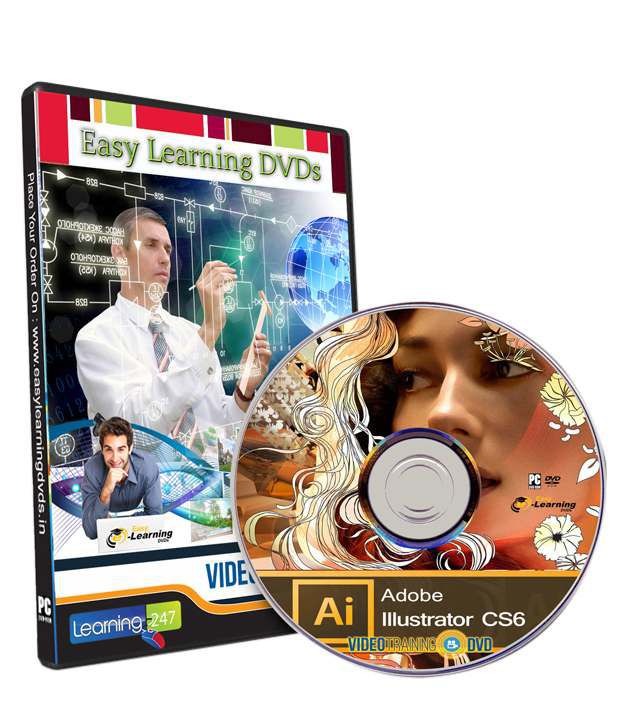
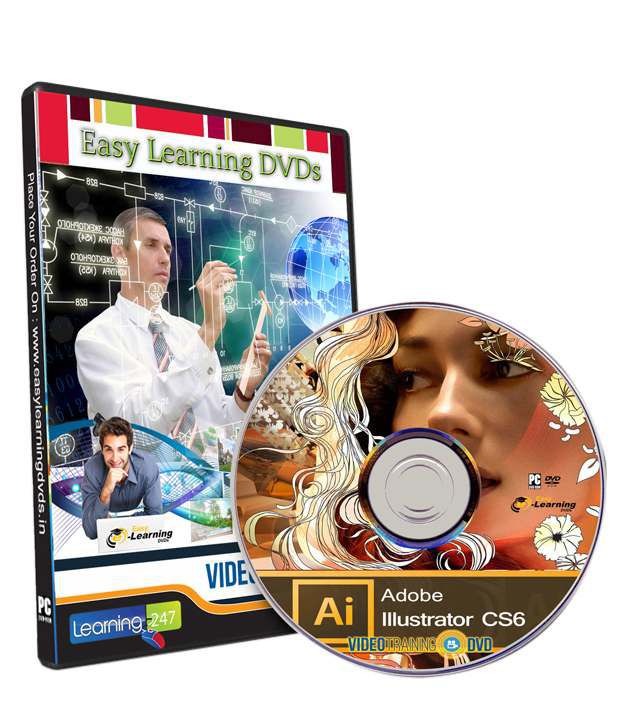
You will be notified when this product will be in stock
PRODUCT DETAILS:
Learning Illustrator CS6 Video Tutorial DVD
PRODUCT DESCRIPTION
Duration: 12 hrs 58 min
Introducing Illustrator CS6
What Is Adobe Illustrator? 05:58
About This Course 01:50
What's New in Illustrator CS6
Modernization 04:58
Pattern Editing 08:43
Gradient Strokes 04:40
Image Trace 06:35
Gaussian Blur 03:38
Illustrator Fundamentals
Bitmap vs. Vector 04:46
Understanding Paths 06:11
Exploring the Illustrator Interface
Illustrator's Panels 05:33
The Application Bar and Frame 05:31
Working with Artboards 08:14
Using Workspaces 04:47
Navigating and Using Views in Illustrator
Navigating Documents 07:34
Viewing Modes 04:10
Screen Modes 02:51
Working with Multiple Views 08:35
Hiding Artwork 05:18
Working with Documents
Creating Documents, Templates, and Document Profiles 09:43
Using Template Layers 06:03
Working with Grids and Guides 07:05
Rectangular and Polar Grids 01:56
Saving Illustrator Files 05:41
Using Adobe Bridge 10:52
Creating and Working with Shapes
Using the Shape Tools 11:32
Using Line Tools 09:18
Width Tool Basics 07:45
Using the Width Tool on Artwork 10:31
The Pathfinder and Shape Builder Tools 11:42
The Scissors and Knife Tools 05:04
Joining Paths 03:01
Blob Brush Basics 08:32
Blob Brush Sculpture 06:56
Blob Brush with Calligraphic Brushes 04:02
The Eraser Tool 08:01
Converting Text to Outlines 03:43
Reshape Tools 06:38
Creating Compound Paths and Shapes 06:53
Blending Shapes 08:21
Transformations
Transformation Tools 14:30
The Transform Panel 07:01
Aligning and Distributing 10:40
Understanding Objects and Layers
Using the Selection Tools 07:29
Making and Saving Selections 08:56
Understanding Layers and Stacking Order 05:12
Working with Groups and Collections 09:29
Using Isolation Mode 04:35
Drawing
Drawing Paths
Drawing with the Pen Tool 12:54
Working with Fill and Stroke Properties 13:04
Understanding Drawing Modes 06:00
Using the Outline Strokes Function 05:11
Offsetting Paths 07:01
Drawing with Other Tools
Drawing with the Pencil Tool 08:49
Drawing with the Smooth and Path Eraser Tools 03:34
Drawing with the Brush Tools
Applying Brushes 09:45
Drawing with the Paintbrush Tool 06:23
Creating and Editing Art Brushes 10:30
Using the Bristle Brush Tool 05:23
Pattern Brushes and Scatter Brushes 05:36
Perspective Drawing
Perspective Overview 09:14
Drawing in Perspective 04:42
Placing Artwork into Perspective Grid 10:21
Using Symbols
Using Symbols 07:06
Creating Custom Symbols 02:28
The Symbol Tools 07:55
Color
The Color Panel 09:09
Using Spot and Pantone Colors 09:06
Working with Swatches 08:18
Understanding Gradients 08:43
Live Paint 13:04
Recoloring Artwork 09:39
Using the Color Guide Panel 05:49
Typography
Point vs. Area Type 05:46
Threading Text 05:57
Formatting Text 09:47
Using Character and Paragraph Styles 09:58
Putting Type on a Path 06:11
Using Text Wrap 04:22
Warping Text with Envelope Distort 08:52
Working with Images
Importing Bitmaps 04:45
Converting Art to Vector with Image Trace 09:33
Rasterizing Objects 10:31
Using Clipping Masks 04:52
Opacity Masks 06:03
Expanding Appearances 04:16
Working with Effects
Applying Illustrator Live Effects 06:59
The Appearance Panel 06:39
Saving Graphic Styles 07:29
Warp Effects 07:32
Distort and Transform Effects 10:38
3D Effects: Extrude and Bevel 08:58
3D Effects: Revolve 09:43
Expanding Appearances 11:03
Working with Transparency 09:43
Photoshop Effects 06:47
Graphs
Creating a New Graph 08:05
Updating and Modifying a Graph 06:00
Adding a Design to a Graph 06:30
Beyond Illustrator
Saving as PDF 08:13
Saving for the Web 09:04
Outputting Files for Animation 04:22
Project Explorations
Creating Skin Tones Using Blends 03:14
Drawing a Superhero 17:28
Filling Text with Graphics 11:03
Making a Photo into Art 06:17
Closing Thoughts
Learn Everything, Anywhere, Anytime
India's Largest Online Education Marketplace
The images represent actual product though color of the image and product may slightly differ.
Register now to get updates on promotions and
coupons. Or Download App