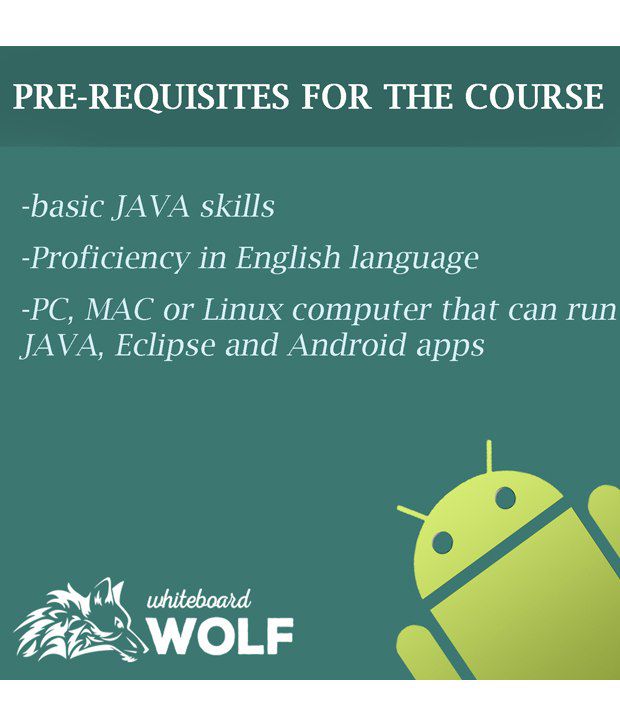Android is used in more than 80% of world's smartphones. Start learning how to develop your Android apps and deploy you apps on Play Store. Whiteboard Wolf’s course introduces you to basics of Android development and takes you to Launch your own Android App on the Google Play Store. Whiteboard Wolf provide you one stop solution to launch an android app and provides an opportunity to capture almost 80% of world’s Mobile Users. You only need basic Java fundamentals to get started. Whiteboard Wolf provide the Highest Quality Content in Online Education Space in India. Revolutionising the Digital Education. You'll get complete access to development videos, sample code and projects. Course structure: 1. Android development for beginners with Whiteboard Wolf is designed for best comprehension. Videos are short and can be easily understood. 2. Sequential : videos are in proper order keeping in mind the complexity of the project. 3. Screencasts : the course guides you through building apps and writing code snippets clearly explaining every line of code. 4. Level exercises for native and advanced Android developers to practice what they've learnt. 5. Detailed videos : You will learn android concepts in a manner. We've covered every why and how you need to know. 6. More than 70 videos and 8 hours of content. Prerequisites for this Course : 1. Basic Java skills 2. PC, MAC or Linux computer that can run Java, Eclipse and Android apps Course Curriculum : 1. Introduction to Course 2. Getting all you need 3. Reorganising Eclipse in Two minutes 4. Getting a new device brand Virtually 5. More reasons to choose chrome 6. Android SDK path for Android Studio (upcoming) 7. Setting up path - Windows 8. Setting up path - Mac & Windows 9. Verifying your path 10. Gennymotion - A faster emulator 11. Objectives 12. Traffic lights kickstart 13. Traffic lights, turning them ON and OFF 14. Drill Traffic lights 15. Introducing views 16. Drill Simple Interest 17. Logging in Android 18. Using the devices view in eclipse 19. Troubleshooting - GOSH.. my ADB is dead 20. Device deployment groundwork 21. Deploying to device QUIZ 22. Creating a new android project 23. Project structures explained 24. Getting around around Android studio (upcoming) 25. Working with existing projects (upcoming) 26. Android studio : New project templates (upcoming) 27. Creating new android project 28. Getting a grasp on project folders 29. Update eclipse plugin - Fragments and app compat v7 project (upcoming) 30. Hallo, Salve, Bonjour with strings 31. Formatted string resources 32. French fluency in your app 33. String resources FAQ's 34. What's a context? 35. Red, blue, green and color 36. Bitmap drawables 37. Is that a flooring? - Using tiled Bitmaps 38. Built in resources 39. Language features that you can use in Android (upcoming) 40. Where can I learn more? 41. Textview, Custom fonts and HTML 42. Using links with textview 43. A chat with Imageview 44. Compound drawables to the rescue 45. Putting things linearly in a layout 46. Relative layout - "Grand Master" of all layouts 47. Organising views in table layout 48. Scrolling UI's larger then screen 49. Nested layouts 50. Checkboxes to keep your options open 51. Radio buttons - Pick one, just one 52. Building your UI with XML 53. Width and Height attributes 54. Using Android SDK reference 55. Real estate around your views 56. Customising widgets with state drawables 57. Fancy favourite button 58. Image buttons and background 59. Myth Busted : Glossy buttons and 9patches 60. Updated 9patch2 61. Presenting your data in a list view 62. Transitioning to the list activity 63. Beautify your list No 2 - Get it working 64. Beautify your list No 3 - Right way to do it 65. Bring up that context menu 66. Adding functionality to context menu items 67. List view updates 68. Use a grid view, if you need a grid 69. Let's raise a toast 70. Showing dialogues 71. 'Stubborm' modal dialogues 72. A list dialog in action 73. Vibrating your phone 74. Opening a web page 75. Making phone calls 76. How to send a SMS? 77. Sending Emails 78. How to check if an intent is supported? 79. Starting activities 80. Passing additional information as extras 81. Writing and reading preferences