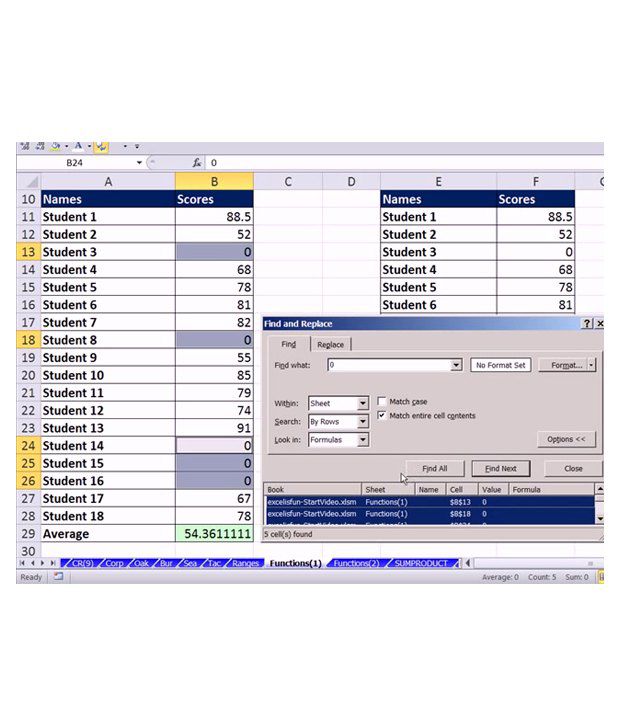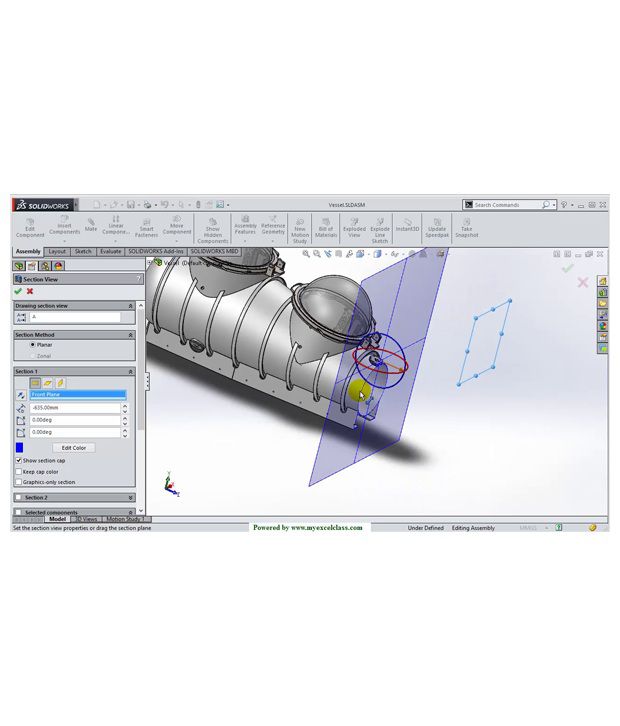We will dispatch the device containing course content within 72 Hrs of purchase. This DVD may be used to get started and continue with the course.
Detailed Product Description
Basic to Advance level SolidWorks 2015 HD Video Training DVD for Mechanical
Course Duration: 20 Hours +
1. How will our course help you?
2. How can you make your career after getting this course?
3. No matter you currently need this course or not.
4. No matter if you have not a good hold on theoretical knowledge of engineering principals.
5. What are we?
Question1. How will our course help you?
Answer- If you are an Engineer or Engineering student so your mostly work is depend upon engineering drawing for example:
You are maniacal Engineer And your job profile has not design machine part in Solidworks 2015 but make machine part as par drawing so you must know about reading drawing because if You know engineering drawing then you can create better machine part or you can find error easily and you can solve it yourself if it is a miner issue and if it is major one you should consult to related person to escape from Major loss.
In the same if you are an electrical engineer so you can easily and better understand electrical circuit, wire fitting in the drawing and correct the error.
2. How can you make your career after getting this course?
Answer - After completing our course, your technical skills will be improved. You will find yourself more comfortable with your existing job. You interest will create in your job profile. As a result of that your boss will be impressed. You can get promotion and your reputation will be increased.
3. No matter you currently need this course or not.
Answer: We can understand that you don’t need this course write now as you are not a design engineer and having a good job.
But when you switch to another company, they demand a good hold on engineering design software knowledge like Solidworks 2015. If you do not have learned from our course then what will happen?
May be they can reject you or they select you on a lower package than that you deserve or they can hire another one because he has all quality like you and with that he knows engineering design software knowledge.
If you need that job urgently, you cannot do this at that time. If you do this course now you will gain enough experience from it. If a creation or invention or a new technological machine design comes in your mind you can draw it with the help of Solidworks 2015. You can present it to your project manager or investor to work on it.
5. What are we?
Answer: Our trainer is a teacher as well as a Solidworks 2015 designer. As he has more than 10 year industrial experience in Solidworks 2015.
It is not introductory course but it does not mean that a person who doesn’t know anything cannot learn from it. It is comprehensive course. It means the trainer will cover everything from scratch.
In it the course will three levels:
1. Introductory
2. Intermediate
3. Advance.
He shares his deep knowledge in these videos. His emphasis is on that knowledge which is required to complete real life project. On the basis of his practical experience, he told that learner can draw same design from various methods.as well as he emphasis on the specific command is most appropriate for the accuracy of design because it’s a engineering design not only a simple drawing.
SolidWorks 2015
A Powerful 3D design solution for rapid creation of parts, assemblies and 2D drawings with minimal training
Every one of us has certain design requirements that we want to accomplish. In the whole life of a Design Engineer, there are certain areas that he works in full expertise.
But rest of the features in a CAD solution dies useless for him. He even wants to put a glance on them all his life. So if the software is too complex, the Design Engineer will feel more troubled with those useless features which He is not going to use. They work like road blocks at times in his life without him getting a cue of what to do with it.
Now here is the real dilemma with a CAD solution:-
1. It needs to be specific to a particular user and should not offer more than what he actually needs.
2. But in the meantime, it should be usable by all the designer community. It can’t be customized solution for each individual due to very high incurring costs.
Why to use SolidWorks 2015?
So here is the solution: - SolidWorks 2015
It has rich and complex functionalities and design capabilities that one can use with a simple and dynamic interface. You can pick up desired functionalities at your active interface and hide useless ones from the active interface. The rules of this ‘Game’ fairly simple and comprehensive, you can easily learn them and work out any design of your choice with use of your mind.
What we can do with SolidWorks
1. We can make up new parts, assemble them and then create drawings for the parts or the assemblies.
2. Further we can assign material to a part and get its mass-volume properties.
3. We can test a part or an assembly of moderate complexity under various loading conditions. We can analyze how much the part will bend under what force, how much force it will bear and hence optimize our design for least material required for any specific loading requirement.
4. We can see how the fluid flows through a part or an assembly of part using SolidWorks FloXpress.
5. Other than this, we can analyze the stress behavior of a critical part in motion; calculate various dynamic functions of a part in motion.
6. You can create models of Printed Circuit Boards (PCB) using CircuitWorks which function like a real circuit.
7. You can use SolidWorks Costing to work out the cost of production by specifying the costs of materials used and processes applied.
8. Using SolidWorks Design Checker, you can check dimensioning standards, fonts, materials, sketches and other design elements as against the specified design criteria.
9. You can verify whether can part can be manufactured or not using DFMXpress.
10. A path of pipes, tubes or electrical cables can be built between components using SolidWorks Routing.
There are many more to explore in SolidWorks.
Why choose for our Video Series?
We cover every possible design element of SolidWorks that is going to be of your use.
In each of our video, we do not put up only the selected parts of the tutorial video. We show you from start to finish giving you the intricate details and showing you how it goes in real life. Any function failure is seen in many of the videos which give you a good idea of what to do and what not to do.
In every video, we start from zero so that you are not hung at any stage of designing without having a clue of getting out of it. Following our video tutorials, you can very easily learn the parts.
We show you the designing of products that are actually accomplished in the design industry. Things are practical, not theoretical. You know what the difference between theoretical and practical one is.
After complete this course you will able to do all this.
SolidWorks 2015 Module 1 (Various Sketch Entities)
01 Part Sketch 2D Line
02 Part Sketch 2D Circle Polygon
03 Part Sketch 2D Rectangle Fillet Champher
04 Part Sketch 2D Spline Slot Arc Ellipse
05 Part Sketch 2D Text Point
06 Part Sketch 2D Trim
07 Part Sketch 2D Offset Mirror Pattern Move Copy Rotate Scale Stretch
08 Part Sketch 2D Rapid Sketch
09 Part Sketch 3D Plane Convert Intersection
10 Part Sketch Zoom
11 Part Sketch Keyboard Shortcut Relation
12 Part Sketch More Keyboard Shortcuts
13 Part Sketch Importing an Image
14 Part Sketch View
15 Part Sketch Importing an Image
16 Part Sketch Block
17 Part Sketch Smart Dimension
18 Part Sketch Belt Chain
19 Part Sketch Replace Entity
20 Part Sketch Giving Color, Thickness and Style to a Sketch Entity
SolidWorks 2015 Module 2 (Various Feature Entities)
21 Part Feature Extrude 1
22 Part Feature Extrude 2
23 Part Feature Saving in many file formats
24 Part Feature Revolve
25 Part Feature Extruded Cut Fillet
26 Part Feature Revolved Cut
27 Part Feature Section View
28 Part Feature Loft
29 Part Feature Sweep
30 Part Feature Lofted Cut
31 Part Feature Swept Cut 1
32 Part Feature Swept Cut 2
33 Part Feature Boundary Boss
34 Part Feature Boundary Cut
35 Part Feature Linear Circular Pattern
36 Part Feature Rib
37 Part Feature Draft
38 Part Feature Shell
39 Part Feature Wrap
40 Part Feature Mirror
41 Part Feature Helix Spring Thread Unified Inch
42 Part Feature Instant 3D Rebuild
43 Part Feature Surface Extrude Intersect
44 Part Feature Surface Revolve
45 Part Feature Surface Sweep
46 Part Feature Loft and Trim Surface
47 Part Feature Boundary Surface
48 Part Feature Surface Freeform
49 Part Feature Filled Surface
50 Part Feature Ruled Surface
51 Part Feature Surface Planar Offset Flatten Fillet Delete Replace Extend
52 Part Feature Surface Untrim Knit Thicken Thickened Cut Cut with Surface
53 Part Feature Curve Project Curve Composite Curve and Curve thru Reference points
54 Part Feature Gear Involute
55 Gear Spur Using Equation in Smart Dimension
56 Part Feature Gear Rack and Pinion
57 Part Feature Gear Helical Herringbone
58 Part Feature Gear Rack with Helical Pinion
59 Part Feature Gear Worm and Worm Wheel
60 Part Feature Reorder a Feature
61 Part Feature Scale
62 Part Feature Insert Part Move or Copy Body Indent
63 Part Feature Deform Point
64 Part Feature Deform Curve to Curve
65 Part Feature Deform Surface Push
66 Part Feature Flex Bend Twist Taper Stretch
67 Part Feature Combine Bodies Split Body Delete Body
SolidWorks 2015 Module 3 (Assembly)
68 Assembly Insert Remove Move or Rotate a Part Standard Mate
69 Assembly Typical Problems when mating
70 Assembly How to make and mate a Cam
71 Assembly Slot Mate
72 Assembly Hinge Mate
73 Assembly Gear Mate
74 Assembly Rack Pinion Mate
75 Assembly Screw Mate
76 Assembly Universal Joint Mate
SolidWorks 2015 Module 4 (Drawing)
77 Drawing Dimension, Text, Views, Scale and Sheet Format
78 Drawing Various Views Standard 3-Projected-Section-Detail-Broken-out-Break
Comprehensive MS EXCEL 2010 Video Lecture DVD
What is and why “Comprehensive MS EXCEL 2010 video lecture DVD”
Now you can learn MS EXCEL from home with this DVD. This DVD has been designed for them who want to learn according to their free time as they are busy in other activities also like their jobs, in colleges in house hold course etc.
It saves your cost of traveling like cost of petrol on arriving coaching centers, it provides safety from the accident that may happens on the way, is saves time that can consume on arriving coaching centers and that time can be used in learning more things.
These lectures are made by a team of twenty-two persons. Half of them researched for the lectures of excel all over the world. They made their own lecture series from the best lectures they found. The necessary topics for everyone in daily use
This enthusiastic introduction provides support for MS Excel beginners and focuses on using the program immediately for maximum efficiency. With explicit information on everything from rows, columns, and cells to subtotaling, sorting, and pivot tables, this guide aims to alleviate the frustrations that come with using the program for the first time.
This manual offers strategies for avoiding problems and streamlining efficiency and assists readers from start to finish, turning Excel 2010 novices into experts.
Compressive MS excel video DVD’ actually tells the story of what you can do with Excel from beginning to end. No bits are left out. You get the complete story of how to build a foundation of Excel skills that will enable you to accomplish any of your goals at work, home, or play.
However, this DVD is not just for beginners. Because most Excel users have never been given the complete story of how Excel works, this DVD will provide an excellent foundation for beginners as well as for more advanced users.
The DVD is for Beginner Level Excel people. However…. most DVDs are designed to give you just enough Excel to get by; this DVD is different. It gives you a complete foundation in Excel. How to do things and what to avoid - so that you don't end up in a bind later on.
It is also really good for someone who has to self-study to get a better job where they rely on Excel
Along the way, you will learn 43 Excel Efficiency Rules to make your life easier in Excel.
After complete this course you will able to do all this.
1. How Excel Is Set Up, Customize Ribbon and Toolbar
2. Excel 2010 Keyboard Shortcuts Are Fast!
3. Data into Information. SUMIFS, PivotTable, Verifying Formulas. Data
4. Table Format Structure For Raw Data. Data Analysis
5. Excel Table Feature (Excel as Database)
6 Numbers Formatting As Decimal, Date, Time, Percentage
7. Excel Data Alignment. Pitfalls & Advantageous Tricks
8. Excel Stylistic Formatting
9. Excel Page Setup for Reports Large or Small
10. Excel Cell Styles and Table Styles
11. Comprehensive Excel Formula Creation Guide (Formula Types, Elements)
12. How Excel Formulas Are Evaluated Order of Operations Excel 1Formulas
13. Putting Cell References In Formulas (3 Methods)
14 Percentage Increase Or Decrease Formulas
15. Cell References in Formulas. Relative, Absolute, Mixed
16: Relative, Absolute, Mixed Cell Ranges & Adding With Two Criteria
17. Mixed Cell References & Orientation of Formula Inputs
18. What If and Scenario Analysis in Excel
19. Worksheet, WorkDVD3-D Cell References, Arrange All Feature
20. Efficient Use of Cell Ranges in Formulas. Insert Row, Range Updates.
21. Benefits of Insert Function Dialog Box. FV Function Example
22. Averaging without Zeros AVERAGEIF function or Replace Feature
23 PMT Function for Loan Payment
24. Defined Names, Create Names from Selection & Name Manager
25. AND & OR Criteria for Adding, Counting, and Averaging Formulas
26. SUMPRODUCT Function (12 Examples)
27 IF function (12 Examples), AND OR functions, Nesting Ifs
28. VLOOKUP Function & Data Validation Dropdown List (11 Examples)
29. MATCH Function to Compare Two Lists, Tables or Databases
30. INDEX & MATCH Function For Unusual Lookup Situations (10 Examples)
31. ROUND Function -- When & How To Use ROUND
32. 3 Types of Averages AVERAGE, MEDIAN, MODE, COUNTIF Functions
33. RANK Functions. Excel 2010 Compatibility Functions RANK.AVE RANK.EQ
34. Goal Seek What If Analysis_2
35. Basic Array Formulas. Functions
36. Custom Number Format. the TEXT function
37. Sort Sorting in Excel, Data Analysis (Sorting 20 Examples)
38. Data Analysis Subtotal Feature (9 Examples)
39. Data Analysis Pivot Tables. Pivot Charts, PivotTables. Pivot Charts
40. Grouping Dates in PivotTables. Years, Months or Weeks, and more
41. Blanks (Empty Cells) or Text in Number Fields PivotTable Trouble
42. PivotTable Slicers, Report Filter. Show Report Filter Pages
43. 5 Special PivotTables _. Changing Functions and Calculations
44. Data Analysis Filter Feature. Extract Data Based on Criteria
45. PivotTables Treat Integer, Decimal Numbers Differently in Grouping
46. Advanced Filter for Extracting Records From Data Set (12 Examples)
47. Text to Columns Last Name First Name. Address
48. Importing Data into Excel from Excel, Text File, Access, Web Query
49. Complete Lessons on Excel Charts (26 Examples)
50. Conditional Formatting (12 Examples)
51. Find and Replace. Go To Special
52. Recorded Macros
53. Defined Name Formula Dynamic Ranges for Charts and Array Formulas
If you complete the entire DVD, you will have enough Excel to:
1. Impress the interviewer on a job interview
2. Become more valuable to your boss
3. Have enough Excel to be the Excel star in your office
To get more information, you may want to watch the video below
Learn Everything, Anywhere, Anytime
India's Largest Online Education Marketplace