Something went wrong. Please refresh the page and try again.
Something went wrong. Please refresh the page and try again.
Notifications can be turned off anytime from settings.
Item(s) Added To cart
Qty.
Something went wrong. Please refresh the page and try again.
Something went wrong. Please refresh the page and try again.
Exchange offer not applicable. New product price is lower than exchange product price
Please check the updated No Cost EMI details on the payment page
Exchange offer is not applicable with this product
Exchange Offer cannot be clubbed with Bajaj Finserv for this product
Product price & seller has been updated as per Bajaj Finserv EMI option
Please apply exchange offer again
Your item has been added to Shortlist.
View AllYour Item has been added to Shopping List
View AllSorry! High Performance Digital Wireless Bluetooth FM Transmitter,in-car Bluetooth Receiver and Dual USB Charging Port (5V 2A) is sold out.



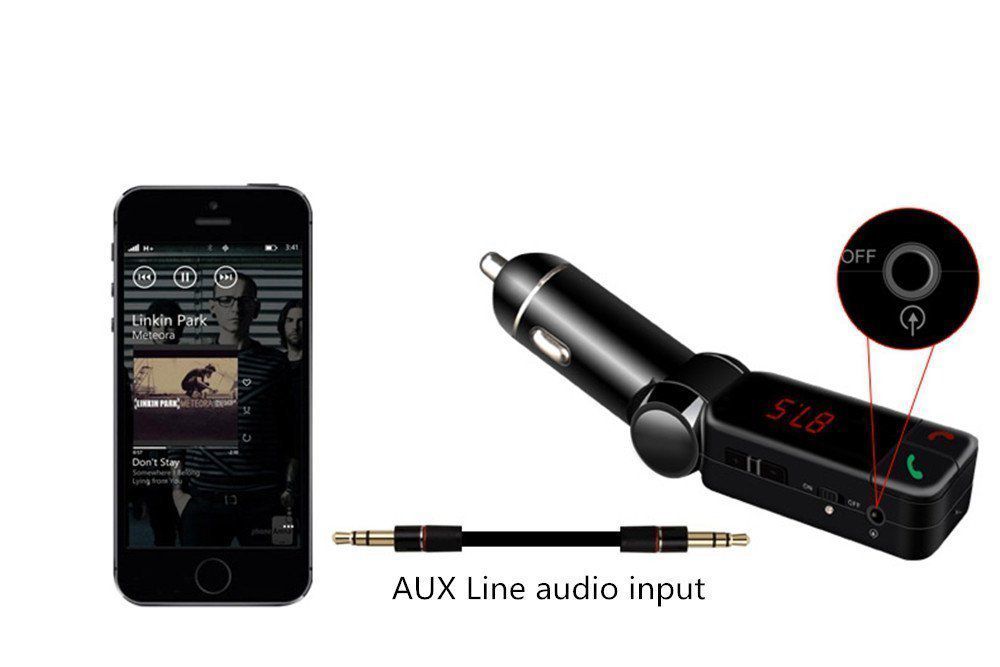


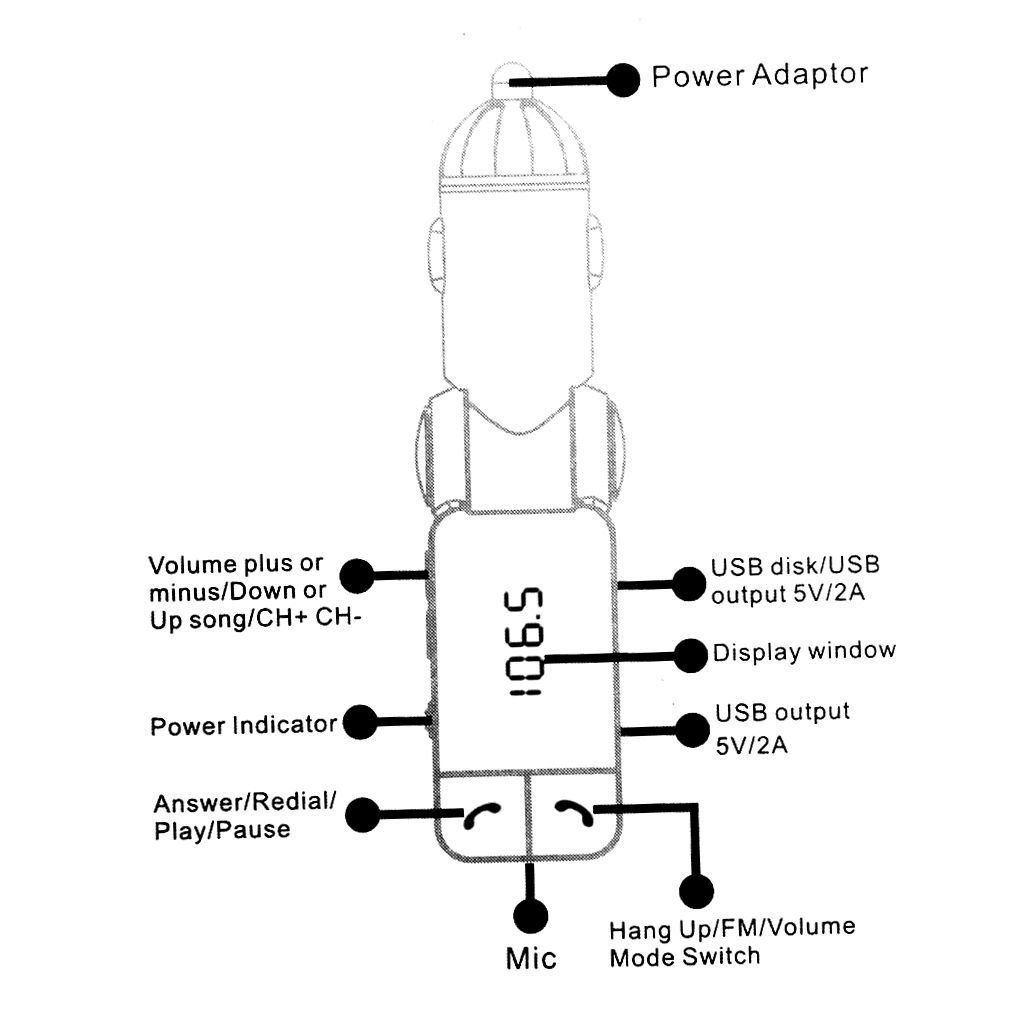
You will be notified when this product will be in stock
This product is blue-tooth car charger mp3 player for vehicle. Adapting professional-grade high-performance bluetooth module, built-in mp3 decoder chip make it capable of playing the music files in u disk, firing into the car stereo via wireless. Besides, during the bluetooth connecting, play the phone?s music and FM transmitter to Car Audio, as the calls incoming automatically switches to the speaker state, call end then automatically back the music player. So you do not do any modifications, easily enjoying the music and handsfree phone calls while you are driving.\n\nFeatures:\nBluetooth hands - free calling.\nSupport charging the mobile phone. Phone will never have no power in the car.\nEcho cancellation and noise suppression technology. (when car is with speeds of up to 100 yards, there will have no echo by using the Bluetooth phone.)\nStereo Bluetooth and FM transmitter technology.\nSupport USB.\nSupport MP3, WMA format music.\nAutomatic power-off memory function.\nCar cigarette lighter power supply directly.\n \nOperation Introduction:\n1. Play the Music:\nInsert the product into the car cigarette lighter socket, then insert MP3 into the appropriate socket, the player will enter to play state automatically after detecting the music files, press Play / Pause to switch.\nTurn on the car stereo to FM radio mode, then adjust the reception frequency of car audio and car radio transmission frequency to same, car stereo will play the music machine.\n2. Adjust the Transmission Frequency:\nPress the "FM" and keys to adjust the frequency of the FM transmitter between 87.5 89.5 90.5 MHZ. Long press and then quickly adjust.\n3. Short press button or key, you can play the previous song or next song, long press the volume down and volume increases.\n4. How to Use Bluetooth Handsfree Function:\nThe first time you use the speakerphone need to code. The method for code is: open the phone's Bluetooth function and search, after the phone searches for Bluetooth phones successfully, it will bundled machine, then you need to enter the initial password 0000 bundled in the phone. You can make and receive calls via speakerphone after the connection is completed.\nIf the phone with the hands-free player already had code, phone settings allow automatic connection of Bluetooth, when power on the speakerphone will automatically connect to players and mobile phones. (If the phone is set not to allow automatic connection of Bluetooth, the phone will be prompted to connect or not, different phone models will be slightly different.)\nPhone calls when your Bluetooth MP3 is playing music, the player will automatically switch to hands-free mode, press the answer key to the Bluetooth hands-free calls, end the call and then automatically switches back to the music player state, you can press the Bluetooth key to hang up to end the call directly answer.\n\nSpecifications:\n1. a2dp function. Phone with a2dp function (also means stereo Bluetooth), may be able to play music in your phone through the car stereo AV connectivity (some phones expand playback music called different names, the same connection method as described above).\n2. Different phones can be connected to different Bluetooth services simultaneously, but at the same service can only connect a cell phone. Such as A phone connected phone calls, B to connect to the phone calls must take the A phone is disconnected, but the function (in the case a2dp A feature phone is not connected) B phone if a2dp, B phone can single connection a2dp function. A phone call that is hands-free, B phone can play music through the Bluetooth player. In this case, if an incoming call or make a call, the phone will automatically take precedence. It will be automatically transferred to a2dp playback after the call ends.\n3. Priority: different functions are used in the case of priority as follows:\nPhone calls> a2dp player, U disk music player.\nClick priority order, any high-priority function is activated, the low priority will be suspended after the end of the high-priority features, low priority will be restored.\n\nType: Bluetooth Handsfree Phone\nRated Working Voltage: 12V\nLimit Working Voltage: 9-26V\nWork Rate Consumption: 1W\nOperating Temperature: 0 to 50 degrees\nSupport Playback Format: MP3, WMA\nSNR: >60dB\nDistortion: <0.1%\nFrequency Response: 20Hz-15Khz\nLeft and Right Channel Separation: >60dB\nBluetooth Version: 3.0\nUSB Output: 5V/2A\nBluetooth Sound Processing: with A2DP (Advance AudioDistribution Profile) Function\nBluetooth Transmission Distance: 10m-15m\nFM Transmitting Frequency: 87.5-108.0
The images represent actual product though color of the image and product may slightly differ.
Register now to get updates on promotions and
coupons. Or Download App