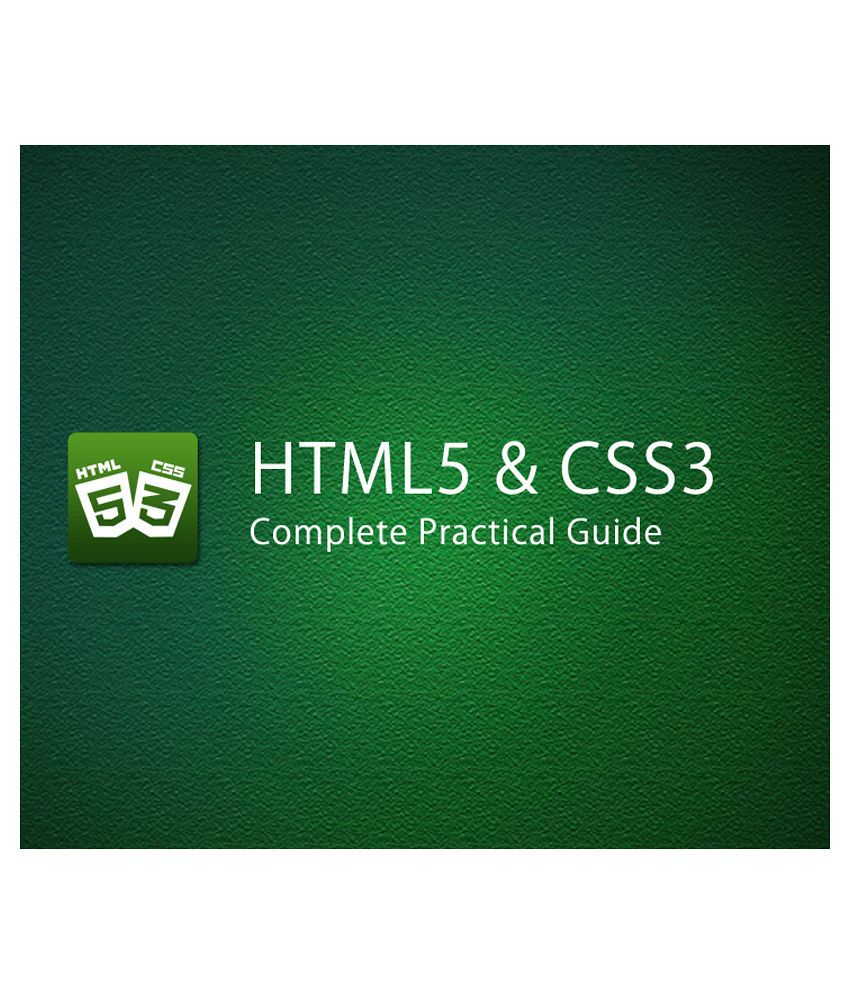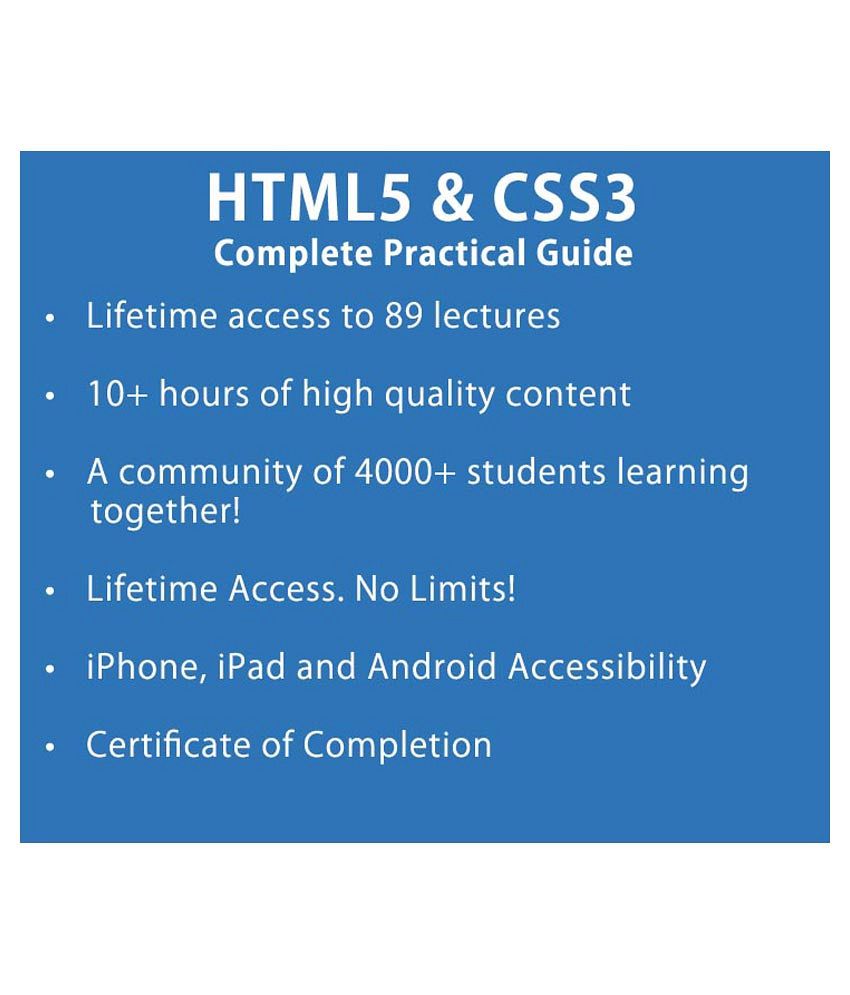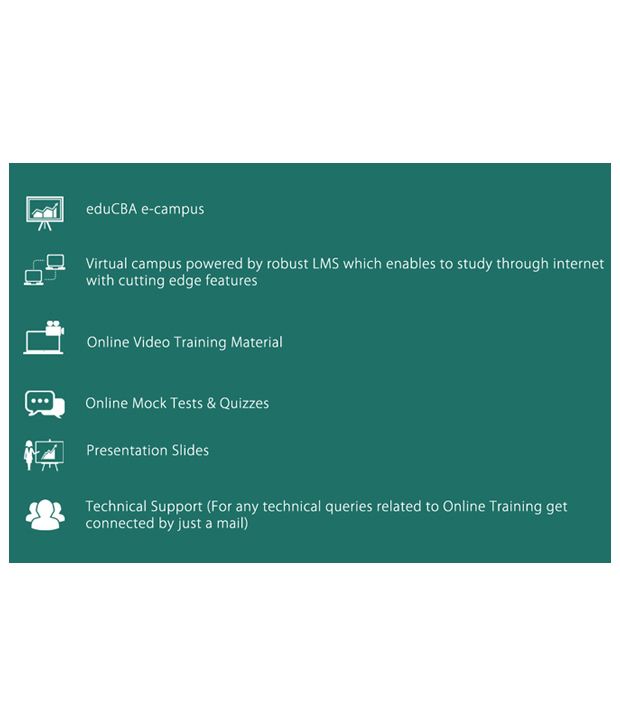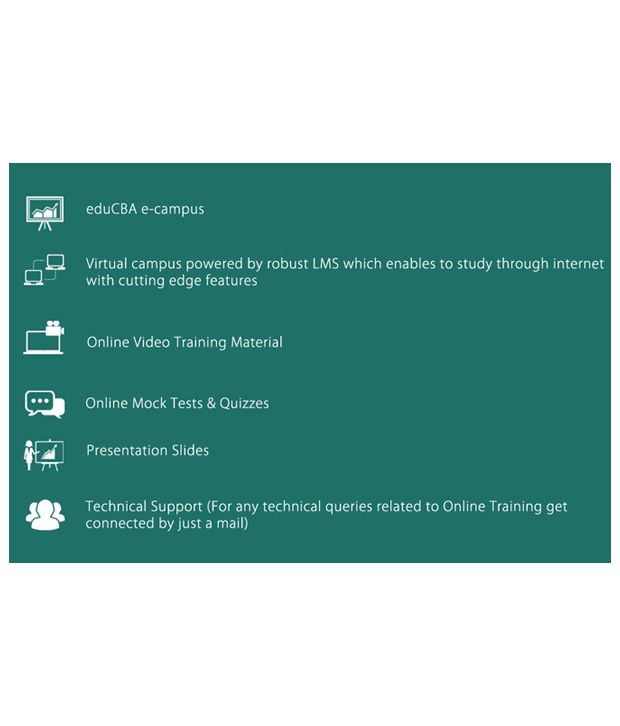![]()
Syste
m (Hardware/Software)
Requirements
| Operating
Software | Windows XP or
Higher
| | Processor | Minim
um P4 or Higher
| | RAM | 1 GB or
Higher
| | Browser | Any
| | Recommended Internet
Speed | Minimum 1MBPS
| | Supported Browser
Plug-ins | * Updated
Flash Player, * Update Java
| | Other
Requirements | Speaker or
headphone | |
Prdocut DescriptionIn this course, you will learn HTML 5 and CSS 3, including everything you need to create a creative, quality and professional web site. This is a complete course on HTML 5 and CSS 3. Not only you will learn the skill sets, but also, you will involve practically in building some super smart websites using all the skill sets that you will learn from this course. Throughout this course, you'll be guided on a step-by-step basis and be transformed from a total beginner to a confident web designer who has all the right tools to begin coding websites. You don't need any experience to take this course. However, if you have some knowledge, this course will be a great refresher on all HTML & CSS basics you may have overlooked or forgotten about. Throughout the course, we'll be building a handful of mini-websites as we go. Finally, we will collate all our learning, put them together and build an awesome website. This course will provide you with tremendous value, and give you a skill-set that could be life-changing, and guide you down a career path you'll be passionate about.
You'll learn how to build your first website within a few days with all the basics of HTML and CSS. Then we expand and add upon that knowledge with more advanced HTML and CSS. Within a few weeks, you'll have a complete knowledge and ability to build startup quality websites. If you want to learn something fast you need to actually do it, and experience it firsthand. That's exactly what we'll do in this course. Through project-based learning, the course will teach you what you need to know in order to create wonderful websites.
The course starts with the fundamentals of HTML and CSS. Gradually, it will teach you use powerful frameworks and tools such as Bootstrap, Font-Awesome, Google Forms and more. You'll learn the rules and practices of the newest languages HTML 5 and CSS 3. The course will teach you responsive design. You will also be professional style graphics and icons, links, lists, positioning, images, fonts, background properties, and much more.
Course Curriculum
Section1:Course Introduction
Lecture1:Course Introduction
Lecture2:Prerequisites
Lecture3:Course Structure History of Web
Lecture4:Browser Wars
Section2:Introducing HTML5
Lecture5:WebPages to WebApplications Part 1
Lecture6:WebPages to WebApplications Part 2
Lecture7:Step Forward WHATWG
Lecture8:HTML5
Lecture9:HTML5 Markup First Look
Lecture10:Adding CSS & JS
Lecture11:HTML5 Elements
Lecture12:HTML5 Support Part 1
Lecture13:HTML5 Support Part 2
Lecture14:HTML5 Support Part 3
Section3:Structuring Pages with Semantic Elements
Lecture15:Semantic Elements
Lecture16:How Elements were Decided
Lecture17:Browser Compatibilty
Lecture18:More Elements
Section4:Writing More Meaningful Mark Up
Lecture19:Date Time
Lecture20:Mark Output
Lecture21:Boosting Semantics Part 1
Lecture22:Boosting Semantics Part 2
Lecture23:Review
Lecture24:Search
Lecture25:Web Forms
Section5:Building Better Web Forms
Lecture26:Building Better Web Forms
Lecture27:Validations Part 1
Lecture28:Validations Part 2
Lecture29:Validation Support
Lecture30:Few More Attributes
Lecture31:New Input Types
Lecture32:New Input Types 2
Section6:Audio & Video
Lecture33:Audio Video & Graphics
Lecture34:Audio
Lecture35:Video
Lecture36:Media Formats
Section7:Basic of Canvas
Lecture37:Canvas
Lecture38:HTML5 Resources
Lecture39:Ending for Basic Course
Section8:CSS3 Introduction
Lecture40:CSS3 Introduction
Section9:CSS and CSS3 Basics
Lecture41:History
Lecture42:The IE and IE8
Lecture43:Testing
Section10:Anatomy of Style
Lecture44:Anatomy of Style
Lecture45:Adding Style
Section11:Identify What to Style
Lecture46:The Selectors - Tag Selectors, Class Selectors
Lecture47:ID Selectors, Styling Groups, Universal Selectors
Lecture48:The HTML Family Tree
Lecture49:More Selectors Part 1
Lecture50:More Selectors Part 2
Lecture51:The Cascade
Section12:Applied CSS
Lecture52:Applied CSS
Section13:Formatting Text
Lecture53:Formatting Text - Font Part 1
Lecture54:Formatting Text - Font Part 2
Lecture55:Formatting Text Color FontSize Part 1
Lecture56:Formatting Text Color FontSize Part 2
Lecture57:Formatting Text - Spacing Part 1
Lecture58:Formatting Text - Spacing Part 2
Section14:Margins Padding
Lecture59:Margins Padding Part 1
Lecture60:Margins Padding Part 2
Lecture61:Margins Padding Part 3
Lecture62:Vendor Prefixes
Lecture63:Width anf Height
Lecture64:Taps & Floats
Section15:Graphics
Lecture65:Graphics Part 1
Lecture66:Graphics Part 2
Lecture67:Graphics Part 3
Lecture68:Site Navigation
Section16:Formatting Tables
Lecture69:Formatting Tables Part 1
Lecture70:Formatting Tables Part 2
Lecture71:Styling Forms
Section17:Transforms
Lecture72:Transforms Part 1
Lecture73:Transforms Part 2
Lecture74:Transforms Part 3
Lecture75:Transforms Part 4
Lecture76:Animations Part 1
Lecture77:Animations Part 2
Section18:Layouts
Lecture78:Page Layout
Lecture79:Sectioning Elements
Lecture80:Building Float Based Layouts
Lecture81:Responsive Web Design
Section19:Media Queries
Lecture82:Media Queries Part 1
Lecture83:Media Queries Part 2
Lecture84:Media Queries Part 3
Lecture85:Media Queries Part 4
Section20:Position Elements
Lecture86:Position Elements Part 1
Lecture87:Position Elements Part 2
Section21:Final Words
Lecture88:Advanced CSS
Lecture89:Improving your css
Benefits
eduCBA e-campus
Virtual campus powered by robust LMS which enables to study through internet with cutting edge features
Online Video Training Material
Presentation Slides
USP of the product
* 24 x 7 online access* Learn from tutorials curated by expert industry professionals and trainers* Certificate of Completion* Practical application oriented skillsHow to use? (Steps to use Study Material)
Step 1 - eduCBA sends the redemption coupon along with the registration link. Step 2 - Student will register with his register email id and coupon Step 3 - Student receive the course access and password on his/her email idStep 4 - Login using your email id and password and start learningTo get more information, you may want to watch the video below
Learn Everything, Anywhere, Anytime
India's Largest Online Education Marketplace