Something went wrong. Please refresh the page and try again.
Something went wrong. Please refresh the page and try again.
Notifications can be turned off anytime from settings.
Item(s) Added To cart
Qty.
Something went wrong. Please refresh the page and try again.
Something went wrong. Please refresh the page and try again.
Exchange offer not applicable. New product price is lower than exchange product price
Please check the updated No Cost EMI details on the payment page
Exchange offer is not applicable with this product
Exchange Offer cannot be clubbed with Bajaj Finserv for this product
Product price & seller has been updated as per Bajaj Finserv EMI option
Please apply exchange offer again
Your item has been added to Shortlist.
View AllYour Item has been added to Shopping List
View AllSorry! Learn Adobe Premiere Pro CS6 Training Video Tutorial 2 DVDs is sold out.
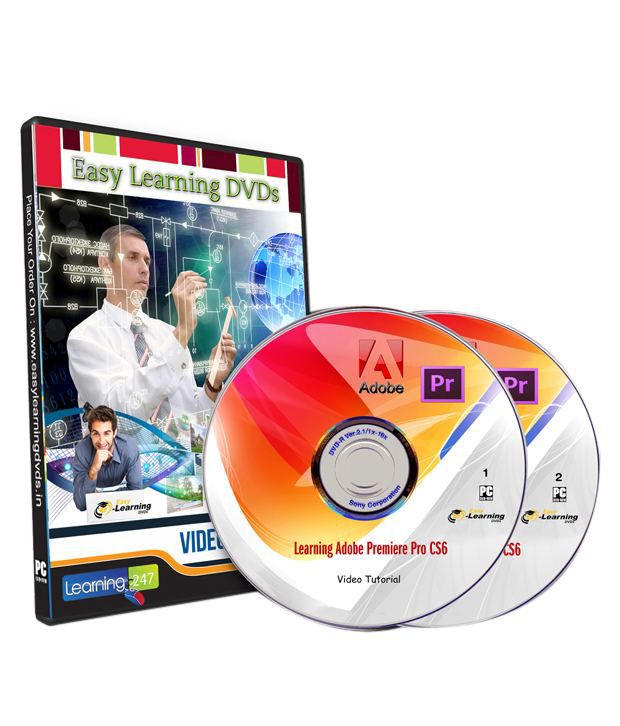
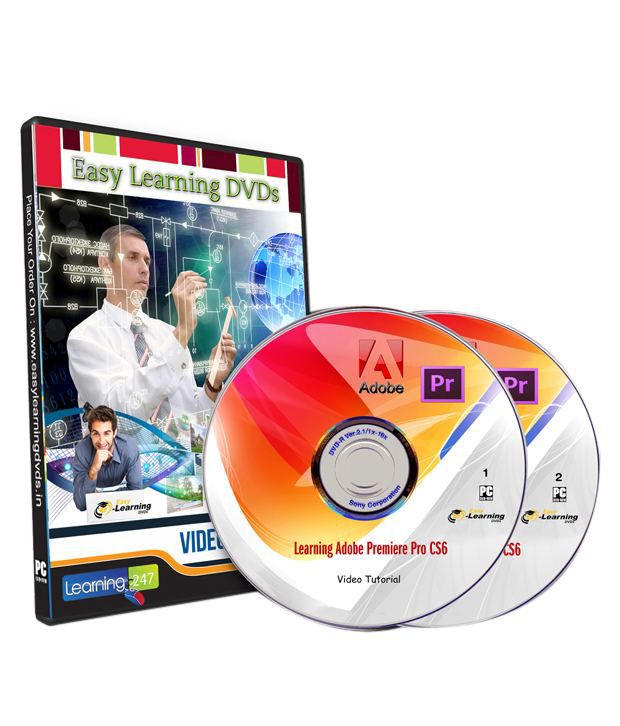
You will be notified when this product will be in stock
PRODUCT DESCRIPTION
Language: English
Duration: 16.5 hours
Project Files: Included
2 DVDs
In this training course for Adobe Premiere CS6, expert author Jeff Sengstack introduces you to the powerful tools that are available to you in this video editing software from Adobe. Designed for the beginner, this tutorial begins with the basics, and gradually teaches you everything you need to do to create high-quality video projects.
You begin by learning what a video production workflow actually is, and how you are going to utilize this. You will learn about non-linear editing, and how to setup Premiere Pro to suit your own needs. As you progress through this computer based training course, you will learn how to create projects, edit them, add video and audio transitions, and even add video effects. Jeff introduces you to other editing concepts such as color correction, compositing, effect animation, adding titles and graphics, working with audio and much much more! Of course, you will also learn how to export and share your projects with the world.
By the conclusion of this video based training course on Premiere Pro CS6, you will be comfortable creating visual masterpieces with your own video using the powerful non-linear tools that Premiere provides for you. Working files are included to allow you to work alongside the author throughout this training course.
Contents:
01. Introduction
02. Explaining The Video Production Workflow
03. Getting Started
04. Importing, Capturing, And Managing Assets
05. Adding And Arranging Clips On A Single Audio/Video Pair Of Tracks
06. Trimming And Adjusting Clips
07. Making Specialized Edits
08. Adding Video And Audio Transitions
09. Working With Video Effects
10. Checking Out A Selection Of Video Effect Categories And Specialized Effects
11. Performing Color Correction
12. Introducing Compositing (Layering)
13. Animating Motion Effects
14. Using Keying Effects
15. Specialized Compositing: Adjustment Layers And The Track Matte Key Effect
16. Working With The Titler
17. Introducing Audio Editing
18. Making Specialized Audio Edits
19. Working With Audio Effects
20. Using The Audio Mixer
21. Exporting A Project
Learn Everything, Anywhere, Anytime
India's Largest Online Education Marketplace
The images represent actual product though color of the image and product may slightly differ.
Register now to get updates on promotions and
coupons. Or Download App