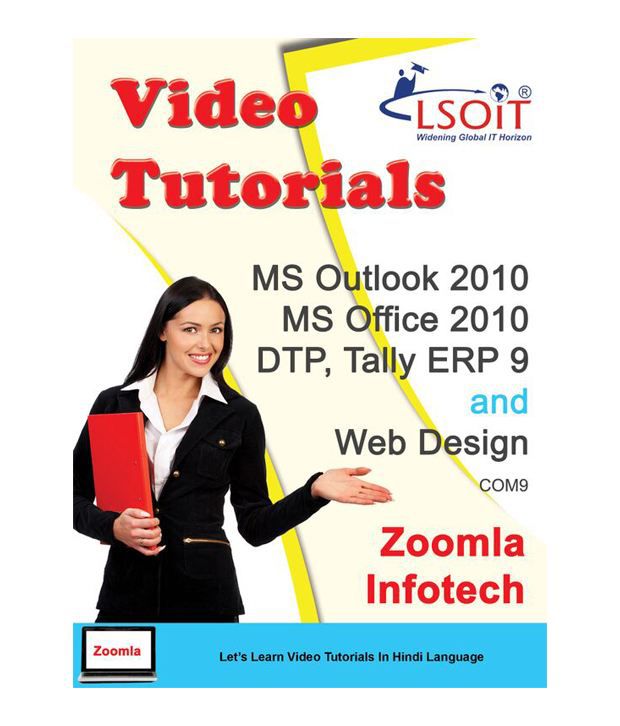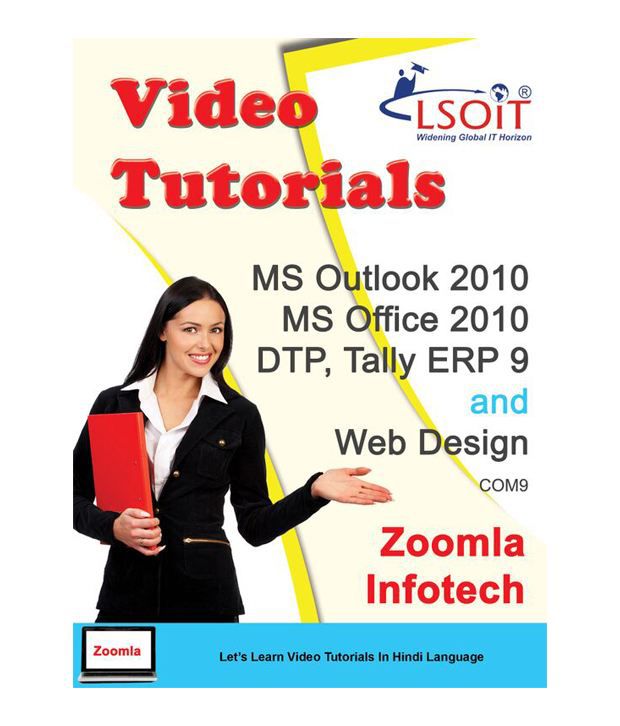"For Other Subject Please visit our individual Subjects.
Complete List of Audio Video Lectures for Outlook 2010 in Hindi
●Account Settings
●Outlook Interface
●Change Outlook Interface
●Explore Navigation Pane
●Create Your Own Quick Steps
●Manage Quick Steps
●Inbox Basics
●Attached Files
●Folder Creation
●Set Default Folder
●Set Folder In Favorites
●Empty Deleted Items Folder
●Creating And Sending E-Mail
●Format E-Mail Message
●Working With Proofing Group
●Receiving And Reading E-Mails
●Using Of Cc And Bcc
●Forwarding An E-Mail
●Hyperlinks In E-Mails
●Mark Read And Unread
●Using Signatures On E-Mail Messages
●Reply And Reply All To The Sender And All Recipients Of An E-Mail
●Resending E-Mail Messages
●Sending E-Mail To More Than One Recipient
●Sending Attachments As Zipped Files
●Receiving And Handling Zipped Files
●Saving An E-Mail As A Draft Copy
●Printing An E-Mail
●Deleting E-Mails
●Create Calender
●Explore The Outlook Calender
●Create Meeting Request
●Add Holidays InCalender
●Print Calender
●Creating A New Contact
●Create New Contact Group
●Contact With More Details
●Working With Business Card
●Print Contacts
●Create Task
●Task With Details
●Create Notes
●Modification Of Notes
●Apply Themes
●Voting Options
●Track An E-Mail Arrival Or Read Status
●Direct Replies To
●Junk E-Mail Options
●Rules
●Clean Up Options
●Backup Of Outlook Information
●Setting Importance Level
●Setting Sensitivity Level
List of Audio Video Lectures in Hindi for Excel 2010
●Introduction
●Access Ribbon With Keyboard Shortcut
●Expand And Collapse The Ribbon
●Customize Status Bar
●Selecting Data
●Simple Table
●Paste Options
●Font Group in Home Tab
●Alignment Group In Home Tab
●Number Group In Home Tab
●Conditional Formatting At Styles Group In Hometab
●Format As Table At Styles Group In Home Tab
●Cell Styles At Styles Group In Home Tab
●Cells Group In Home Tab
●Functions At Editing Group In Home Tab
●Fill And Clear Command At Editing Group In Hometab
●Sort And Filter At Editing Group In Home Tab
●Find And Select At Editing Group In Home Tab
●Pivot Table
●Convert Data To Table At Tables Group In Inserttab
●Insert Picture At Illustrations Group In Inserttab
●Insert Clip Art And Shapes At IllustrationGroup In Insert Tab
●Insert Smart Art
●Working With Charts
●Two Quick Shortcut To Create Chart
●Sparklines Group In Insert Tab
●Themes Group In Page Layout Tab
●If Command
●Hlookup Command
●Pmt Command
●Round Command
●Concatenate Formula
●Trim Command
●Formula Auditing Group In Formulas Tab
●Import Data From Access And Text
●Advance Filter
●Text To Columns Comand At Data Tools Group In Data Tab
●Goal Seek At Data Tools Group In Data Tab
●Goal Seek At Data Tools Group In Data Tab Second Example
●Outline Group In Data Tab
●Protect Sheet And Protect Workbook At Changes Group In Review Tab
●Navigation Between Workbooks And Worksheets
●Split Command At Windows Group In View Tab
●Switch Windows At Windows Group In View Tab
●Freeze Panes
●Save Spreadsheet As Pdf
●Macro
List of Audio Video Lectures in Hindi for Word 2010
●Ms-Word Introduction
●Getting Started
●Selecting Data
●Cut,Copy And Paste
●Font Group
●Paragraph Group In Home Tab
●Select Option In Editing Group In Home Tab
●Pages Group In Insert Tab
●Design Tab In Table Tools
●Table Group In Insert Tab
●Find And Replace In Editing Group Home Tab
●Screenshot In Insert Tab
●Format Tab In Picture Tools
●Illustration Group In Insert Tab
●Links Group In Insert Group
●Header And Footer Group In Insert Tab
●Text Group In Insert Tab
●Symbols Group In Insert Tab
●Themes Group In Page Layout Tab
●Page Setup Group In Page Layout Tab
●Indents And Tabs
●Page Background Group In Page Layout Tab
●Arrange Group In Page Layout Tab
●Table Of Contents Group In Reference Tab
●Footnote And Endnote Group In Reference Tab
●Caption Group In Reference Tab
●Insert Template
●Mail Merge
●Track Changes And Comments Group In Review Tab
●Proofing Group In Review Tab
●Word Options
●Working With Macros
List of Audio Video Lectures in Hindi for Microsoft Powerpoint 2010
●Introduction
●Creating Presentation
●Tables Group In Insert Tab
●Illustrations Group In Insert Tab
●Insert Header And Footer From Text Group In Insert Tab
●Inserting Text Box And Word Art From Text Group In Insert Tab
●Working With Action Buttons
●Create Video File
●Insert Audio File
●Deleting Slides
●Using Slide Master
●Using More Slide Master And Using Themes
●Working With Handout Master
●Themes Group In Design Tab
●Working With Transition And Animations Tab
●Basics Of Slide Show
●Animation Painter
●Custom Slide Show In Slide Show Tab
●Reherse Timing At Set Up Group In Slide Show Tab
●Basic Animation Effect
●Spelling Command At Proofing Group In Review Tab
●Presentation Views Group In View Tab
●Print In Outline View
●Mini Clip In Powerpoint 2010
●Working With Outline Tab
●Working With Sections
●Create Template
●Package Presentation For
●Save Slides In Pdf Format
●Saving Design Template
List of Tutorials for Internet & Emails in Hindi
●Internet Basics 1
●Internet Basics 2
●Search Engine, Image Download etc.
●Create EMail Id
●Folders And Trash
●Junk And My Settings
●Address Book
Complete List of Video Lectures in Hindi for Photoshop7
●Introduction & Rectangle Marquee
●Creating Presentation
●Brush Pencil
●Marquee Layer
●Lasso Magic Wand
●Crop Tool
●Eraser Tool
●Slice Select Tool
●Clone Pattern
●Gradient Paint Bucket
●Page Contents
●Dodge Burn Sponge Tool
●Horizontal Vertical Type Tool
●Text Style Pen Tool
●Path Direct Tool
●Custom Shape
●Eye Dropper,ColorSampler,Measure Tool
●New Patch Healing Tool
●Notes Audio
●Fire On The Text Effect
●Image In Shape
●Scenery Creation
●Sceneray Creation Another Example
●Fire On Page
●Overlay Effect
●Light Effect Screen
●Simple Animation
●Rollover On Text
●Conplete Pen Tool
●Glow Animation
●Cross Border Effect
● Creation
●Chocolate Effect Screen
●Batch Command
●Conditional Mode Change
●Contact Sheet II
●Create Action
●Create Action Part
●Create Droplet
●File Browser
●Fit Image
●Import PDF Image
●Multi Page PDF to PSD
●Picture Package
●Revert Command
●Web Photo Gallery
●Blur Tool And Sharpen Tool
●Create Button Part
●Create Button Part
●Create Exploding On Text Effect
●Crop Tool
●Horizontal And Vertical Type Mask Tool
●Image In Text
●Patch Tool
●Rectangular Marquee Tool And Elliptical Marquee Tool
●Slice Select Tool And Healing Brush Tool
●Slice Tool
●Smduge Tool
●Zoom, Swap, Mask, Mode
Complete List of Video Lectures in Hindi for Corel Draw X3
●Corel Draw Intro
●Rectangle Tool
●Point Rec And Ellipse Tool
●Rectangle Properties
●Polygon Tool
●Basic Shapes
●Text Tool
●Intrective Blend Tool
●Intrective Contour Tool
●Distortion Tool
●Drop Shadow
●Intrective Envelope Tool
●Intrctive Extrude Tool
●Transperency Tool
●Outline Pen Dialog
●Outline Color Dialog
●No Outline,Hairline,ColorDocker
●Fill,Fountain Fill
●Pattern Fill Dialog
●Texture And Post Script
●No Fill,ColorDocker
●Shape Tool
●Smduge Tool
●Roughen Brush,Free Transform
●Crop,Knife Tool
●Eraser And Virtual Segment
●Zoom And Hand Tool
●Freehand,Bezier,Artistic
●Pen,Polyline,3 Point Curve,Connector And Dimension
●Smart Fill And Smart Drawing Tool
●Intrective Fill And Mesh Fill
●Set Default Fill Color
●Customization
●Using Guideline
●Page Properties
●Text With Shape Tool
●Rangoli
●Logo
●Logo 2
●Text Effect
●New,Save,SaveAs,Close,CloseAll,Open
●Exporting File
●Revert,Import
●Send To
●Publish To Html,Pdf And Doc Info
●Duplicate,Clone,Copy Properties From
●Step And Repeat
●Find And Replace Objects
●Views
●Insert,Delete,Rename,Goto
●Switch Page,PageSetup,Pagebackground
●Align Objects
●Group,Ungroup,Combine,Break,Lock And Unlock
●Add Prespective With Transperency
●Powerclip
●Rollover
●Copy Effect
●Clone Effect
●Page Curl And Vignette
●Chracter Formatting
●Change Case
●Create Color Palette
●Calender Wizard
●Pencil Icon
●Photo Frame
●Glossy Effect
Complete List of Video Lectures in Hindi for Pagemaker
●Align Text
●Bullets And Numbering
●Closing The Publication And Quitting Pagemaker
●Color Palette
●Coloumn Guides
●Edit Story
●Export Graphic
●Export In Html
●Headers And Footers
●Importing Text
●Index And Toc
●Insert Object
●Line,Consrained,Crop
●Mask And Unmask
●Master Pages
●Page Basics
●Pagemaker Basics
●Pagemaker Intro
●Pick,Rectangle,Ellipse,Polygon
●Rectangular Frame,EllipticalFrame,Polygon Frame
●Saving The Publication
●Text Tool
●Text Wrap
●View Options
Complete List of Video Lectures in Hindi for Tally ERP9 - CHECKED BY CHARTERED ACCOUNTANTS
●Company Creation in Tally .erp
●Alter, Backup and Restore
●Intro of Ledgers
●Liabilities Ledger Creation
●Sales Ledger Creation in Tally
●Direct and Indirect Income Ledger Creation in Tally
●Indirect Expenses Ledger Creation
●Fixed Assets Ledger Creation
●Purchase Ledgers Creation
●Direct Expenses Ledger Creation
●Capital Introduction Transaction
●Purchase Entry
●Purchase Return Entry
●Purchase Return With Discount
●Sales Transaction
●Sales Return Transaction
●Direct Expense Transaction
●Expense Transaction
●Journal Transaction
●Payment Transaction
●Contra Transaction
●Receipt Transaction
●Fixed Assets Transaction
●Withdrwal Transaction
●Withdrawal Transaction for personal use
●Creation and Using New Voucher Types
●Trial Balance
●Balance Sheet
●Profit and Loss Account
●Working on Day Book
●Printing Balance Sheet
●Multi Account Printing
●Voucher Printing
●Cheque Printing
●Export in Excel
●Use of Calculator
●Stock
●Stock Summary
●Transfer of Material
●Cost Center and Cost Category
●More on Cost Category and Cost Center
●Using VAT (Value Added Tax) in Tally 9
●Using TDS (Tax Deduction at Source) in Tally
●Multi Currency
●Security Control
●Remove Security
●Payroll in Tally
●Payroll- Pay Head in Tally
●Payroll Vouchers and Payroll Details in Tally
●Price List
●Bill of Material
●Purchase Order and Sales Order
●Delivery Note,RejectionIn,Sales Invoice
●Physical Stock
●Remote Access in Tally ERP9
●Bank Reconciliation
●Tally Shortcuts - 1
●Tally Shortcuts - 2
●Excise Duty
●Interest Calculation
●Memo Voucher
●Point of Sale
●Service Tax
●Zero Valued Entry
Complete List of Video Lectures in Hindi for HTML
●Introduction
●Basic Structure
●Background Image & Background Color
●Background Properties
●Basic Formatting Tags
●Pre,Paragraph
●Text Color,Heading Tag
●Font Tag
●Text Direction,Bdo,Blockquote
●Color Codes
●Lists
●Marquee Tag
●Html Links
●Internal Link
●Image Source
●Division
●Table
●Border Color,Background Image & Color In Table Background
●Cellspacing&Cellpadding
●List In Table
●Frame Attribute In Table
●Horizontal & Vertical Frames
●Horizontal & Vertical Headers
●Linking In Frames
●Multiple Frames
Complete List of Video Lectures in Hindi for CSS
●Introduction With Example
●Text Properties
●Background Attributes
●Border Attributes
●List
●Margin
●Classes
●Hover
●Image Transparency And Mouse Over
●Cursor Property
Complete List of Video Lectures in Hindi for Dreamweaver
●Dreamweaver Intro
●Hyperlink,Email,Anchor
●Image
●Image Placeholder,Rollover
●Image Mapping
●Date And Tag Chooser
●Table
●Layers
●Mods
●Frames
●Flash
●Flash Button Flash Text
●D W Basics Text Format
●Css Style
●Text Tab
●Form
●Rest Form Options
●Horizontal Rule,Favourites
●Import Tabular Data,Word,Excel
●Rulers,Grid,Tracing Image
●Simple Animation
●Behaviours
●Basic Web Page
Complete List of Video Lectures in Hindi for Flash
●Intro
●Page Properties
●Tools
●Rectangle And Oval
●Text Tool
●Motion On Object
●Motion Guide
●Motion On Text Using Guide Layer
●Shape Tween
●Masking
●Masking Using Shape Tween
●Masking Between Text And Running Image
●Morphing Text
●Puzzle Game
●Rollover On Image
●Rotate Text And Ease In And Ease Out
●Shining Text Mask Effect
●Slide Show
●Smoke Effect
●Spin Text Using Transform
●Text Color Change
●Text Masking
●Train Making
●Transition Effect
●Animated Button
●Blur Effect
●Blurry Effect On Text
●Brightness And Advance Setting
●Changing Opacity Using Mouse Over
●Drop Shadow
●Fade In N Fade Out
●Film Grain Effect
●Fog Effect
●Image Color Change
●Image In Frames
●Move Object On Run Time
●Text Game
●Url On Image
●Tooltip
●Scriptable Masking
●Rollover With Scripting
●Rotate Flower Using Button
●Moving Image Using Key Codes
●Mouse Hide And Show At Run Time
●Masking With Coding
●Adding Numbers
●Change Shape Using Movie Clip
●Digital Clock
●Color Panel
●Clock Making
●Save As Template
●Publish Preview"