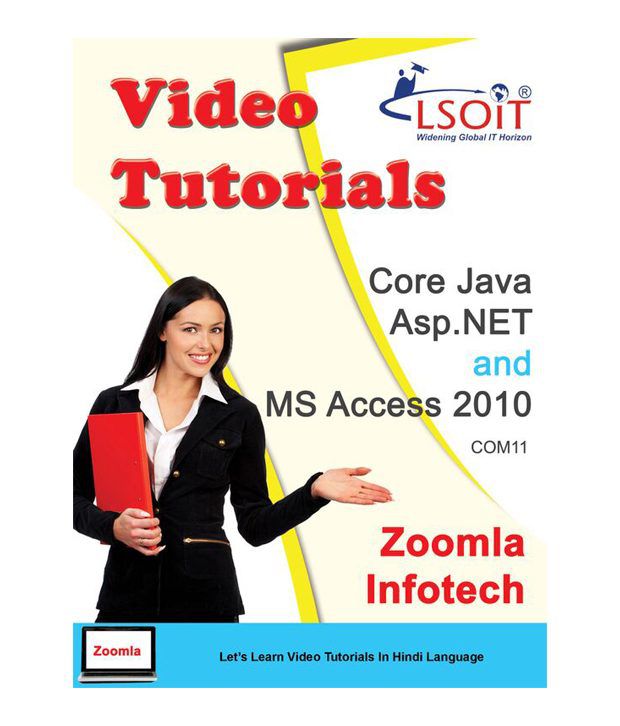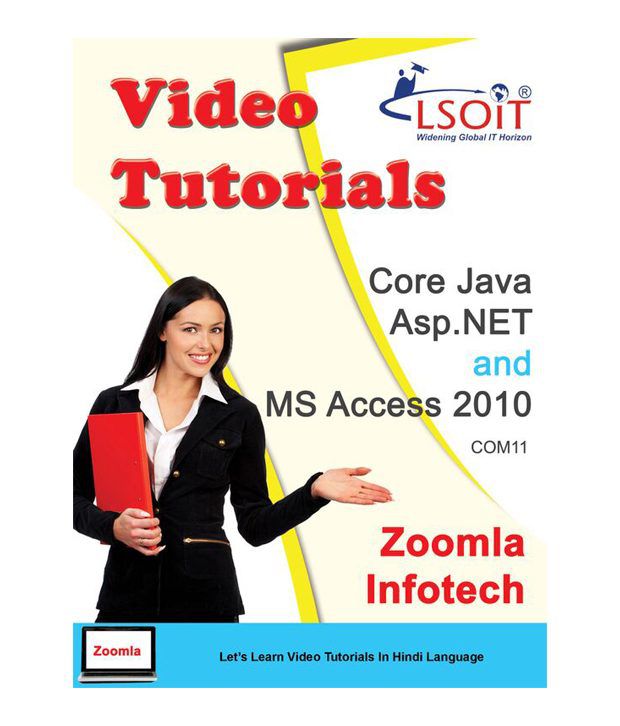Complete List of Audio Video Tutorials in HINDI for Asp.Net only For other Subjects Contents Please check individual course because we can not show Full Contents here
●Files(Part1)
●Creating Files(Part2)
●Creating Directories
●Writing To Files
●Reading Files
●Delete Files And Directories
●Introduction To Application Folders
●Types Of Application Floders(Part1)
●Types Of Application Floders(Part2)
●Types Of Application Floders(Part3)
●Creating Class Using App_Code
●Creating Function Inside Class
●Creating Object Of Class In .Aspx Page
●Calling Class Methods From .Aspx Page
●App_Browser Folder
●App_Localresource Folder(Part1)
●App_Localresource Folder(Part2)
●Introduction To Properties
●Creating Properties With In Classes
●How To Use Property In .Aspx Page
●Run-Time Process
●Read-Only Properties(Part1)
●Read-Only Properties(Part2)
●Write-Only Properties(Part1)
●Write-Only Properties(Part2)
●Write-Only Properties(Part3)
●An Introduction To State Management
●Moving Control From One Page To Another
●Moving Data From One Page To Another Using Query String
●How To Use View State
●Important Points Related To View State
●An Introduction To Cookies
●Creating Cookie By Using Httpcookie Class(Part1)
●Creating Cookie By Using Httpcookie Class(Part2)
●Creating Cookie By Using Response Object
●Placing Multiple Values In Single Cookie(Part1)
●Placing Multiple Values In Single Cookie(Part2)
●Hidden Field
●How To Use Session Object In State Management
●An Introduction To Application Object(Global.Asmx)
●Example Of Application Object(Part1)
●Example Of Application Object(Part2)
●Creating Master Page
●Creating Content Page
●Run-Time Behavior Of Master Pages
●Need Of Nested Master Pages
●Creating Nested Master Pages(Part1)
●Creating Nested Master Pages(Part2)
●An Introduction To Ado.Net
●Ado.Net Data Architecture
●Data Providers And Connection Object
●Command Object
●Data Reader Object
●Data Adapter Object
●Dataset
●Working With Datatable
●Query String
●Example Of Connected Data Access
●Difference Between Dataset And Datareader
●Installing Sql Server(Part1)
●Installing Sql Server(Part2)
●Connecting To Sql Server
●Creating New Database And Table By Using Sql Management Studio
●Inserting Values Into Table By Using Sql Management Studio
●Creating Database By Using Server Explorer
●Sql Basic Queries
●Ddl And Dml Statements
●Inserting Record Into Sql Table Using Ado.Net
●Changing Password Using Update Statement In Ado.Net(Part1)
●Changing Password Using Update Statement In Ado.Net(Part2)
●Selecting Data From Database -Part1
●Selecting Data From Database -Part2
●Deletion Of Records Using Delete Statement
●Example Of Disconnected Data Access(Dataset)
●Another Way Of Working With Dataset
●How To Write Connection String In Web.Config File
●Storing Images In Database
●Retrieving Images From Database (Part1)
●Retrieving Images From Database (Part2)
●Create Xml File
●Insert Record In Xml File
●Search Record In Xml File(Part1)
●Search Record In Xml File(Part2)
●Search Record In Xml File(Part3)
●Introduction To Data Bound Controls
●Introduction To Gridview Control(Part1)
●Introduction To Gridview Control(Part2)
●Introduction To Sqldatasource And Template Field
●Working With Sqldatasource Control
●Attaching Sqldatasource With Gridview
●Creating Queries By Using Sqldatasource Control
●Display Data In Gridview By Using Datasource Property And Databind Method
●Combining Two Columns Of Gridview By Using Template Field(Customize Gridview)
●Paging In Gridview(Part1)
●Paging In Gridview(Part2)
●Paging In Gridview(Part3)
●How To Generate Edit Button In Gridview By Using Sqldatasource(Update Query)
●How To Generate Delete Button In Gridview By Using Sqldatasource(Delete Query)
●How To Generate Automatic Select Button In Gridview(Part1)
●How To Generate Automatic Select Button In Gridview(Part2)
●How To Generate Automatic Delete Button In Gridview
●How To Generate Automatic Edit Button In Gridview(Part1)
●How To Generate Automatic Edit Button In Gridview(Part2)
●Introduction To Event Bubbling(Part1)
●Introduction To Event Bubbling(Part2)
●Example Of Event Bubbling(Part1)
●Example Of Event Bubbling(Part2)
●Example Of Event Bubbling(Part3)
●Example Of Event Bubbling(Part4)
●Datalist(Part1)
●Datalist(Part2)
●Detailsview(Part1)
●Detailsview(Part2)
●Listview Control
●Configure Listview Control
●Paging In Listview Control
●Insert A Record By Using Listview Control(Part1)
●Insert A Record By Using Listview Control(Part2)
●Introduction To Form Authentication
●Creating A Page To Log In Users
●Login Control Properties
●Creating A Page To Set Up New Users
●Understanding The Security Database
●Configuring Security In Web.Config File
●Creating A Page To Logout Users
●Explicitly Allow Users To Access Signup Form
●Loginname Control
●How To Setup Iis7 On Windows7
●Deploying A Website
●Creating Master Page
●Creating First Page
●Designing Noida Page
●Coding In Noida Page
●Show Detail Page
●Runtime Working Of Telephone Directory
Partial List of Audio Video Tutorials in HINDI for Core Java
●Java Introduction
●Oops Concept And Java Features
●What Will You Need
●Installation Of Java Software
●Setting Path
●Saving And Running Program 1
●Write First Java Program
●Saving And Running Program
●What Are Variables
●Declaring Variables
●Datatypes
●Assignment Operator And Arithmetic Operators
●Program For Arithmetic Operators
●Arithmetic Compound Assignment Operator
●Increment
●Decrement
●Bitwise Operator
●Relational Operator
●Conditional If
●Program Of If Statement
●Program Of Nested If Conditional Statement
●Program Of If Else Ladder
●Switch Case
●While Loop
●Do While Loop
●Program Of While Loop
●Program Of Do-While Loop
●For Loop And Its Program
●Intro Of Classes
●Intro Of Objects
●Program Of Classes And Object
●Adding A Method And Using It Through Method
●Program Adding A Method Returning Value
●Passing Parameters And Returning Value
●Constructor Intro
●Program Of Default Constructor
●Program Of Parameterize Constructor
●This Keyword
●Method Overloading
●Constructor Overloading
●Access Modifier Intro
●Program Of Access Modifiers
●Static Keyword
●Program Of Static Keyword
●Final Keyword
●Inheritance
●Inheritance Example
●Inheritance Example2
●Multi Level Inheritance
●Method Overriding
●Method Overriding Example
●Run Time Polymorphism
●Using Final With Inheritance
●Practical Example Of Final
●Abstract Class
●Practical Example Of Abstract
●Introduction To Interfaces
●Practical Example Of Interfaces
●Packages Introduction
●Practical Example1 Of Packages
●Access Protection In Packages
●Practical Example2 Of Access Protection In Same Package
●Practical Example2 Of Access Protection In Different Packages
●Exception Handling Intro1
●Exception Handling Intro2
●Try, Catch And Finally
●Multiple Catch
●Multiple Catch 2
●Throw Clause
●Throws Clause
●Exception Classes
●Multithreading Intro
●Constructors And Methods Of Thread Class
●Life Cycle Of Thread
●Creating Thread By Extending Thread Class
●Creating Thread By Extending Thread Class
●Creating Thread By Implementing Runnable Interface1
●Creating Thread By Implementing Runnable Interface2
●Synchronization Intro 1
●Synchronization Intro 2
●Wait And Notify In Thread
●Input Output And Streams Basic
●File Input Stream
●File Output Stream And Notepad++ Intstalling
●File Output Stream1
●Byte Stream Classes
●Byte Array Input-Output Stream
●Print Stream Class
●Print Stream Class2
●Data Input Stream And Data Output Stream 1
●Data Input Stream And Data Output Stream 2
●Intro Of Reader And Writer
●File Reader Class
●File Writer Class
●Awt Introduction
●Frame By Extending Frame Class
●Frame By Without Extending Frame Class
●Create Label
●Create Button
●Create Button2
●Create Checkbox
●Create Checkbox2
●Radio Button1
●Radio Button2
●Create Choice Pop-Up
●Create Text Field1
●Create Text Field2
●Create Text Area1
●Create Text Area2
●Create Text Area3
●Layout Manager1
●Layout Manager2
●Flow Layout
●Create Menu Bar3
●Event Handling1
●Event Handling2
●Action Event1
●Action Event2
●Adjustment Event
●Component Event
●Container Event
●Focus Event
●Key Event
●Mouse Event
●Sum Application1
●Sum Application2
●Sum Application3
●Applet 1
●Applet 2
●Life Cycle Of Applet
●Life Cycle Of Applet
●Life Cycle Of Applet
●Run Applet 1
●Run Applet 2
●Gui-Applet
●Image Applet
●Image Applet
●Applet Context
●Drawing Rectangle
●Drawing Circle
●Font
●Font
●Swing
●Swing
●Difference Between Awt And Swing Program
●Jtabbed Pane
●Jtabbed Pane
●Jtree
●Jtree
●Jcolor Chooser
●Jcolor Chooser
●Jfile Chooser
●Jfile Chooser
●Jtable
●Jtabbed Pane
●Jtabbed Pane
●Jtree
●Jtree
●Jcolor Chooser
●Jcolor Chooser
●Jfile Chooser
●Jfile Chooser
●Jtable
Complete List of Audio Video Tutorials in HINDI for MS Access 2010
●Overview Of 2010
●Create Database
●Closedatabase
●Open Database
●Change Interface Color
●Choose Between Tabbed Or Overlapping Windows
●Customize Quick Access Toolbar
●Create Database Using Templates
●Adding, Renaming And Deleting Columns
●Resizing Rows And Columns
●Create Table In Design View Part
●Create Table In Design View Part
●Editing In Design View
●Entering Data Into Table
●Create Criteria In Design View
●Save Table In Design View
●Sorting Data In A Table
●Filtering Table Data
●Find And Replace Command
●Create Tables Using Application Parts Part
●Create Tables Using Application Parts Part
●Creating Table In Layout View With Quick Start Part
●Creating Table In Layout View With Quick Start Part
●Calculated Field
●Create Form In Design View
●Create Split Form
●Create Form Using Form Wizard
●Creating Data Entry Forms
●Creating Drop Down List In Form
●Set Option Button On Form
●Adding Button To A Form
●Modifying A Form In Layout View Part
●Modifying A Form In Layout View Part
●Modifying A Form In Layout View Part
●Multiple Items In Forms Group
●Multiple Items In Forms Group
●Text Formatting
●Create Query In Design View
●Building Calculation Queries
●Creating Crosstab Queries
●Creating Wildcards Queries
●Creating Yes No Queries
●Update Query
●Update Query In Datasheet View
●Using Data Macro
●Using Delete Queries
●Using Query Wizard
●Creating Reusable Parameter Queries
●Creating Statiscal Queries
●Using The Report Wizard
●Using Update Queries
●Creating A Lookup Wizard Part
●Creating A Lookup Wizard Part
●Creating A Multi Value Fields
●Creating Multi-Table Report
●Formatting Reports In Layout View
●Using The Report Wizard
●Printing Reports
●Adding Totals And Subtotals To A Report
●Adding Conditional Formatting And Data Bars To A Report
●Totals In Records Group
●Group And Sort The Report
●Hide And Unhide Fields
●Import And Create Link With Excel Spreadsheet
●Import Excel Spreadsheet
●Import Text File
●Pivot Chart
●Pivot Table
●Create Basic Macro Part
●Create Basic Macro Part
●Attaching Macros To Objects
●Using Data Macro
●Set Database Password
●Setting A Primary Key
●Validation Rule
●What Is Primary Key
●Export In Pdf
●Export Table Through Email
●Exporting Data Into Excel
●Exporting Into A Word Mail Merge
●Freeze Fields
●General Options From Access Options
●Go To And Select Options In Find Group
●Create Own Group
●Create Own Tab
●Print In Datasheet View
●PubllishingTo A Web Browser Through Html
●Autocorrect Options
●Adding Existing Fields From Other Tables
●Access Options Part
●Access Options Part
●Navigation Pane
●Navigation Form
●Creating Mailing Labels
●Enter Key And Arrow Key Behaviour
●Compacting And Repairing A Databas