Something went wrong. Please refresh the page and try again.
Something went wrong. Please refresh the page and try again.
Notifications can be turned off anytime from settings.
Item(s) Added To cart
Qty.
Something went wrong. Please refresh the page and try again.
Something went wrong. Please refresh the page and try again.
Exchange offer not applicable. New product price is lower than exchange product price
Please check the updated No Cost EMI details on the payment page
Exchange offer is not applicable with this product
Exchange Offer cannot be clubbed with Bajaj Finserv for this product
Product price & seller has been updated as per Bajaj Finserv EMI option
Please apply exchange offer again
Your item has been added to Shortlist.
View AllYour Item has been added to Shopping List
View AllSorry! Microsoft Access 2010 Tutorials (e-Certificate Course)-Online Video Training Material, Technical Support, Verifiable Certificate is sold out.

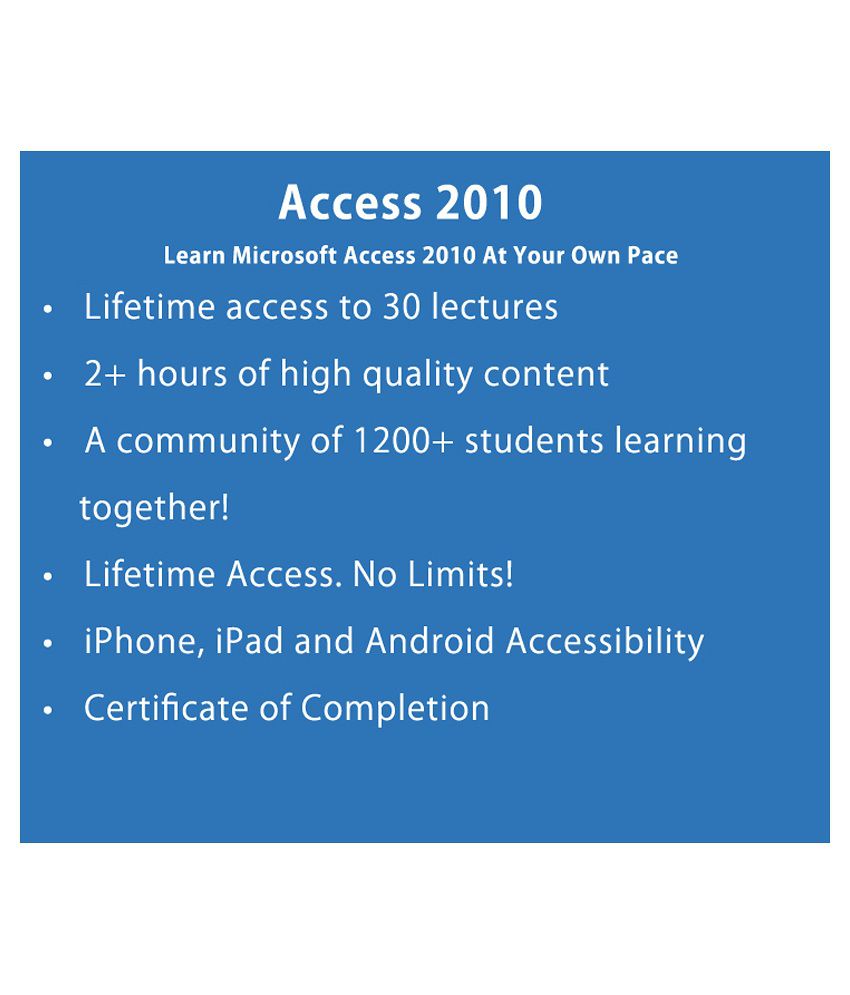



You will be notified when this product will be in stock
Syste
m (Hardware/Software)
Requirements
| Operating
Software | Windows XP or
Higher
| Processor | Minim
um P4 or Higher
| RAM | 1 GB or
Higher
| Browser | Any
| Recommended Internet
Speed | Minimum 1MBPS
| Supported Browser
Plug-ins | * Updated
Flash Player, * Update Java
| Other
Requirements | Speaker or
headphone | | |
Course Curriculum
Section 1: Introduction Introduction To Microsoft Access
Section 2: Basic Database Concepts And Terminology Starting Microsoft Access Trusting A File Quick Access Toolbar Backstage Of Access Exploring The Ribbons Navigation Pane Components Of A Database
Section 3: Creating A Database‚ Designing A Table Planning And Designing The Database Create A Table In Layout View Understanding The Structure Of A Table Create A Table Using Design View Create A Table Using Calculated Field Field Properties Importing Data Into Access Formatting Tools Linking The Tables
Section 4: Creating Queries Using Query Wizard For Simple Queries Using Design Query Sorting Data Using Queries Modifying The Queries Building Calculated Fields
Section 5 : Creating And Modifying Forms Create Data Entry Forms Create Compound Forms Modifying Forms In Layout And Design View
Section 6 : Creating And Designing Reports Report On Single Table Report On Multiple Table And Formatting Create Reports Through Queries
Section 7 : Exporting Data And Mail Merge Exporting Data From Access Creating A Mail Merge
Benefits
USP of the product
How to use? (Steps to use Study Material)
To get more information, you may want to watch the video below
The images represent actual product though color of the image and product may slightly differ.
Register now to get updates on promotions and
coupons. Or Download App