Something went wrong. Please refresh the page and try again.
Something went wrong. Please refresh the page and try again.
Notifications can be turned off anytime from settings.
Item(s) Added To cart
Qty.
Something went wrong. Please refresh the page and try again.
Something went wrong. Please refresh the page and try again.
Exchange offer not applicable. New product price is lower than exchange product price
Please check the updated No Cost EMI details on the payment page
Exchange offer is not applicable with this product
Exchange Offer cannot be clubbed with Bajaj Finserv for this product
Product price & seller has been updated as per Bajaj Finserv EMI option
Please apply exchange offer again
Your item has been added to Shortlist.
View AllYour Item has been added to Shopping List
View AllSorry! This item has been discontinued.
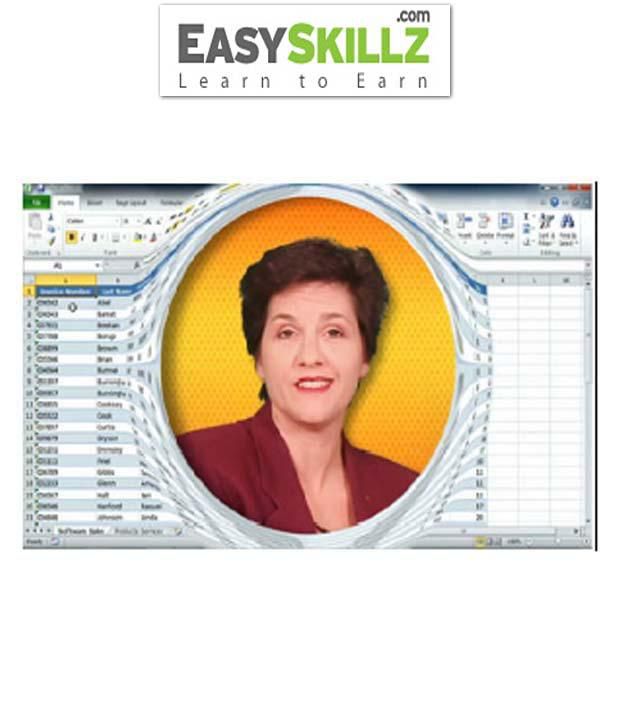
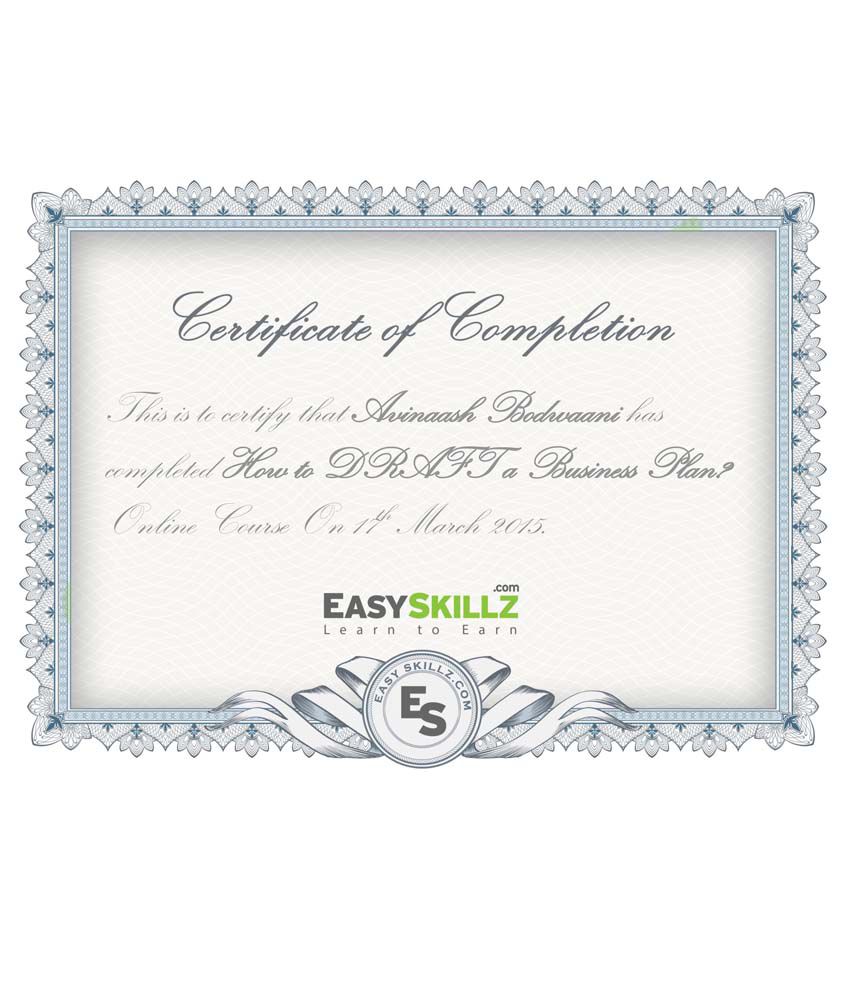
Microsoft Excel is a mainstay for many Office users. Unfortunately, many people know the BASICS of spreadsheets but they never get to the next level, integrating and advancing basic skills to escalate worksheets to elegant, powerful solutions. In this series, new and longtime Excel users will learn how to take core skills to the next level by exploring advanced functions and chart features, connecting to external data, utilizing data tools, leveraging auditing features and gaining insight with what-if features. Youll also learn how to create macros and work with basic VBA code to customize and automate your work. Does EVERY Excel user need to know these skills? No. But if you want to use Excel beyond simple data entry and calculations to its fullest potential and therefore be able to reach your own full potential, this series will help get you there.
Highlights
Take basic Excel skills to the next level by integrating and extending basic skills to create elegant solutions
See how advanced functions and data tools automate routine tasks and provide easy answers to not-so-easy questions
Discover the power of simplifying complex data through advanced charts and pivot tables
Audit calculations, manage errors and ask find answer to your ”what if...” questions
Import & connect to external data
Create macros and make simple edits using VBA to automate routine tasks
To get more information, you may want to watch the video below
The images represent actual product though color of the image and product may slightly differ.
Register now to get updates on promotions and
coupons. Or Download App