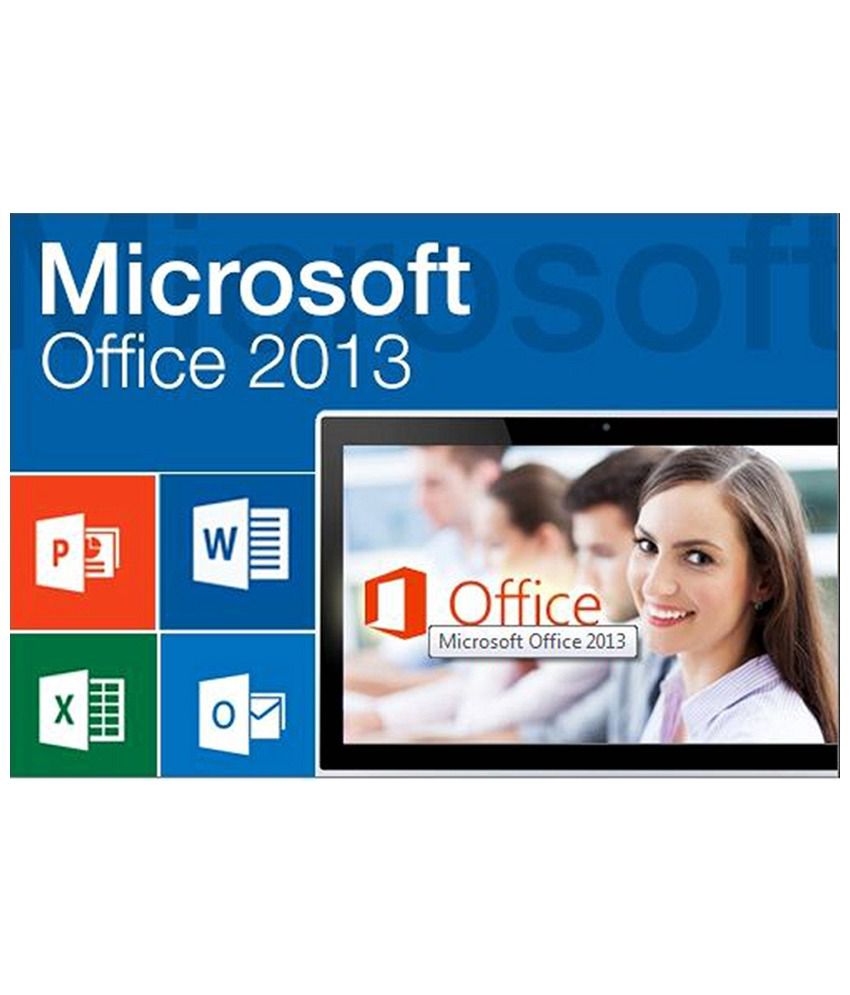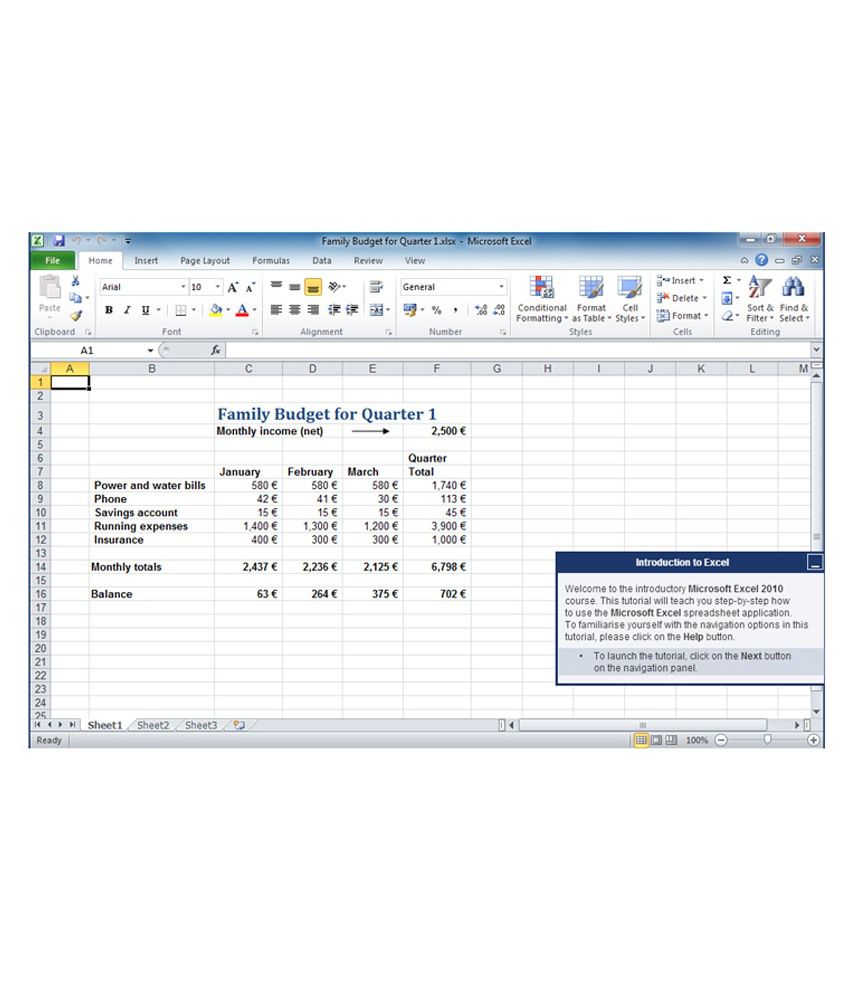![]()
Product DescriptionThis NEW Microsoft Office 2013 Course package is perfect for basic to advanced users as it covers basic, intermediate and advanced courses! These Microsoft Office 2013 courses will familiarise you with the applications at all levels of proficiency.
You will study from the basic application settings through to Inserting and Formatting Charts and on to advanced techniques such as mail merge, form creation, using formulas, using functions, Collaboration, creation of charts, making macros, the effective creation of catchy presentations and working with extensive databases with a digital signature.
On completion of this extensive package, you will be able to use Microsoft Office 2013 to its full potential.
Key Features :
Customisable Course
One years 24/7 unlimited access
NO Slow Downloads
Flash & Audio Training
Easy Navigation
WORD 2013
Pop in an online video, align pictures and diagrams, open a PDF and edit the content, all with minimal fuss!
WHATS NEW IN WORD 2013?
Resume Reading-
Even if you continue reading on a different tablet or PC! You can stop, take a break and continue right where you left off at a later time.
Object Zoom-
In the new Read mode, have your images and tables fill the screen with the easy zoom option.
One tap or click will then minimise them, so you can continue reading.
New Read Mode-
Accompanied by tools that add higher value to your reading, text automatically reflows in columns for clearer, easier on-screen reading.
EXCEL 2013
Focus on your information whilst Excel templates do the majority of setup and design for you!
WHATS NEW IN EXCEL 2013?
Flash Fill-
Rearrange and reformat your data with ease to gain a whole new insight.
Excel will auto-complete your data for you by learning and recognising your pattern! No macros or formulas required.
Recommended Pivot Table-
Complex analyses will be performed quickly and easily! Excel will summarise your data with previews of several pivot-table options - compare and select the option you feel best!
OUTLOOK 2013
Now automatically linked to your Microsoft web mail account! Sync tasks and calendars with Outlook and forget that important date again!
WHATS NEW IN OUTLOOK 2013?
Navigation Bar-
The navigation bar speeds up communication, continue to appreciate this and use it to open your email, contacts, and calendar.
Social Connectors-
Stay up to date and in the know! Automatically receive the latest updates from all your favourite people in the social networking world! Thats LinkedIn, Facebook, Twitter and more!
Exchange Active Sync Support-
Receive push-based appointments, email and contacts all from Outlook.
com and Hotmail!- All conveniently delivered into your Outlook experience.
Don't miss a single message or meeting again!
POWERPOINT 2013
PowerPoints new colour-matching, alignment and several other design tools will allow you to create mind blowing presentations!
WHATS NEW IN POWERPOINT 2013?
Auto-extend-
There will be no more messing around with equipment! Projecting your presentation to a second screen could not be easier now your slides and Presenter View automatically appear on the correct screens!
Presenter View-
New behind-the-scenes tools will ensure you stay organised so you can keep your presentation focused and your audience attentive!
Slide Navigator-
From a visual grid viewable at a glance, you will quickly switch slides! While in Presenter View, your audience only view the slide you have chosen.
Slide Zoom-
Zoom in on a chart, diagram, or image with just a couple of clicks, and zoom out just as effortlessly! Capture your audiences attention directly to your points.
FAQs
Here you can have a look at our frequently asked questions. We have put together some simple answers you may, Click here to take a look!
Learn Everything, Anywhere, Anytime
India's Largest Online Education Marketplace