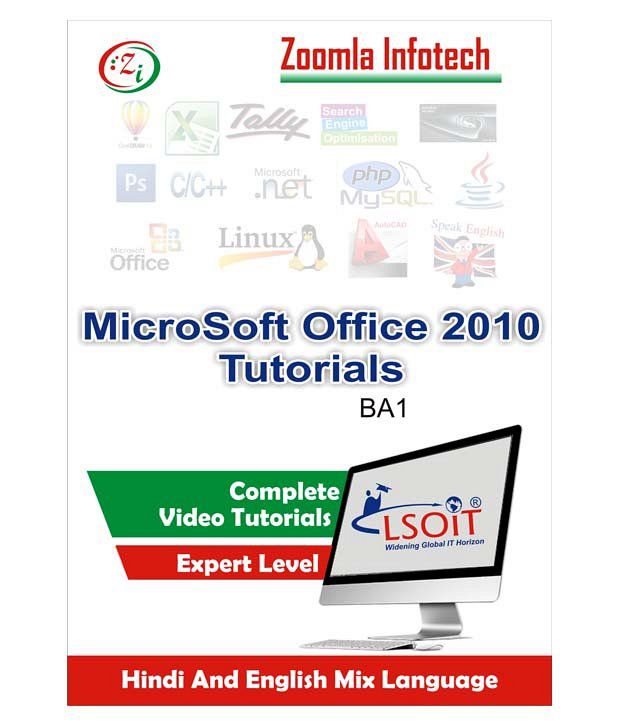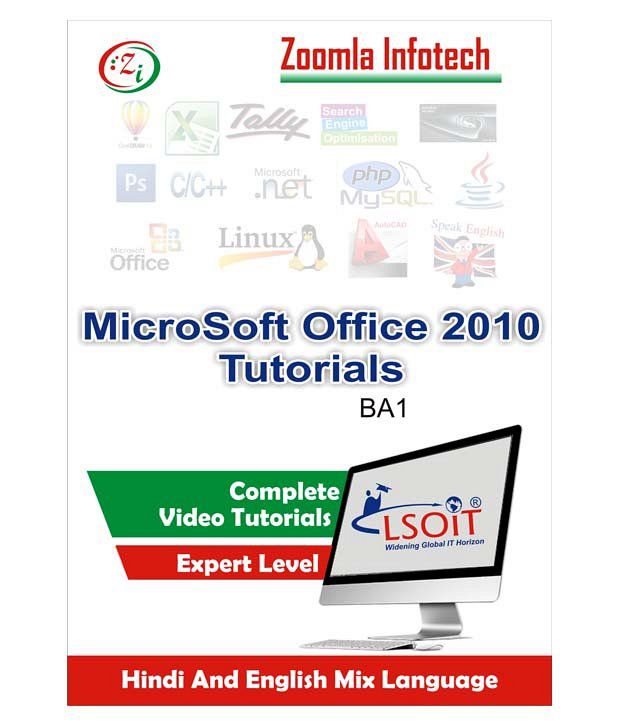We will dispatch the device containing course content within 72 Hrs of purchase. This Divce may be used to get started and continue with the course.
Contents of Video Tutorials in HINDI for Excel 2010 Video Tutorials by Zoomla Infotech
• Introduction
• Access Ribbon With Keyboard Shortcut
• Expand And Collapse The Ribbon
• Customize Status Bar
• Selecting Data
• Simple Table
• Paste Options
• Font Group in Home Tab
• Alignment Group In Home Tab
• Number Group In Home Tab
• Conditional Formatting At Styles Group In Hometab
• Format As Table At Styles Group In Home Tab
• Cell Styles At Styles Group In Home Tab
• Cells Group In Home Tab
• Functions At Editing Group In Home Tab
• Fill And Clear Command At Editing Group In Hometab
• Sort And Filter At Editing Group In Home Tab
• Find And Select At Editing Group In Home Tab
• Pivot Table
• Convert Data To Table At Tables Group In Inserttab
• Insert Picture At Illustrations Group In Inserttab
• Insert Clip Art And Shapes At IllustrationGroup In Insert Tab
• Insert Smart Art
• Working With Charts
• Two Quick Shortcut To Create Chart
• Sparklines Group In Insert Tab
• Themes Group In Page Layout Tab
• If Command
• Hlookup Command
• Pmt Command
• Round Command
• Concatenate Formula
• Trim Command
• Formula Auditing Group In Formulas Tab
• Import Data From Access And Text
• Advance Filter
• Text To Columns Comand At Data Tools Group In Data Tab
• Goal Seek At Data Tools Group In Data Tab
• Goal Seek At Data Tools Group In Data Tab Second Example
• Outline Group In Data Tab
• Protect Sheet And Protect Workbook At Changes Group In Review Tab
• Navigation Between Workbooks And Worksheets
• Split Command At Windows Group In View Tab
• Switch Windows At Windows Group In View Tab
• Freeze Panes
• Save Spreadsheet As Pdf
• Macro
Contents of Word 2010 Video Tutorials by Zoomla Infotech
• Ms-Word Introduction
• Getting Started
• Selecting Data
• Cut,Copy And Paste
• Font Group
• Paragraph Group In Home Tab
• Select Option In Editing Group In Home Tab
• Pages Group In Insert Tab
• Design Tab In Table Tools
• Table Group In Insert Tab
• Find And Replace In Editing Group Home Tab
• Screenshot In Insert Tab
• Format Tab In Picture Tools
• Illustration Group In Insert Tab
• Links Group In Insert Group
• Header And Footer Group In Insert Tab
• Text Group In Insert Tab
• Symbols Group In Insert Tab
• Themes Group In Page Layout Tab
• Page Setup Group In Page Layout Tab
• Indents And Tabs
• Page Background Group In Page Layout Tab
• Arrange Group In Page Layout Tab
• Table Of Contents Group In Reference Tab
• Footnote And Endnote Group In Reference Tab
• Caption Group In Reference Tab
• Insert Template
• Mail Merge
• Track Changes And Comments Group In Review Tab
• Proofing Group In Review Tab
• Word Options
• Working With Macros
Contents of Powerpoint 2010 Video Tutorials by Zoomla Infotech
• Introduction
• Creating Presentation
• Tables Group In Insert Tab
• Illustrations Group In Insert Tab
• Insert Header And Footer From Text Group In Insert Tab
• Inserting Text Box And Word Art From Text Group In Insert Tab
• Working With Action Buttons
• Create Video File
• Insert Audio File
• Deleting Slides
• Using Slide Master
• Using More Slide Master And Using Themes
• Working With Handout Master
• Themes Group In Design Tab
• Working With Transition And Animations Tab
• Basics Of Slide Show
• Animation Painter
• Custom Slide Show In Slide Show Tab
• Reherse Timing At Set Up Group In Slide Show Tab
• Basic Animation Effect
• Spelling Command At Proofing Group In Review Tab
• Presentation Views Group In View Tab
• Print In Outline View
• Mini Clip In Powerpoint 2010
• Working With Outline Tab
• Working With Sections
• Create Template
• Package Presentation For
• Save Slides In Pdf Format
• Saving Design Template
Contents of Window Basics Video Tutorials by Zoomla Infotech
• Windows XP Basics
Contents of Internet & Emails Video Tutorials by Zoomla Infotech
• Internet Basics 1
• Internet Basics 2
• Search Engine, Image Download etc.
• Create EMail Id
• Folders And Trash
• Junk And My Settings
• Address Book
To get more information, you may want to watch the video below
Learn Everything, Anywhere, Anytime
India's Largest Online Education Marketplace