Something went wrong. Please refresh the page and try again.
Something went wrong. Please refresh the page and try again.
Notifications can be turned off anytime from settings.
Item(s) Added To cart
Qty.
Something went wrong. Please refresh the page and try again.
Something went wrong. Please refresh the page and try again.
Exchange offer not applicable. New product price is lower than exchange product price
Please check the updated No Cost EMI details on the payment page
Exchange offer is not applicable with this product
Exchange Offer cannot be clubbed with Bajaj Finserv for this product
Product price & seller has been updated as per Bajaj Finserv EMI option
Please apply exchange offer again
Your item has been added to Shortlist.
View AllYour Item has been added to Shopping List
View AllSorry! Ozone Onyx Digital Safe with Mechanical Over-ride is sold out.
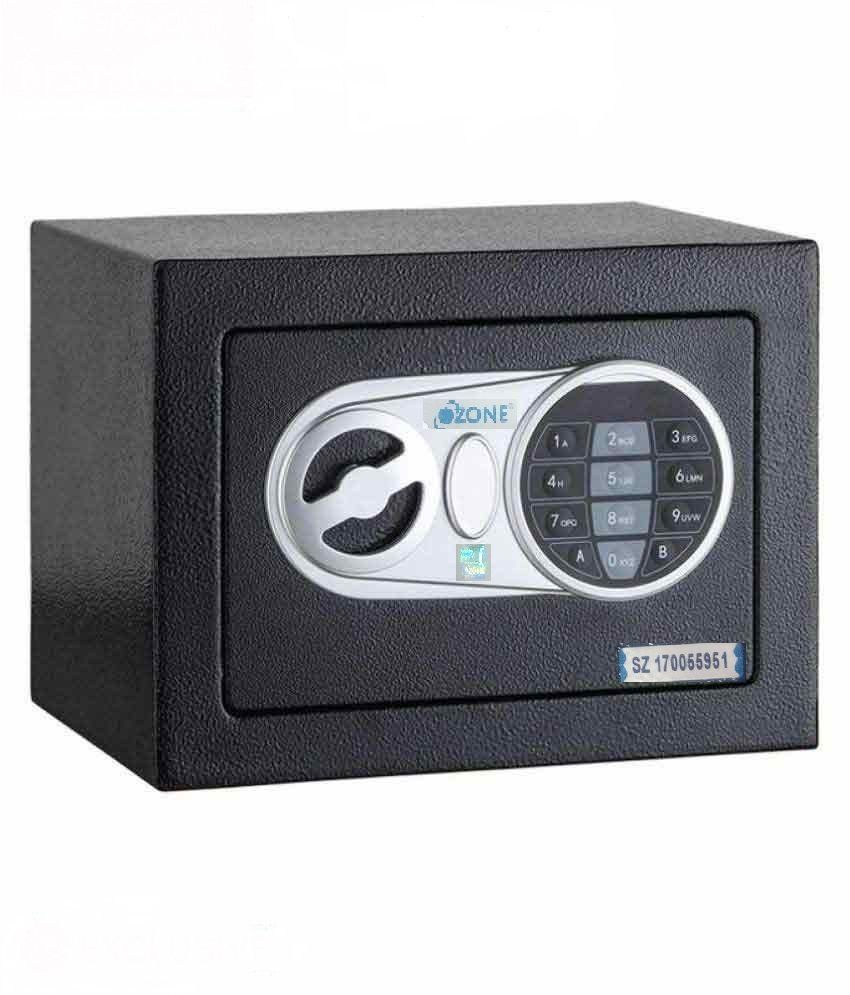
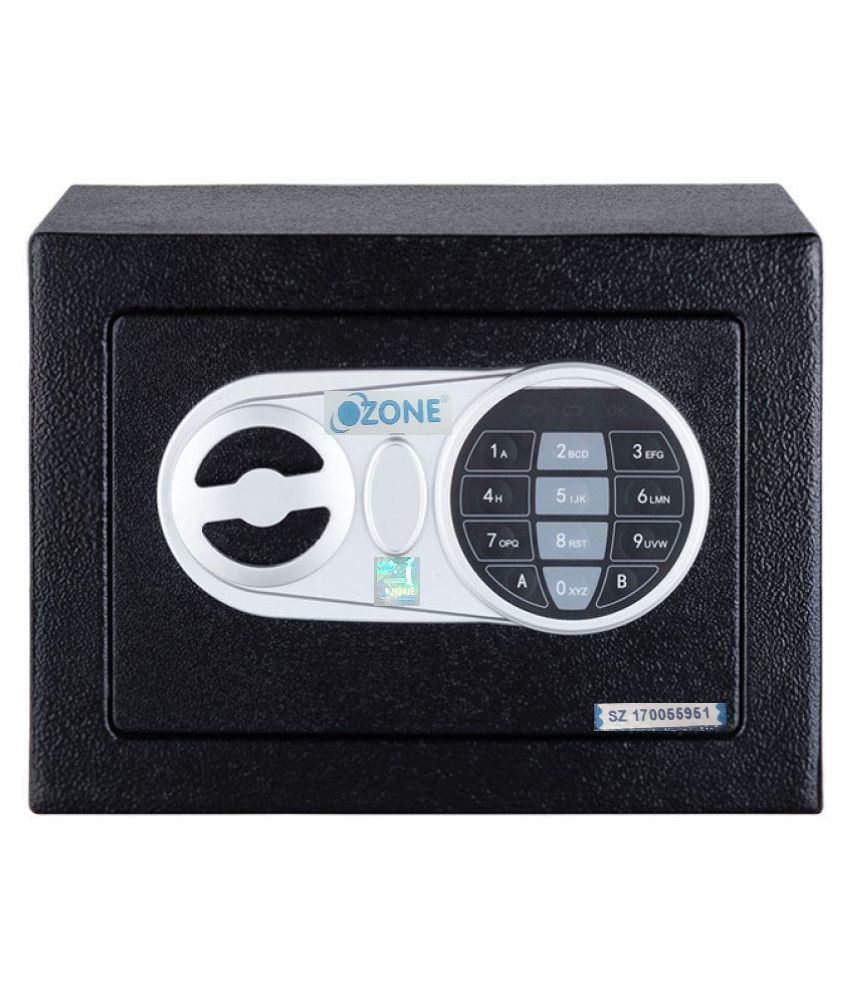



You will be notified when this product will be in stock
This trendy Black coloured safe from the store house collection of Ozone will surely ensure the safety of your valuables. The safe features emergency opening by manual override keys and it can be opened by four digit user code. The three wrong code inputs consecutively put the safe in secure mode for three minutes. It is crafted from premium quality material with improved reliability for additional protection. This safe also has the digital display which is to show low battery warning. The box includes user guide, manual and keys.
Content in the Box : 2 Emergency override keys, 2 Mounting bolts, Scratch resistant carpet and 4 AA batteries.
Battery Installation :
1. Safe is received in Open Condition. Open the door and insert batteries in Battery Compartment given backside of Safe door. Close the Compartment.
2. Open the Safe - Using Emergency Override Key Remove the rubber emergency override key cover from front of Safe Insert override key into lock and turn key anticlockwise Turn the master knob clockwise.
3. Pull door open Set User Code Open Safe with emergency override key Open the battery compartment and add the 4 AA batteries.
4. Next, locate the red button on the inside Press and hold the red reset button until you hear a beep and the yellow light comes on Input your chosen 3-8 digit code then press (A) or the (B) button.
5. Once the code is entered properly you will hear a beep Try the code with the door still open to ensure that it was accepted * if the yellow light flashes and the buzzer beeps 3 times the new code is invalid and the code input process will have to be repeated. Opening Door Input your 3-8 digit code by pressing on the number pad Press (A) or (B) button Wait for the green light and a single beep Turn the master knob clockwise to open door.
6. 3 Continuous wrong entries will activate the warning beep for 20 seconds. Use emergency * override key to open and stop beeping.
The images represent actual product though color of the image and product may slightly differ.
Register now to get updates on promotions and
coupons. Or Download App