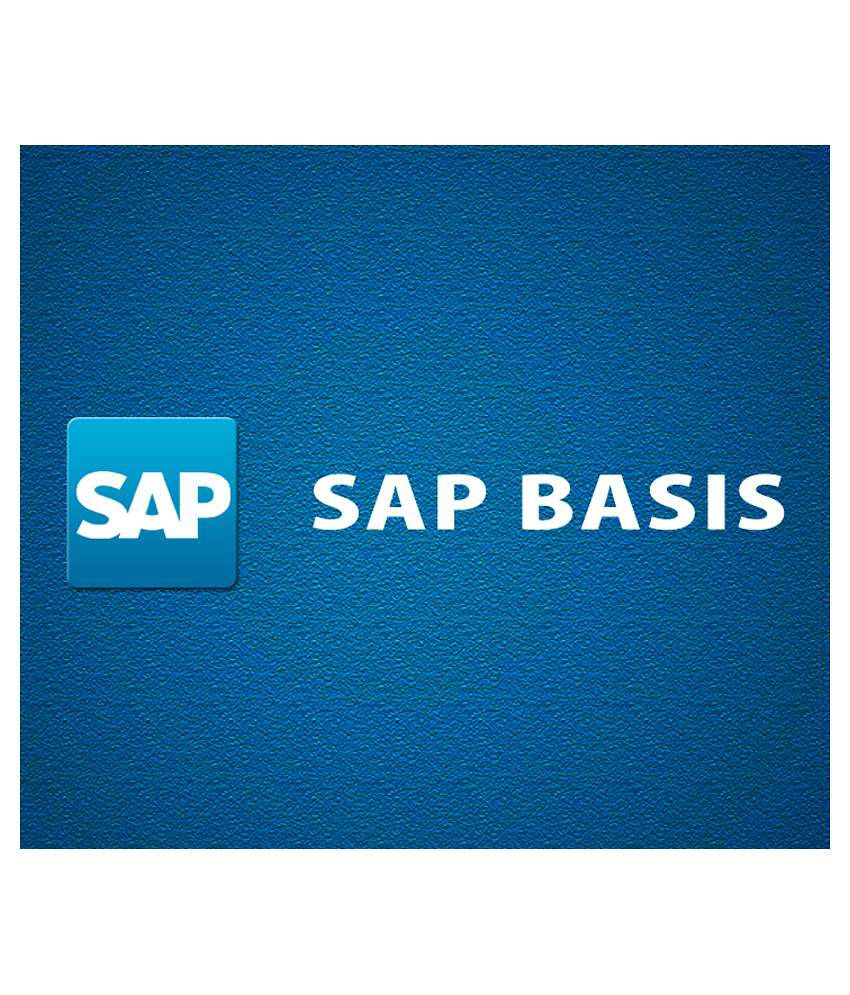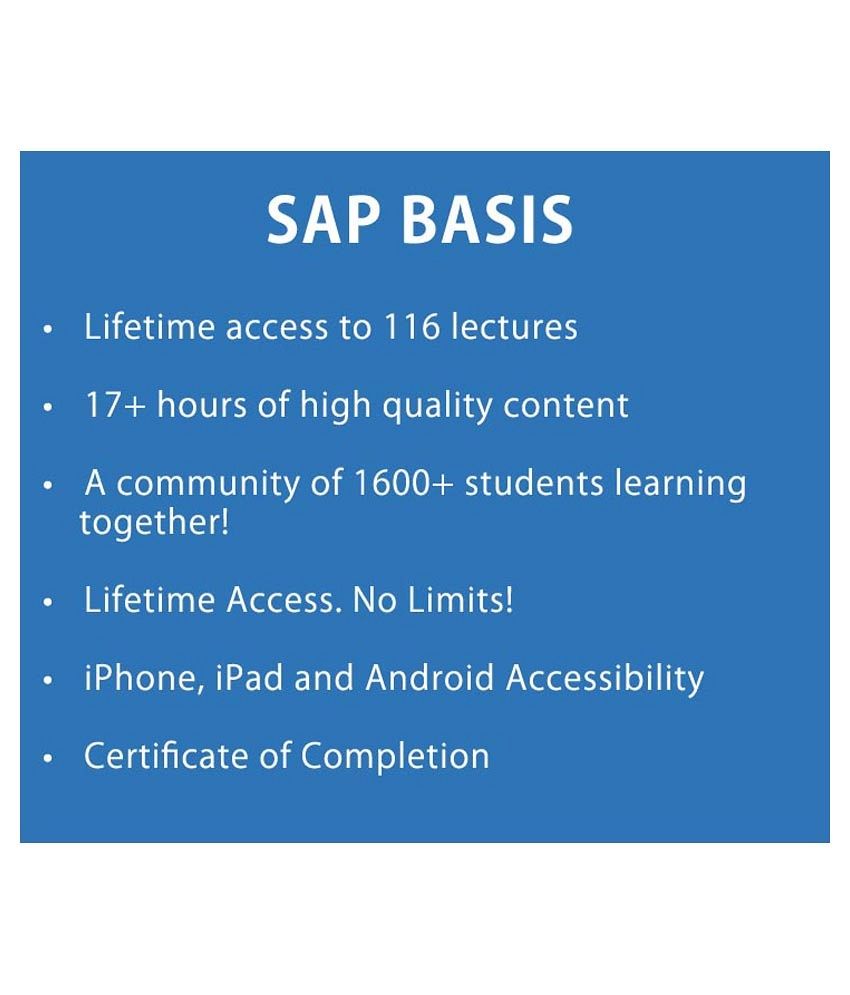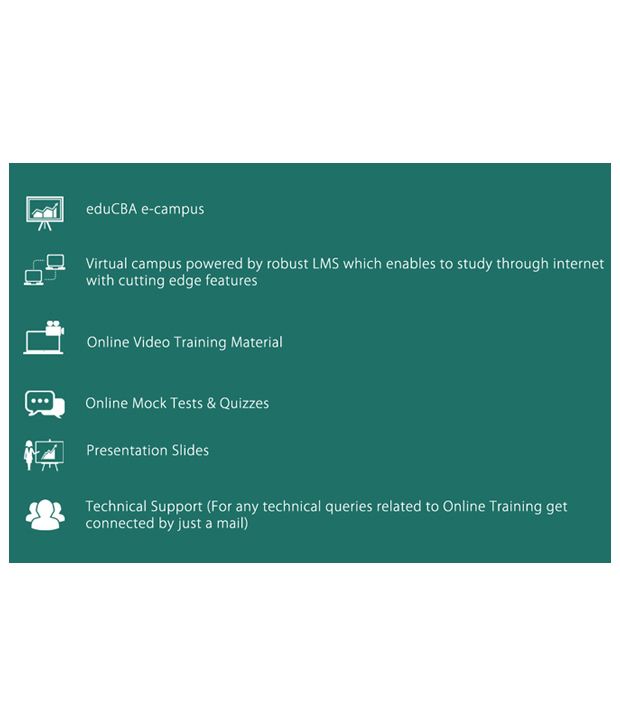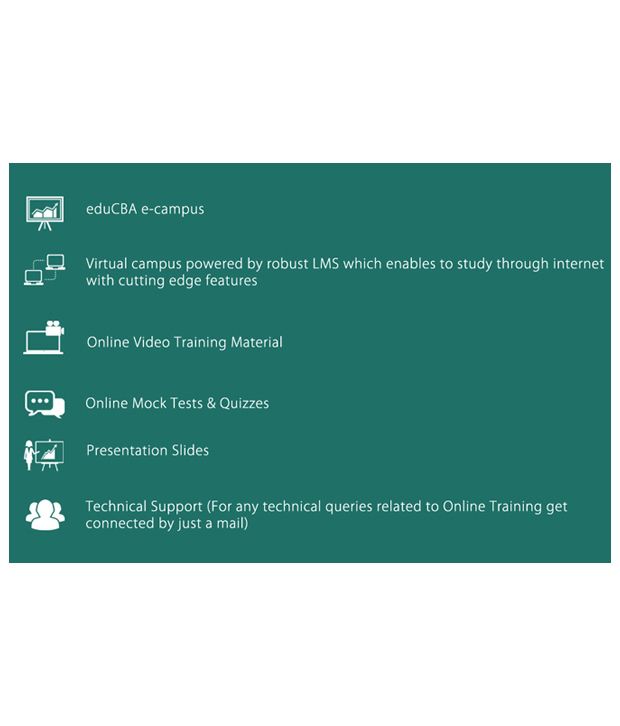![]()
|
Syste m (Hardware/Software) Requirements |
|
Operating Software |
Windows XP or Higher |
|
Processor |
Minim um P4 or Higher |
|
RAM |
1 GB or Higher |
|
Browser |
Any |
|
Recommended Internet Speed |
Minimum 1MBPS |
|
Supported Browser Plug-ins |
* Updated Flash Player, * Update Java |
|
Other Requirements |
Speaker or headphone |
Prdocut Description
At the first glance you can divide the SAP system mainly into the technical part and the application part. SAP Basis is pointing to everything in the system that is connected to the technical part. If you are interested in the technical part of SAP systems, than you are definitely interested in SAP BASIS. SAP BASIS is an Integral SAP skill integrated by SAP run companies. Most SAP run companies use SAP Basis as a tool to run their SAP Databases, manage their SAP Databases, and design their SAP Databases. SAP BASIS describes the fundamentals of the administration of the SAP system. SAP BASIS is all about installing, configuring, updating, patching, migrating, troubleshooting any technical problem on the SAP system and manage all the daily operations for that specific SAP system. Basis area emphasizes the administration of RDBMS (Relational Database Management System), client-server architecture and the SAP GUI. Moreover Basis defines the interface between the system components and the Basis components, which includes also the development platform for SAP applications and data dictionary. System administration, user administration and monitoring tools are also features of the Basis components in the SAP system.
By the completion of this online SAP training course, you will be fully versed, and capable of working with SAP Basis and SAP consultant in a Big Firm.
Course Curriculum
Section1 Sap Basis
-
Lecture1 Introduction To Erp
-
Lecture2 Evolution Of Erp
-
Lecture3 How Do Erp Systems Work?
-
Lecture4 Erp Vendors And Industries
-
Lecture5 Why Erp?
-
Lecture6 Benefits Of Erp Systems And Risks Associated To Erp Systems
Section2 Sap Introduction
-
Lecture7 Introduction To Sap
-
Lecture8 Sap Architecture
-
Lecture9 Sap Software Application And Sap Modules
Section3 Sap Architecture
-
Lecture10 Sap Architecture R/3 System
-
Lecture11 Sap R/3 Server Installation
-
Lecture12 C/S Scenarios, Sap R/3 Basis System
-
Lecture13 Sap System Architecture
-
Lecture14 R/3 Middleware Transfer Protocols
-
Lecture15 Application Linking And Enabling Ale
-
Lecture16 Next Generation Erp Architecture
Section4 Sap Release Strategy And Sap Netweaver
-
Lecture17 Sap Release Strategy & Sap Netweaver Introduction
-
Lecture18 Shipment, Availability, Delivery, Maintenance
-
Lecture19 Maintenance Strategy
-
Lecture20 Sap Netweaver
-
Lecture21 Sap Netweaver As
Section5 Sap Navigation
-
Lecture22 Basic Navigation In Sap
-
Lecture23 Sap Gui, Logic, Logging In
-
Lecture24 Sap Logon Screen And Details
-
Lecture25 Sap Screen Structure, Changing Password
Section6 Advanced Navigation In Sap
-
Lecture26 Advanced Navigation In Sap, User And Sap Menu
-
Lecture27 Favorites Management, Calling Up Functions
-
Lecture28 Calling Up Functions
-
Lecture29 Help Options
-
Lecture30 F4 Help, Sap Library, System And Help Menu
-
Lecture31 Personalizing Sap Gui
-
Lecture32 Summary Advanced Sap Navigation
Section7 Navigation Practical
-
Lecture33 Navigation Practical Part-1
-
Lecture34 Navigation Practical Part-2
-
Lecture35 Navigation Practical Part-3
Section8 Environment In Sap
-
Lecture36 Runtime Environments In Sap (Abap)
-
Lecture37 Definition Of Instance
-
Lecture38 Processes In Abap
-
Lecture39 Additional Abap Work Processes
Section9 Processes In Abap
-
Lecture40 Processes In Abap Part 1
-
Lecture41 Processes In Abap Part 2
-
Lecture42 Processes In Abap Part 3
-
Lecture43 Processes In Abap Part 4
-
Lecture44 Processes In Abap Part 5
-
Lecture45 Processes In Abap Part 6
Section10 Practical - Sap Instance,Work Process,Lock Management
-
Lecture46 Practical - Sap Instance,Work Process,Lock Management Part 1
-
Lecture47 Practical - Sap Instance,Work Process,Lock Management Part 2
Section11 Start/Stop Process Of Sap System As Abap
-
Lecture48 Start/Stop Process Of Sap System As Abap Part 1
-
Lecture49 Start/Stop Process Of Sap System As Abap Part 2
-
Lecture50 Start/Stop Process Of Sap System As Abap Part 3
-
Lecture51 Start/Stop Process Of Sap System As Abap Part 4
-
Lecture52 Start/Stop Process Of Sap System As Abap Part 5
-
Lecture53 Start/Stop Process Of Sap System As Abap Part 6
-
Lecture54 Start/Stop Process Of Sap System As Abap Part 7
Section12 Smcim Practical
-
Lecture55 Smcim Practical
Section13 Tools For Starting/Stopping Sap
-
Lecture56 Tools For Starting/Stopping Sap Part 1
-
Lecture57 Tools For Starting/Stopping Sap Part 2
-
Lecture58 Tools For Starting/Stopping Sap Part 3
Section14 Configuring System Parameters
-
Lecture59 Configuring System Parameters Part 1
-
Lecture60 Configuring System Parameters Part 2
-
Lecture61 Configuring System Parameters Part 3
-
Lecture62 Configuring System Parameters Part 4
Section15 Practical - Sap System Profiles
-
Lecture63 Practical - Sap System Profiles Part 1
-
Lecture64 Practical - Sap System Profiles Part 2
Section16 Operation Modes
-
Lecture65 Operation Modes Part 1
-
Lecture66 Operation Modes Part 2
-
Lecture67 Operation Modes Part 3
-
Lecture68 Operation Modes Part 4
-
Lecture69 Operation Modes Part 5
Section17 Operation Modes Practical
-
Lecture70 Operation Modes Practical
Section18 User Administration
-
Lecture71 User Administration Part 1
-
Lecture72 User Administration Part 2
-
Lecture73 User Administration Part 3
-
Lecture74 User Administration Part 4
-
Lecture75 User Administration Part 5
-
Lecture76 User Administration Part 6
-
Lecture77 User Administration Part 7
-
Lecture78 User Administration Part 8
-
Lecture79 User Administration Part 9
-
Lecture80 User Administration Part 10
Section19 Practical User Administration
-
Lecture81 Practical User Administration - Part 1
-
Lecture82 Practical User Administration - Part 2
-
Lecture83 Practical User Administration - Part 3
-
Lecture84 Practical User Administration - Part 4
-
Lecture85 Practical User Administration - Part 5
-
Lecture86 Practical User Administration - Part 6
-
Lecture87 Practical User Administration - Part 7
-
Lecture88 Practical User Administration - Part 8
Section20 Remote Function Call
-
Lecture89 Rfc Part 1
-
Lecture90 Rfc Part 2
-
Lecture91 Rfc Part 3
-
Lecture92 Rfc Part 4
Section21 Practical Rfc
-
Lecture93 Practical Rfc Part-1
-
Lecture94 Practical Rfc Part-2
Section22 Communication & Integration Technologies
-
Lecture95 Ale Part 1
-
Lecture96 Ale Part 2
-
Lecture97 Rfc-Bor-Bapi Part 1
-
Lecture98 Rfc-Bor-Bapi Part 2
-
Lecture99 Sap Workflow Part 1
-
Lecture100 Sap Workflow Part 2
Section23 Printer Connection
-
Lecture101 Printer Connection Part 1
-
Lecture102 Printer Connection Part 2
-
Lecture103 Printer Connection Part 3
-
Lecture104 Printer Connection Part 4
-
Lecture105 Printer Connection Part 5
-
Lecture106 Printer Connection Part 6
-
Lecture107 Printer Connection Part 7
-
Lecture108 Printer Connection Part 8
-
Lecture109 Printer Connection Part 9
-
Lecture110 Printer Connection Part 10
-
Lecture111 Printer Connection Part 11
-
Lecture112 Printer Connection Part 12
-
Lecture113 Printer Connection Part 13
-
Lecture114 Printer Connection Part 14
Section24 Print Practical
-
Lecture115 Print Practical Part 1
-
Lecture116 Print Practical Part 2
Benefits
-
eduCBA e-campus
-
Virtual campus powered by robust LMS which enables to study through internet with cutting edge features
-
Online Video Training Material
-
Online Mock Tests & Quizzes
-
Presentation Slides
-
Academic Support (For any academic doubts related to Online Training get connected to our subject matter expert by just a mail)
USP of the product
-
* 24 x 7 online access
-
* Learn from tutorials curated by expert industry professionals and trainers
-
* Certificate of Completion
-
* Practical application oriented skills
How to use? (Steps to use Study Material)
-
Step 1 - eduCBA sends the redemption coupon along with the registration link.
-
Step 2 - Student will register with his register email id and coupon Step 3 - Student receive the course access and password on his/her email id
-
Step 4 - Login using your email id and password and start learning
To get more information, you may want to watch the video below
Learn Everything, Anywhere, Anytime
India's Largest Online Education Marketplace