Something went wrong. Please refresh the page and try again.
Something went wrong. Please refresh the page and try again.
Notifications can be turned off anytime from settings.
Item(s) Added To cart
Qty.
Something went wrong. Please refresh the page and try again.
Something went wrong. Please refresh the page and try again.
Exchange offer not applicable. New product price is lower than exchange product price
Please check the updated No Cost EMI details on the payment page
Exchange offer is not applicable with this product
Exchange Offer cannot be clubbed with Bajaj Finserv for this product
Product price & seller has been updated as per Bajaj Finserv EMI option
Please apply exchange offer again
Your item has been added to Shortlist.
View AllYour Item has been added to Shopping List
View AllSorry! SAP - SAP Web Dynpro ABAP Advanced (e-Certificate Course)-Online Video Training Material, Technical Support, Verifiable Certificate is sold out.

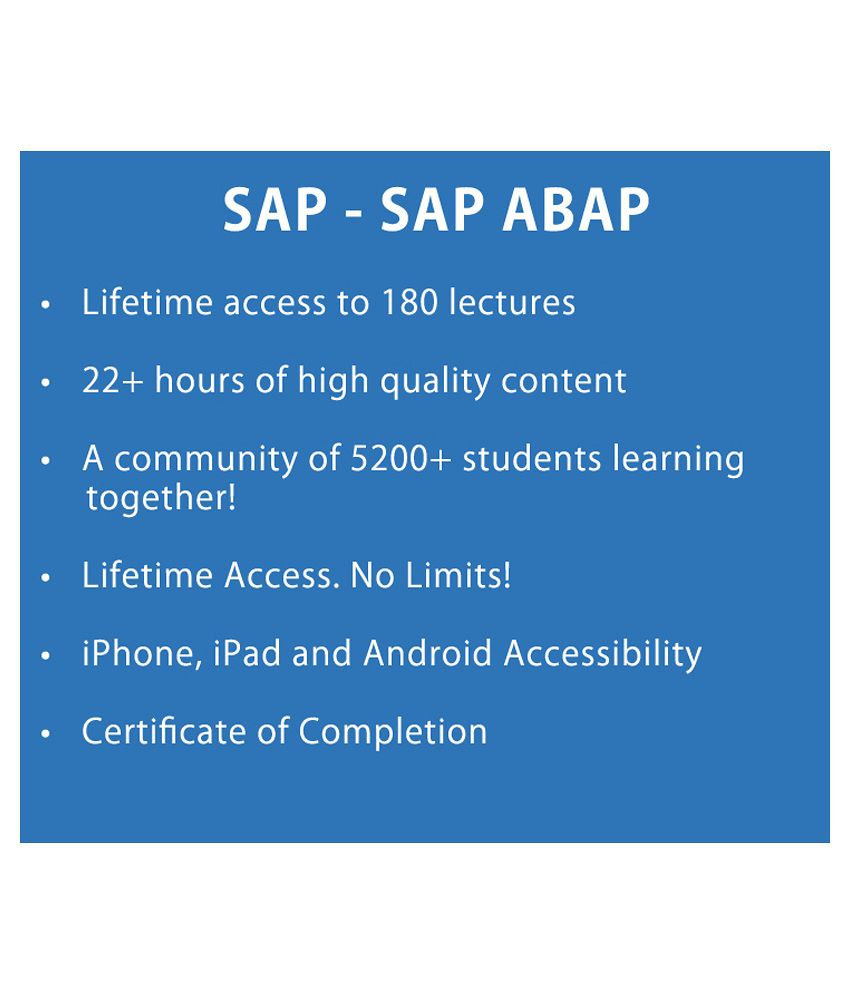

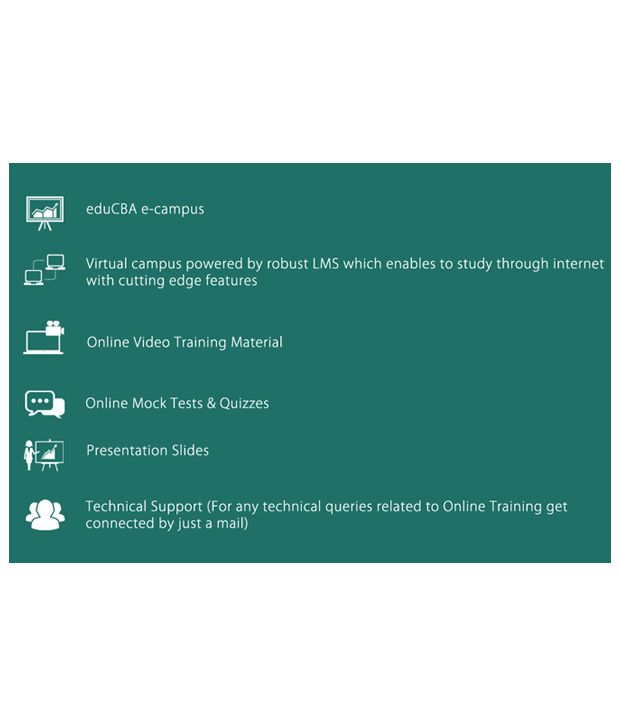

You will be notified when this product will be in stock
| Syste m (Hardware/Software) Requirements | |
| Operating Software | Windows XP or Higher |
| Processor | Minim um P4 or Higher |
| RAM | 1 GB or Higher |
| Browser | Any |
| Recommended Internet Speed | Minimum 1MBPS |
| Supported Browser Plug-ins | * Updated Flash Player, * Update Java |
| Other Requirements | Speaker or headphone |
Prdocut Description
This Advanced course on SAP Web Dynpro ABAP explains its architecture well and significant practical hands on demonstration is given in IDES for each and every concept with detailed explanation. It's an advanced course and has been designed to cater the professionals/participants who know the basics of Web Dynpro. If you are new to Web Dynpro, Please take our basic course on Web Dynpro before going for this course. Your learning in this course will be by watching the author actually perform the configuration and the transactions he is instructing on, as he explains step by step how to do the configuration and what is the business perspective behind the same. SAP Web Dynpro ABAP (SAP WDA) is a hot cake in the market with its high demand for creating powerful web based Applications with minimum coding. Web Dynpro for ABAP is a development technology that allows you to create web applications within your SAP system. Web Dynpro has its own development framework. Within this all the flow control and display objects such as input fields, tables, image placement etc are added using the custom techniques. All processing and calculation code is written using the SAP's native language ABAP. It also creates a standard look and feel for any applications developed using the web Dynpro platform not only across your SAP system but across all companies that use SAP. It also allows web applications to be easily created by ABAP developers without any need to learn the many other standard web development languages.
Some of the user friendly features of SAP WDA are:
Course Curriculum
Section1 Navigation
Section2 Class
Section3 Class Builder
Section4 Methods,Attributes and Event creations
Section5 Instance and Inheritance Introduction
Section6 Single inheritance and Reference variables
Section7 Interfaces
Section8 Types of Interfaces
Section9 Custom Controller
Section10 UI Element Poperties on Runtime
Section11 Assistance class and Text Symbols
Section12 Component Usage
Section13 Components in Component Usage
Section14 Faceless Components
Section15 Standard ALV Table
Section16 Operations on ALV TABLE
Section17 OTR(Online Text Repository)
Section18 OVS(Object Value Search help)
Section19 Message Handling
Section20 SAP - SAP Web Dynpro ABAP Conclusion
Benefits
USP of the product
How to use? (Steps to use Study Material)
To get more information, you may want to watch the video below
The images represent actual product though color of the image and product may slightly differ.
Register now to get updates on promotions and
coupons. Or Download App