Something went wrong. Please refresh the page and try again.
Something went wrong. Please refresh the page and try again.
Notifications can be turned off anytime from settings.
Item(s) Added To cart
Qty.
Something went wrong. Please refresh the page and try again.
Something went wrong. Please refresh the page and try again.
Exchange offer not applicable. New product price is lower than exchange product price
Please check the updated No Cost EMI details on the payment page
Exchange offer is not applicable with this product
Exchange Offer cannot be clubbed with Bajaj Finserv for this product
Product price & seller has been updated as per Bajaj Finserv EMI option
Please apply exchange offer again
Your item has been added to Shortlist.
View AllYour Item has been added to Shopping List
View AllSorry! Smart Graphic Design with Adobe Photoshop Online Course by twenty19 is sold out.


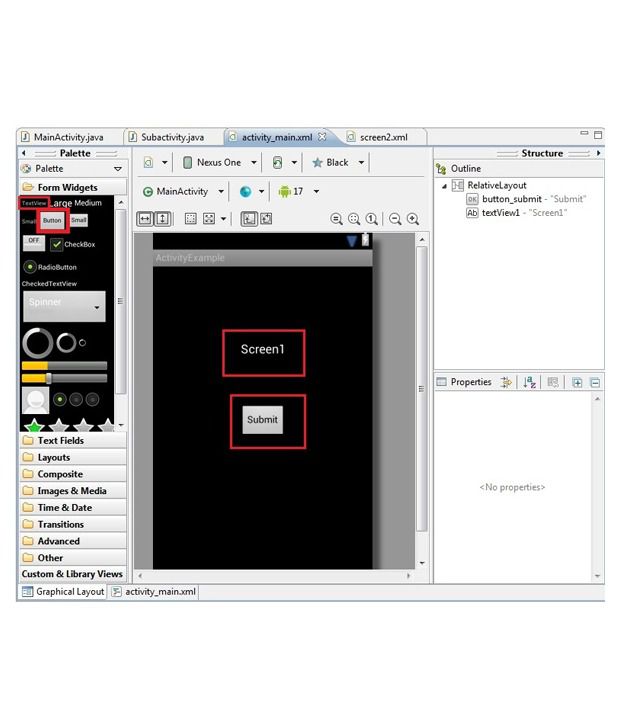
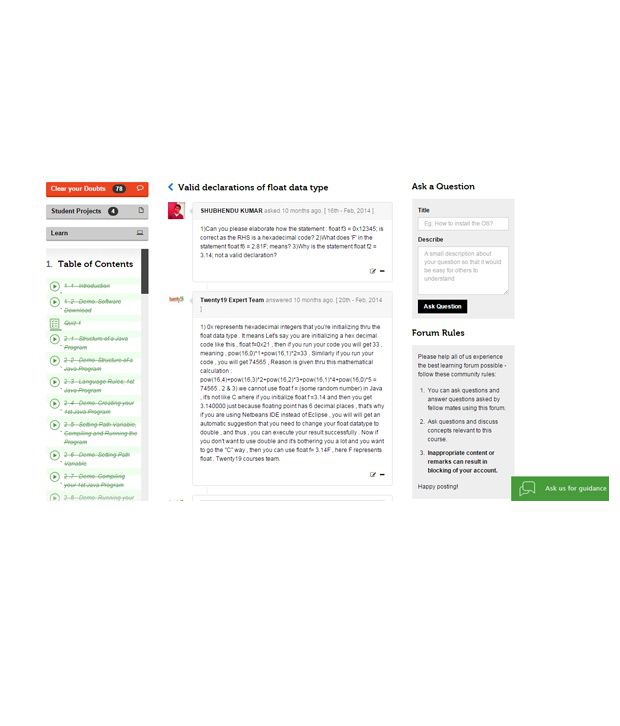
You will be notified when this product will be in stock
| Chapter 1 | |
| .1 | Introduction part 1 |
| .2 | Introduction part 2 |
| .3 | Adobe Photoshop Free Trial |
| .4 | Quiz 1 |
| Chapter 2 | |
| .1 | Photoshop Basics: Marquee, Lasso tools |
| .2 | Photoshop Basics: Selection, Cropping |
| .3 | Photoshop Basics: Repairing tools |
| .4 | Photoshop Basics: Brush tools |
| .5 | Photoshop Basics: History, Cloning, Stamping, Fill tools |
| .6 | Photoshop Basics: Blur, Sharp, Dodge, Burn, Pen tools |
| .7 | Photoshop Basics: Text and Shape tools |
| .8 | Photoshop Basics: Layers, Mask, Adjustment tools |
| .9 | Quiz 2 |
| Chapter 3 | |
| .1 | Designing a Poster: Understanding the project |
| .2 | Designing a Poster: Understanding the paper, online image libraries |
| .3 | Designing a Poster: Easy layouts |
| .4 | Designing a Poster: Online color scheme software, free designers fonts |
| .5 | Designing a Poster: Preparing sample design part 1 |
| .6 | Designing a Poster: Preparing sample design part 2 |
| .7 | Designing a Poster: Preparing sample design part 3 |
| .8 | Designing a Poster: Preparing sample design part 4 |
| .9 | Designing a Poster: Preparing sample design part 5 |
| .10 | Designing a Poster: Preparing sample design part 6 |
| .11 | Designing a Poster: Preparing sample design part 7 |
| .12 | Designing a Poster: Printing and Process |
| .13 | Brief Explanation on sample design two and three, Masking |
| .13 | Advance masking in Photoshop |
| .13 | Timelines, Presenting realistic mockups |
| .12 | Quiz 3 |
| Chapter 4 | |
| .1 | Designing Stationary-Types of logos |
| .2 | Designing Stationary-Types of logos continued |
| .3 | Designing Stationary -Selecting Category for your logo design |
| .4 | Designing Stationary -Resources Illustrator to Photoshop |
| .5 | Designing Stationary - Using font symbols for logo |
| .6 | Designing Stationary -Using right elements |
| .7 | Designing Stationary -Business Cards |
| .8 | Designing Stationary -Letter head and Mockup |
| Chapter 5 | |
| .1 | Website design Basics |
| .2 | Website design Resources 1 |
| .3 | Website design Resources 2 |
| .4 | Creating Mockup -rough design |
| .5 | Setting up the Project |
| .6 | Adding images and other elements |
| .7 | Adding Text Footer |
| .8 | Footer design |
| .9 | Saving Slices |
Project based Learning
This course will teach you the techniques to become a graphic designer with the amazing productivity that every company is looking for. You will also learn the real secrets of the big studios that always deliver on time and make more room for more business, to become a successful and a preferred Graphic design Learn basics of Graphic Design and how to use all Photoshop tools with practical examples Learn how to retouch photographs and images Learn how to design awesome Posters, Websites, stationery etc. Step by step instruction on handling graphic design projects from scratch to delivering it to the client.
Get Certified
On successful completion of the course, you will get
an
E-Certificate from Twenty19.
Clarify your Doubts
Learn Everything, Anywhere, Anytime
India's Largest Online Education Marketplace
The images represent actual product though color of the image and product may slightly differ.
Register now to get updates on promotions and
coupons. Or Download App