Something went wrong. Please refresh the page and try again.
Something went wrong. Please refresh the page and try again.
Notifications can be turned off anytime from settings.
Item(s) Added To cart
Qty.
Something went wrong. Please refresh the page and try again.
Something went wrong. Please refresh the page and try again.
Exchange offer not applicable. New product price is lower than exchange product price
Please check the updated No Cost EMI details on the payment page
Exchange offer is not applicable with this product
Exchange Offer cannot be clubbed with Bajaj Finserv for this product
Product price & seller has been updated as per Bajaj Finserv EMI option
Please apply exchange offer again
Your item has been added to Shortlist.
View AllYour Item has been added to Shopping List
View AllSorry! Advanced MS Excel 2010 Videos Especially for Accountant & Bankers is sold out.
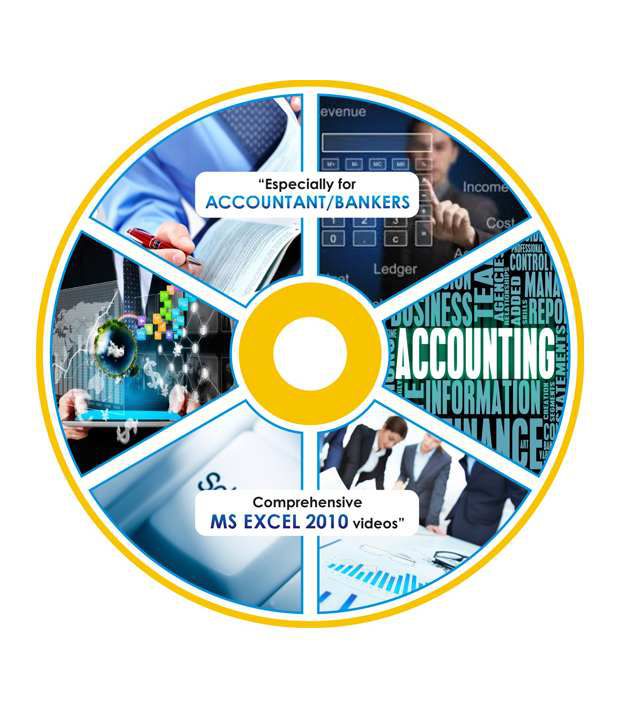
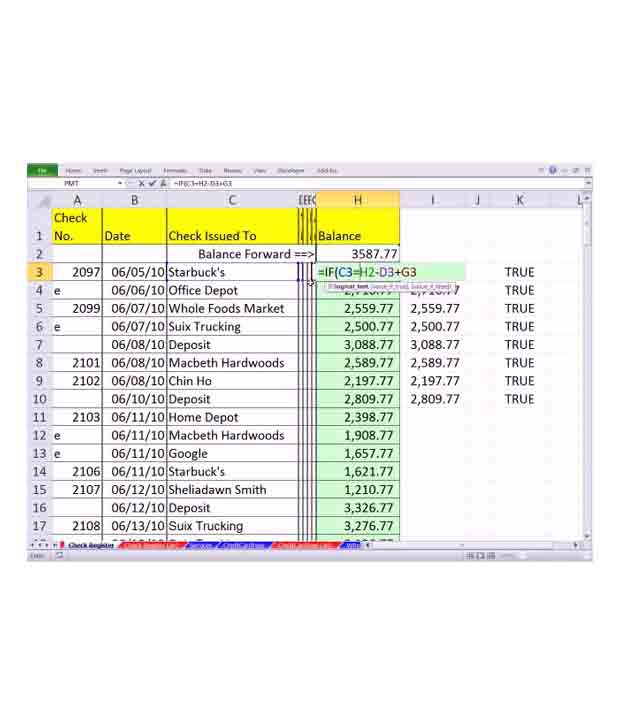
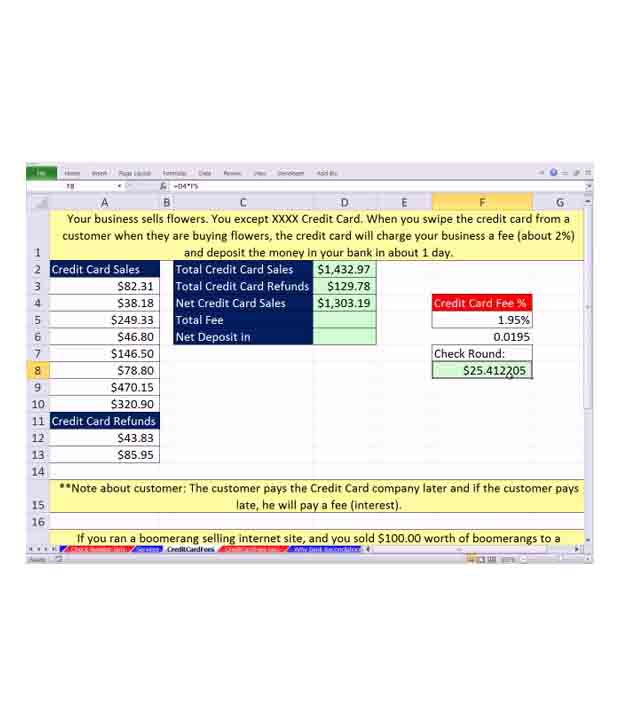

You will be notified when this product will be in stock
We will dispatch the device containing course content within 72 Hrs of purchase. This DVD may be used to get started and continue with the course.
WHAT ACTUALLY DOES MS EXCEL IN ACCOUNTING
Excel performs mainly two functions:
1.Data analyzing
2.Calculations
As we know excel gives benefit to all fields and improve quality of data and simplify of analyzing data when we need.
This series has divided into two parts. First 9 videos tell about how to use excel and fundamental and next 80 videos tells about how to use excel in account field.
So you can think when a team make a series and tell 19 hours about how to use excel in account field so I think it is very deeply Lectures and complete course instead of 10-20 minutes which give only basic information on excel or some tips of excel.
After completing this course you will be able to do the following things :
01_ Intro To Excel_ Ribbons, QAT, Worksheets, Workbooks, Calculations
02_ Formulas In Excel
03_ Stylistic and Number Formatting
04_ Range Functions Rule!
05_ Don't Get Tricked By Number Formatting
06_ Math Order Of Operations & Formulas In Excel
07_ How To Search For and Use Excel Functions
08_ Relative and Absolute Cell References and Fill Handle and Angry Rabbit
09_ Summarize Formula Inputs, Formulas & Stylistic Number Formatting
10_ Writing Numbers As Words For Checks
12_ Adding and Subtracting In Excel
13_ Multiplying and Dividing in Excel
14_ Exponents in Excel Formulas and Formatting
15_ Word _ Application Math Problems In Excel -- 3 Step Method
16_ Solve Math Word Problem # 2
17_ Fractions_ Types Of Fractions & Fraction Number Formatting
18_ Reducing Fractions_ Factors, Products, Prime Numbers
19_ Mixed Number to Improper Fraction, Improper Fraction to Mixed Number
20_ How To Display Fraction That Is Not Reduced
21_ Multiplying and Dividing Fractions
22_ Convert Decimal To Fraction & Convert Fraction To Decimal
23_ Adding & Subtracting Fractions Lest Common Denominator LCM Function
24_ Fraction Business Math Word _ Application Problem
25_ Cancelling Units in Fractions
26_ Excel Percent Basics
27_ Percent Conversions_ By Hand and In Excel
28_ Rounding Percentages
29_ Part = Percent _ Base_ Solve for Part
30_ Base = Part_Rate_ Solve For Base
31_ Rate = Part_Base
32_ Fractional Percentages To Decimals
33_ Increase Decrease Problems & Rate Of Change 12 Formulas
34_ Rate Of Change Word Problem
35_ Markup and Markdown Calculations
36_ Begin Amount = (Amount of Change)_(Rate of Change)
37_ Stock Value Percentage Change & Web Query For Current Stock Values
38_ Memorization Trick For Percentage Math Problems
39_ Checks and Deposits & Withdrawals at Your Bank
40_ Calculating Checking Fees
41_ VLOOKUP to Calculating Checking Fees
42_ Create Checkbook Register In Excel Using IF function
43_ Calculating Credit Card Fees
44_ Bank Reconciliation
45_ Excel Time Number Formatting & Excel Time Math
46_ Payroll Time Sheets, IF Function For Overtime &Gross Pay Calculations
47_ Overtime Calculations 4 Examples
48_ Calculating Equivalent Earnings For Different Pay Periods
49_ Incentive Pay_ Piece Work
52_ Overtime Earnings For Piecework (Incentive Pay)
53_ Commission Rates as Incentive Pay, Calculate Commission on Sales
54_ Variable Commission Rates, Multiple Step Method
55_ Calculate Gross Pay for Salary and Commissions
56_ Calculate Social Security and Medicare Deductions
57_ Federal Income Tax Deduction Wage Bracket Method
58_ Federal Income Tax Deduction Percentage Method
59_ Calculating Single Trade Discounts and Net Cost (Wholesale Cost)
60 Calculating Series Trade Discounts, Net Cost Equivalent, Net Cost
61_ Shipping Terms
62_ Sales Tax On Invoices_ Retail and Wholesale
63_ Create An Invoice In Excel
64_ Single Cost Equivalent & Solving For List Price
65_ Date Math For Invoices
66_ Calculate Cash Discounts Using Ordinary Dating Method
67_ Calculate Cash Discounts Using Ordinary Dating Method[1]
68_ Calculating Cash Discounts EOM, ROG, Extra, Boolean Math Formulas
69_ Calculating Cash Discounts EOM, ROG, Extra, Boolean Math Formulas[1]
70_ Partial Payments_ Cash Discounts, Credit Applied & Remaining Balances
71_ Basic Markup Formula
72_ Markup On Cost
73_ Markup On Sell Price
74_ Sell Price For Perishable Goods (2nd Example)
75_ Formula To Convert Invoice Costs to Sell Price
76_ Convert % Markup On Cost To % Markup On Sell Price & Visa Versa
77_ Interest On Debt
78_ Basic Simple Interest Calculations
79_ Calculating Fraction Of Year For Simple Interest calculations
80_ Simple Interest_ Calculating Interest, Maturity Value & Maturity Date
81_ Simple Interest Solve For Principal
82_ Simple Interest Solve For Rate
83_ Simple Interest Solve For Time
84_ Simple Discount Notes or Interest in Advance Notes
85_ Compare Simple & Compound Interest & Future Value Calculations
86_ FV Function For Future Value Calculations 5 Examples
87_ Calculating Interest & Future Value For Bank Daily Interest Accounts
88_ Present Value of FV Lump Sum_ How Much To Put In Bank_
89_ Annuities_ FV, PV and PMT for End & Begin (9 Examples)
90_ Single Cell Calculation for EOM Cash Discount Final Discount Date
Learn Everything, Anywhere, Anytime
India's Largest Online Education Marketplace
The images represent actual product though color of the image and product may slightly differ.
Register now to get updates on promotions and
coupons. Or Download App