Something went wrong. Please refresh the page and try again.
Something went wrong. Please refresh the page and try again.
Notifications can be turned off anytime from settings.
Item(s) Added To cart
Qty.
Something went wrong. Please refresh the page and try again.
Something went wrong. Please refresh the page and try again.
Exchange offer not applicable. New product price is lower than exchange product price
Please check the updated No Cost EMI details on the payment page
Exchange offer is not applicable with this product
Exchange Offer cannot be clubbed with Bajaj Finserv for this product
Product price & seller has been updated as per Bajaj Finserv EMI option
Please apply exchange offer again
Your item has been added to Shortlist.
View AllYour Item has been added to Shopping List
View AllSorry! Adobe Flash Professional CS6 Video Training Tutorial DVD is sold out.
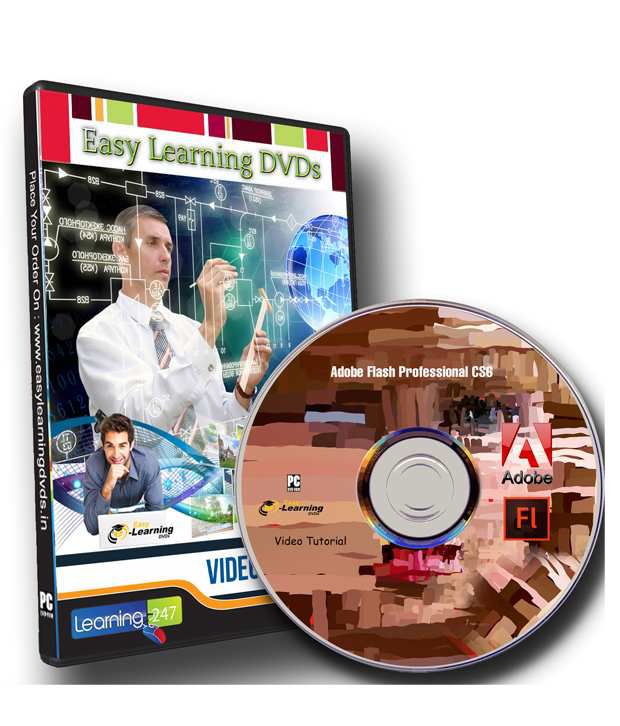
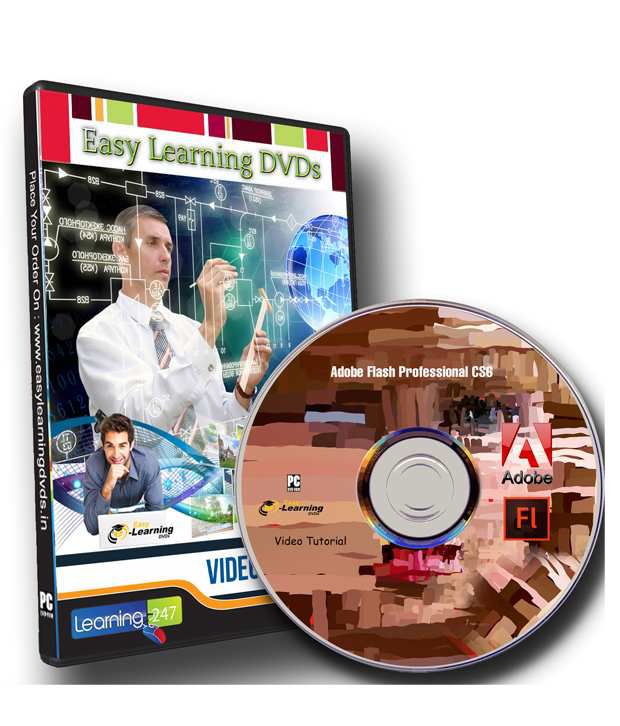
You will be notified when this product will be in stock
PRODUCT DESCRIPTION
What Is Adobe Flash Professional? 08:43
What's the Course About? 01:54
What's New in Flash Professional CS6 02:42
Flash Professional Application Overview
Application Interface Overview 08:50
Welcome Screen 05:22
Flash Professional File Formats 06:54
Accessing Help 05:27
Getting Familiar with Flash Professional
The Application Menu 09:41
The Toolbar 15:13
The Stage 05:13
The Timeline 05:59
Working with Panels 04:55
The Properties Inspector 06:59
Colors and Swatches 06:11
Managing Workspaces 03:09
Exploring Basic Tools
The Selection, Subselection, and Lasso Tools 05:44
The Line and Shape Tools 06:39
The Pencil, Brush, and Eraser Tools 09:14
The Paint Bucket and Ink Bottle Tools 03:06
The Eyedropper Tool 03:09
The Hand and Zoom Tools 03:27
Exploring Advanced Tools
The Text Tool 10:28
The Pen and Anchor Point Tools 04:50
The Free Transform and Gradient Tools 03:58
The 3D Rotation and Translation Tools 04:02
The Bone and Bind Tools 07:51
Project Explorations
Setting the Stage 04:28
Drawing the Assets 06:34
Making It Move 10:39
Adding Interactivity 06:51
Working in Flash Professional
Creating a New Document 04:32
Using Flash Templates 07:44
Working with Guides and Rulers 07:18
Testing a Project 06:58
Creating a Project Plan 03:56
Working with Assets
Vector vs. Bitmap 04:38
Lines and Fills 04:01
Merge Mode vs. Object Drawing Mode 03:55
Modifying Shapes 08:14
Grouping Assets 06:16
Importing Assets 08:04
Using Trace Bitmap 04:59
Using Break Apart 05:18
Symbols and the Library
The Flash Library 06:33
Graphic Symbols 05:36
Button Symbols 07:44
Movie Clip Symbols 08:02
Sprite Symbols 03:22
Using Filter Effects 05:45
Using Blend Modes 03:49
Working with Text
Creating Text Fields 05:22
Text Field Properties 06:40
Spell-Checking Text 04:13
Applying Filter Effects to Text 05:47
Embedding Fonts 06:53
Text Layout Framework 08:28
Animating in Flash Professional
Frames and Labels 06:52
Layers and Folders 04:08
Scenes 05:05
Frame-by-Frame Animation 04:36
Onion Skinning 04:12
Shape Tweens 05:02
Classic Tweens 05:59
Motion Tweens 06:04
Advanced Animation Techniques
Nesting Animations 06:48
Using the Motion Editor 06:34
Classic Motion Guides 05:40
Motion Presets 07:13
Shape Hints 06:10
Masking 06:00
Inverse Kinematics 07:59
Using Sound and Video
Importing Sound Files 07:31
Using Sound Within Symbols 05:40
Adobe Media Encoder 07:13
Importing Video Files 04:10
ActionScript Basics
The Actions Panel 07:24
Timeline-Based ActionScript 06:16
Code Snippets 05:12
ActionScript Classes 07:50
Controlling Sound with AS3 07:19
Controlling Video with AS3 08:52
Authoring for Mobile Devices
Mobile Targets 04:40
Mobile Code Snippets 04:49
Mobile Content Simulator 05:04
Testing on a Device 01:52
Debugging Flash Projects
Trace Statements 07:23
The Flash Professional Debugger 07:10
Debugging on Devices 05:29
Troubleshooting Errors 06:57
Compiling and Publishing
Optimizing Content 06:06
Publishing for the Flash Player 09:09
Publishing for AIR Desktop 05:55
Publishing for AIR Mobile 07:33
Exporting Sprite Sheets 06:13
Generating Image Sequences 02:37
Using the CreateJS Extension 06:14
Ensuring Accessibility 03:39
Learn Everything, Anywhere, Anytime
India's Largest Online Education Marketplace
The images represent actual product though color of the image and product may slightly differ.
Register now to get updates on promotions and
coupons. Or Download App