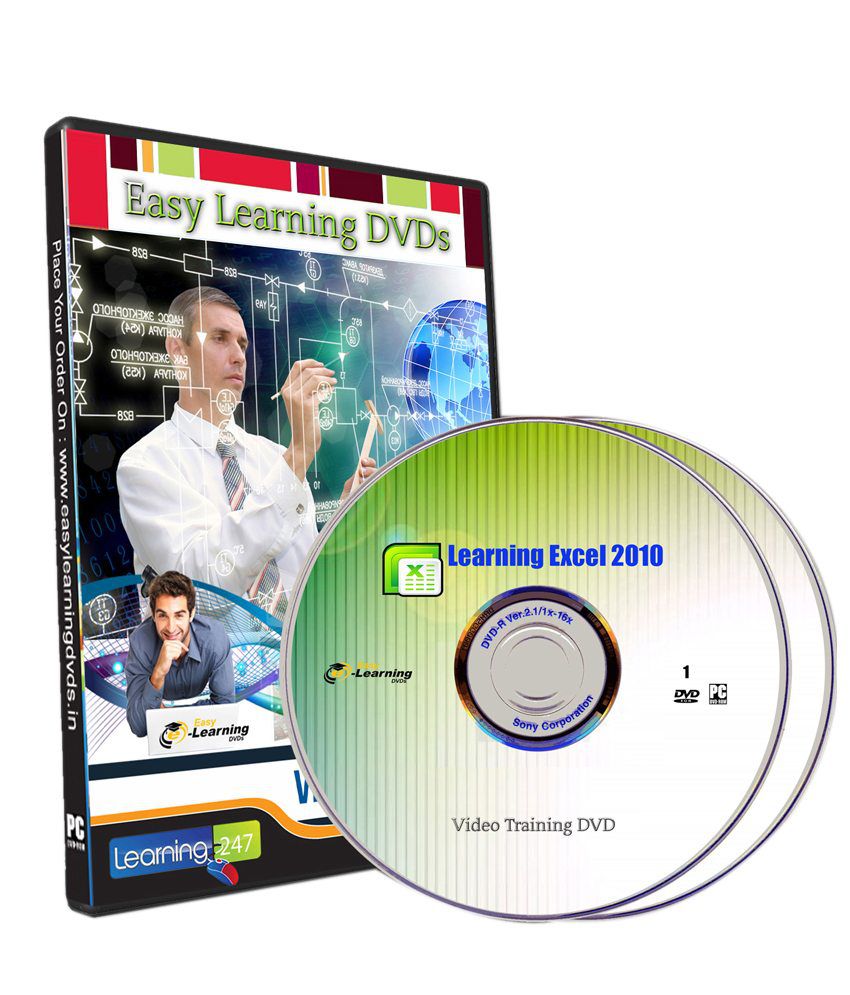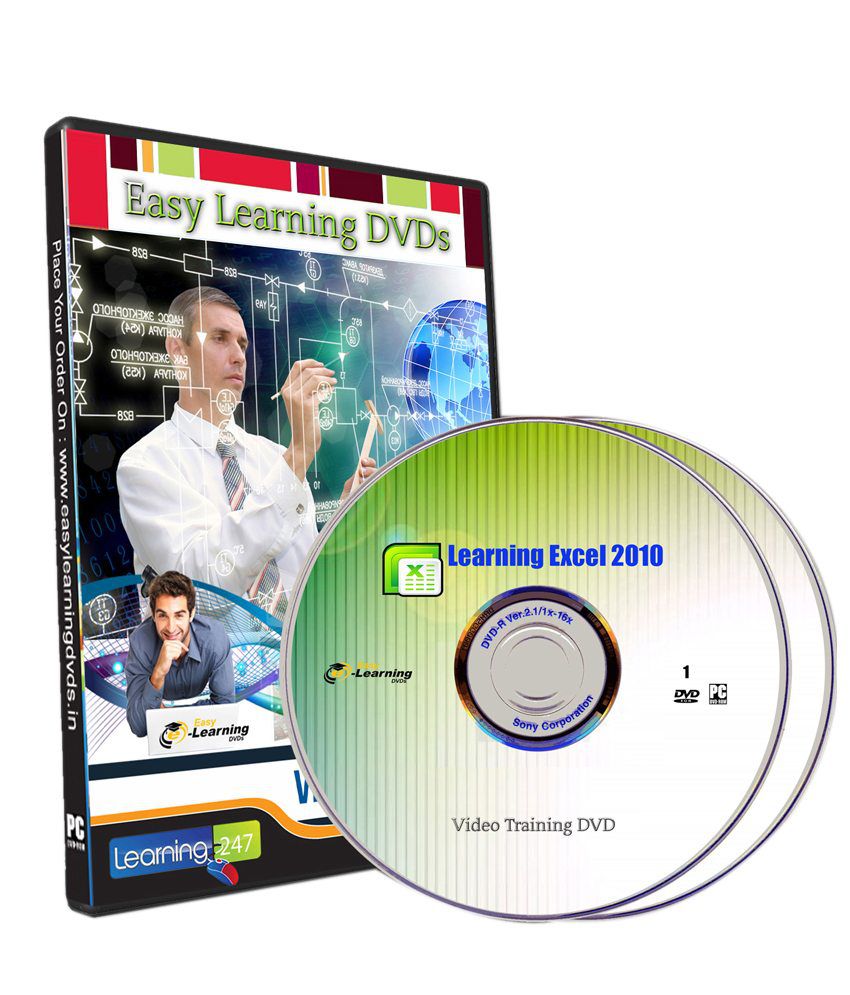We will dispatch the device containing course content within 72 Hrs of purchase. This DVD may be used to get started and continue with the course.
Excel 2010 Essential Training
Introduction1m 35s
1. Getting Started19m 31s
2. Worksheet Basics21m 23s
3. Excel Formula Basics47m 50s
4. Essential Formatting33m 57s
5. Advanced Formatting25m 27s
6. Printing Preparation13m 23s
7. Large Excel Projects34m 3s
8. Collaborating with Others36m 34s
9. Exploring Excel's Database Features27m 30s
10. Analyzing Data32m 56s
11. Advanced Analysis with PivotTables18m 1s
12. Creating and Using Charts26m 58s
13. Creating and Using Macros21m 53s
14. Customizing Excel20m 33s
Conclusion16s
Excel 2010 - Advanced Formatting Techniques
1. Adjusting Numeric Formats Quickly 33m 29s
2. Controlling Fonts, Borders, and Cell Colors 16m 0s
3. Alignment Tools 17m 30s
4. Other Valuable Formatting Tools 15m 24s
5. Row, Column, and Sheet Adjustments 14m 13s
6. Displaying Data as an Outline 9m 25s
7. Tables, Themes, Styles, and Other Essential Data Visualization Tools 36m 22s
8. Adding Pictures8m 57s
9. Dynamically Accentuating Data with Conditional Formatting 16m 56s
10. Specialized Power Formatting Techniques 12m 54s
Conclusion27s
Excel 2010 - Charts in Depth
Introduction1m 50s
1. Understanding Excel Chart Concepts20m 16s
2. Creating Basic Charts Quickly16m 3s
3. Fine-Tuning Charts with Design Tab Choices24m 26s
4. Layout Tab Options: Inserting Pictures, Shapes, and Text Boxes9m 49s
5. Layout Tab Options: Adding Titles, Labels, and Legends29m 53s
6. Layout Tab Options: Using Axes and Gridlines12m 7s
7. Layout Tab Options: Using the Analysis Tools13m 57s
8. Format Tab Options: Adding Shapes and WordArt Styles12m 3s
9. Using Other Formatting Tools16m 12s
10. Adjusting Specific Chart Types39m 53s
11. Changing a Chart's Data Source10m 0s
12. Printing and Sharing Charts11m 29s
Conclusion44s
Excel 2010 - Pivot Tables in Depth
Introduction1m 38s
1. Creating and Pivoting PivotTables38m 8s
2. Summarizing PivotTable Data23m 33s
3. Sorting and Filtering PivotTable Data28m 9s
4. Formatting PivotTables15m 2s
5. Applying Conditional Formatting to PivotTables24m 33s
6. Creating and Manipulating PivotCharts24m 0s
7. Printing PivotTables and PivotCharts9m 27s
8. Manipulating PivotTables Using Macros13m 30s
9. Getting Started with PowerPivot19m 17s
10. Working with DAX Expressions24m 30s
Conclusion59s
Excel 2010 Macros In Depth
Introduction1m 28s
1. Getting Started 27m 15s
2. Running a Macro (Execute, Play Back, Etc.) 14m 34s
3. Using Visual Basic for Applications (VBA)10m 45s
4. Recording a Macro in Stages 14m 4s
5. Creating Non-Recordable VBA Code 32m 59s
6. Macro Project: Converting a Mailing List into a Database List48m 51s
7. The Personal Macro Workbook 14m 0s
Conclusion27s
Excel Books and Training
Learn Everything, Anywhere, Anytime
India's Largest Online Education Marketplace