Something went wrong. Please refresh the page and try again.
Something went wrong. Please refresh the page and try again.
Notifications can be turned off anytime from settings.
Item(s) Added To cart
Qty.
Something went wrong. Please refresh the page and try again.
Something went wrong. Please refresh the page and try again.
Exchange offer not applicable. New product price is lower than exchange product price
Please check the updated No Cost EMI details on the payment page
Exchange offer is not applicable with this product
Exchange Offer cannot be clubbed with Bajaj Finserv for this product
Product price & seller has been updated as per Bajaj Finserv EMI option
Please apply exchange offer again
Your item has been added to Shortlist.
View AllYour Item has been added to Shopping List
View AllSorry! Beginners Guide to Android Development DVD Video Lecture (10 hours of content and 74 Lectures) is sold out.

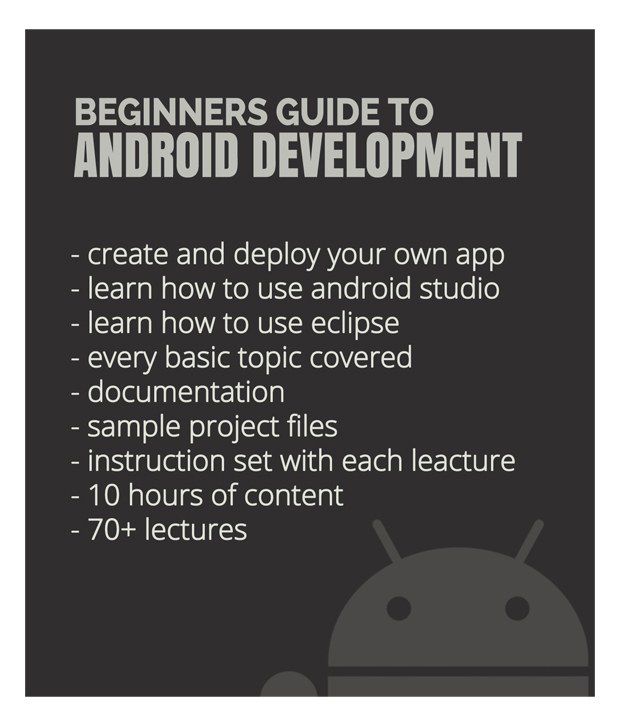
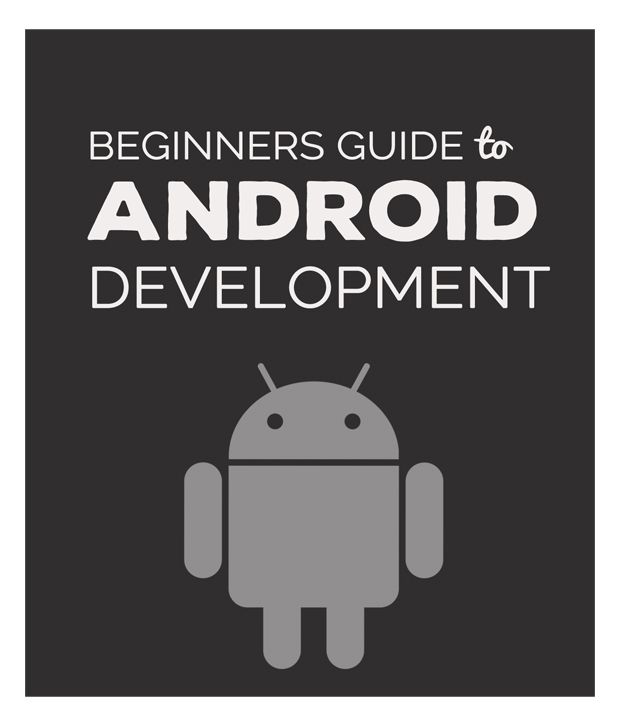
You will be notified when this product will be in stock
We will dispatch the device containing course content within 72 Hrs of purchase. This CD/DVD/Pen drive may be used to get started and continue with the course.
Product Description
The beginners guide to android development course is specially designed for the beginners for giving them a brief introduction about the Android Development and all the software development kits which are required to build your own android app.
This course is made to train you so that you can become efficient in making android applications from the very scratch. Covered from all the basics up to the a certain level skills which will make you an android app developer.
The course starts with setting up with basic development SDK's and tools. And, with following chapters you will be learning practical coding examples that will help you to make real life android applications.
So go on and get started with the very first basic chapter. You never know, you might create next Temple Run, good luck!
The topics covered and the Syllabus is as follows:
1. Course intro(pdf)
2. All the basic requirement needed.
3. What is Eclipse and How to reorganize it?
4. Starting up the new device.
5. Top most reasons of using Google Chrome.
6. How to setup a path on windows?
7. How to setup a path on Mac and ubuntu?
8. How to verify path?
9. The concept of Gennymotion.
10. Quick recap and Objectives(pdf)
11. Traffic lights Kickstart
12. How to start the lights, on/off of lights?
13. How to drill the traffic lights?
14. The concept of views.
15. The concept of simple interest.
16. How to logging in android.
17. How to use device views in eclipse.
18. The concept of troubleshooting.
19. How to deploy the device at groundwork.
20. How to deploy the device(pdf)
21. Starting up with a new android project.
22. The setting up of the new cousres.
23. Creating a new android project.
24. Going through the project folders.
25. Learning few more concepts.
26. The formatted string resources.
27. Fluency of other languages in your app.
28. Objective questions covered on strings(pdf)
29. Context: What it do?
30. The three different colors: Red Green Blue
31. Bitmap Drawables
32. Flooring.
33. The default resources.
34. Textview custom fonts.
35. How to use links in test views.
36. How to use chat in imageview.
37. The compound drawables.
38. How to put all the things linearly in a layouts.
39. Relative layouts grand master of all layouts.
40. How to organize view in tables?
41. How to scroll the UI's in the case of larger screens.
42. The two combined layouts: Nested Layouts.
43. How to make the checkboxes.
44. The concept of using radiobuttons.
45. How to build UI with XML.
46. The different attributes: Height and Width
47. How to use Software development Kit?
48. Real estate around your views.
49. Customizing widgets with state drawables.
50. The fancy Buttons
51. Images buttons and background.
52. The Misconceptions about the buttons.
53. The Updated 9 path tools.
54. How to present your data in list view.
55. The concept of transition into the list activity.
56. Adding styling to your list.
57. Adding more three styling ways.
58. How to bring up the context menu.
59. Adding more functionality to the context menu.
60. The updates of list and views.
61. The concept of grid views.
62. Getting all you need.
63. The concept of showing dialogs.
64. Stubborn and modal dialogs.
65. List dialog in action.
66. The concept of vibration in your phone.
67. How to open a webpage.
68. Making the phone calls, how to do that?
69. How to send SMS?
70. How to send Emails?
71. How to check if intent is given or not?
72. The starting the new activities.
73. Some more information.
74. The reading and writing preferences.
Opportunities after learning this course:
1. You will become android developer.
2. You will be able to deploy your own android application.
3. You will be able to learn all the SDK (Software Development Kits) required to make an android application.
4. This will add more values to your resume, hence, therefore more job opportunities/openings for you.
What are the Advantages of Learning this course?
1.) After learning from this course, you will be able to make your own android application.
2.) You will learn Android development in Eclipse and Android studio.
3.) All topics are covered from the very basic level, especially designed for the very beginners.
4.) The Android SDK and Eclipse are very easy to use and have a smaller learning curve
5.) There are rich set of libraries present which will help you in making of an android app.
6.) All the Android Apps Development course is scripted in Java Language, so it will be easy for the Java Programmers and Beginners.
7.) The Android documentation is well structured and organized.
8.) You will obtain the skills to build progressively more complex Apps using Android.
Highlighting Features/ USP of this Course
1.) You will be able to deploy your app on google play store.
2.) All the skills that are required to become an Android Developer are covered.
3.) Learn to use Android Studio and Eclipse.
4.) Video lectures specially designed for the beginners.
5.) Software Development Kits are also included.
The basic requirements are:
1. You should have at least the knowledge of basic Java programming.
2. You must have PC, MAC or Linux computer that can run Java, Eclipse and Android apps.
3. Medium of the course is English, you should be aware of English language.
Benefits of the product
1.) After learning from this course, you will be able to make your own android application.
2.) You will learn Android development in Eclipse and Android studio.
3.) All topics are covered from the very basic level, especially designed for the very beginners.
4.) The Android SDK and Eclipse are very easy to use and have a smaller learning curve
5.) There are rich set of libraries present which will help you in making of an android app.
6.) All the Android Apps Development course is scripted in Java Language, so it will be easy for the Java Programmers and Beginners.
7.) The Android documentation is well structured and organized.
You will obtain the skills to build progressively more complex Apps using Android.
USP of the product
1.) You will be able to deploy your app on google play store.
2.) All the skills that are required to become an Android Developer are covered.
3.) Learn to use Android Studio and Eclipse.
4.) Video lectures specially designed for the beginners.
5.) Software Development Kits are also included.
To get more information, you may want to watch the video below
Learn Everything, Anywhere, Anytime
India's Largest Online Education Marketplace
The images represent actual product though color of the image and product may slightly differ.
Register now to get updates on promotions and
coupons. Or Download App