Something went wrong. Please refresh the page and try again.
Something went wrong. Please refresh the page and try again.
Notifications can be turned off anytime from settings.
Item(s) Added To cart
Qty.
Something went wrong. Please refresh the page and try again.
Something went wrong. Please refresh the page and try again.
Exchange offer not applicable. New product price is lower than exchange product price
Please check the updated No Cost EMI details on the payment page
Exchange offer is not applicable with this product
Exchange Offer cannot be clubbed with Bajaj Finserv for this product
Product price & seller has been updated as per Bajaj Finserv EMI option
Please apply exchange offer again
Your item has been added to Shortlist.
View AllYour Item has been added to Shopping List
View AllSorry! Class VIII 9Class 8) CBSE English, Maths, Science, Computer, Hindi Vyakaran, French Phonics, French, Sanskrit Video Tutorials DVD by Zoomla Infotech is sold out.
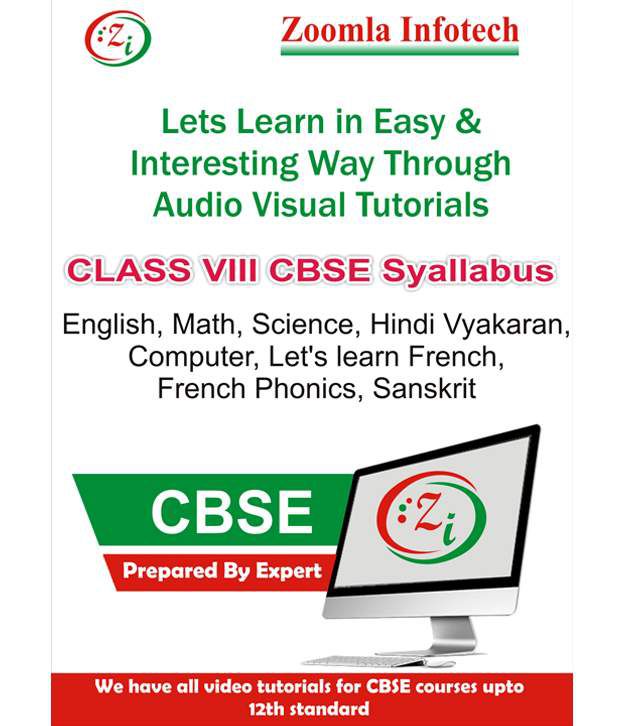
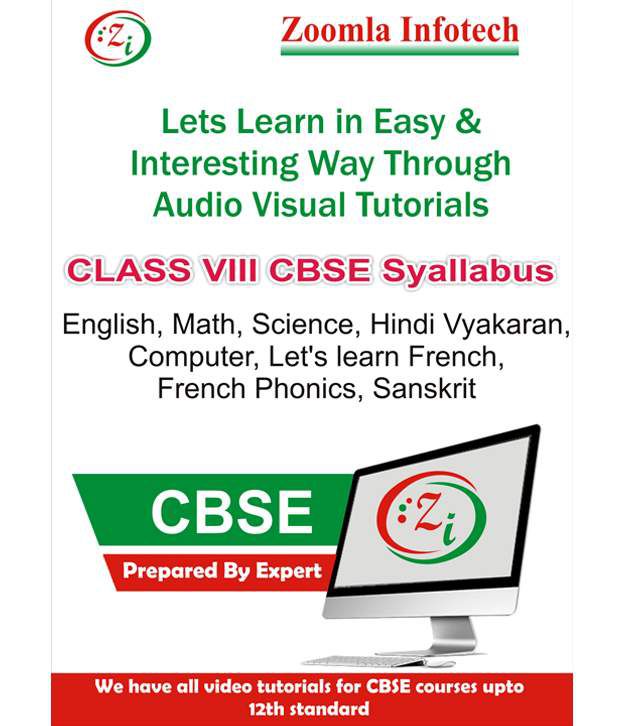
You will be notified when this product will be in stock
Detailed Product Description
Class – VIII, Subject Name: Science Chapters: 19, Lessons: 114, Activity: 172, Questions: 2189
•Crop Production and Management
•Microorganisms: Friend and Foe
•Synthetic Fibres and Plastics
•Materials: Metals and Non-metals
•Coal and Petroleum
•Combustion and Flame
•Conservation of Plants and Animals
•Cell: Structure and functions
•Reproduction in Animals
•Reaching the Age of Adolescence
•Force and Pressure
•Friction
•Sound
•Chemical Effects of Electric Current
•Some Natural Phenomena
•Light
•Stars and Solar System
•Pollution of Air and Water
•Glossary
Class – VIII, Subject Name: Math Chapters: 17, Lessons: 68, Activity: 108, Questions: 556
•Rational Numbers
•Linear Equation in one Variable
•Understanding Quadrilaterals
•Practical Geometry
•Data Handling
•Squares and Square Roots
•Cubes and Cube Roots
•Comparing Quantities
•Algebraic Expressions and Identities
•Visualising Solid Shapes
•Mensuration
•Exponents and Powers
•Direct and Inverse Proportions
•Factorisation
•Introduction to Graphs
•Playing with Numbers
•Glossary
Class – VIII, Subject Name: English Chapters: 10, Lessons: 17, Activity: 64, Questions: 31
•Literature
•ASL
•Grammar
Class – VIII, Subject Name: Hindi Vyakaran Chapters: 21, Lessons: 26, Activity: 25
•Bhasha ,Boli,Lipi or Vyakaran
•Varn awam Sabdh
•Sangya
•Sarvanam
•Visheshan
•Kriya
•Avikari Shabd
•Viram Chinh
•Vakya Rachna
•Muhavare awam Lokoktiyan
•Shabd Bhandar
•Lekhan Khand
•Ling
•Vachan
•Karak
•Samuh Vachak Shabd
•Anekarthi Shabd
•Samrupi Bhinnarthak Shabd
•Paryayvachi Shabd
•Vakyansh Ke Liye Ek Shabd
•Vyavaharik Shabdkosh
Class – VIII, Subject Name: Computer Chapters: 10, Lessons: 46
•Computer System – An Overview
•More on Presentation
•MS Word 2007
•Introduction to MS Excel
•Basic
•Basic(programming language) contd….
•Number System
•Basic of Object Oriented Languages
•JAVA
•Societal Impacts of IT
Class – VIII, Subject Name: French Phonics
Chapters: 9, Lessons: 87, Activity: 52
•L’introduction (Introduction)
•L’alphabet (The alphabet)
•Les sons avec une voyelle plus consunne (V+C) (Sounds with a vowel + consonant)
•Les sons avec une consonne plus une voyelle (C+V) (Sounds with a consonant + vowel)
•Digraphes des consonnes (Consonant digraphs)
•Digraphes des voyelles (Vowel digraphs)
•Les sons spéciaux (Special sounds)
•Les accents (The Accents)
•Les phrases de base et les conversations (The basic phrases and conversations)
Class – VIII, Subject Name: Let’s Learn French Chapters: 6, Lessons: 34, Activity: 73
•Les conversations (The Conversation)
•L’alphabet (The Alphabet)
•Les prononciations (The Prononciations)
•Le vocabulaire (The Vocabulary)
•La grammaire (The Grammar)
•Dois apperendre (Must Learn)
Class – VIII, Subject Name: Sanskrit Chapters: 15, Lessons: 40, Activity: 37
•Updesh
•Prarthana
•Siddharth Virikti
•Sinah Mushak Katha
•Subhasitani
•Rashtrapita Mahatma Gandhi
•Shri Ram Bharat Milan
•Prithvi Swarg Jammu -Kashmir Pradesh
•Sanaganak (Kanapyutar)
•Niti Sloka
•Onam Utsav
•Dhurt Bak
•Swarsamaryga Bharatratnabhushita Lata Mangeshkar
•Sanskrit Bhasha Mahatva
•Vyakarana
Benefits of the product
• Easy to learn, Interactive learning, Learn at Home, All Subjects in one dvd, Audio Visual Learning
• All in one combo in one CD for all subjects
• CBSE pattern based content for all subjects
• Quality Content designed by renowned teachers with Engaging Activities and assessment sessions
How to use? (Steps to use Study Material)
• Insert dvd in dvd rom.
• Double click the file CD.exe.
• Enter Serial Number provided in dvd box.
• Click on check box in front of terms and Conditions.
• Click on start button.
Learn Everything, Anywhere, Anytime
India's Largest Online Education Marketplace
The images represent actual product though color of the image and product may slightly differ.
Register now to get updates on promotions and
coupons. Or Download App