Something went wrong. Please refresh the page and try again.
Something went wrong. Please refresh the page and try again.
Notifications can be turned off anytime from settings.
Item(s) Added To cart
Qty.
Something went wrong. Please refresh the page and try again.
Something went wrong. Please refresh the page and try again.
Exchange offer not applicable. New product price is lower than exchange product price
Please check the updated No Cost EMI details on the payment page
Exchange offer is not applicable with this product
Exchange Offer cannot be clubbed with Bajaj Finserv for this product
Product price & seller has been updated as per Bajaj Finserv EMI option
Please apply exchange offer again
Your item has been added to Shortlist.
View AllYour Item has been added to Shopping List
View AllSorry! Creating Five Architecture Facades in 3ds Max and V-Ray Video training DVD is sold out.
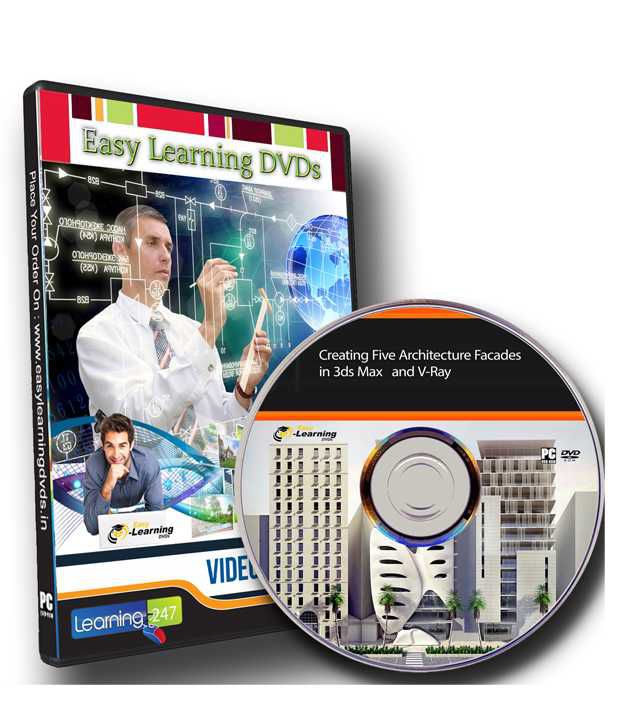
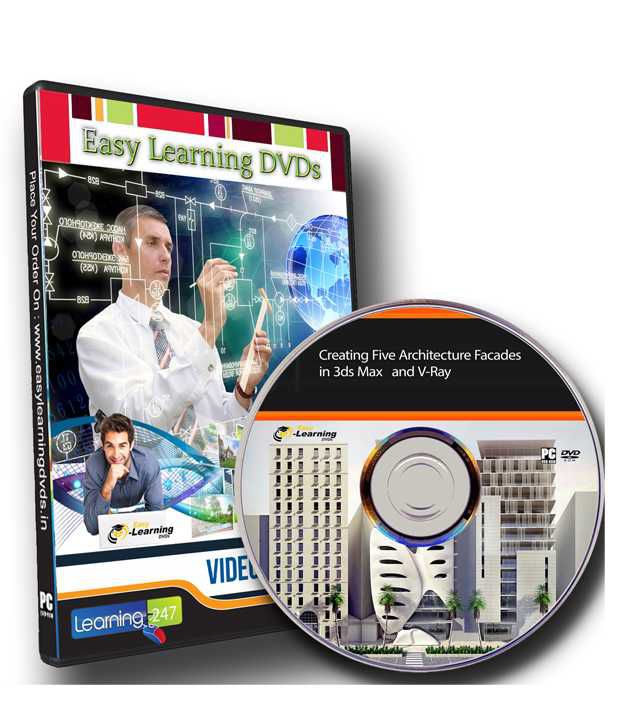
You will be notified when this product will be in stock
PRODUCT DESCRIPTION
Duration : 5h 52m
Video Lessons : 40
Project Files : Included
Lessons in this tutorial
1 Introduction and project overview 01:27
2 Importing CAD design plans and content overview 07:24
3 Rotating CAD plans and starting the context model 05:58
4 Modeling the sidewalks and plantersFree with Demo 09:59
5 Modeling the road markings and entrance steps 10:51
6 Modeling the base geometry of the first facade 09:40
7 Editing the base geometry for the square and round windows 09:07
8 Modeling the profiled banding and decorative columns 11:13
9 Modeling the windows 10:49
10 Editing the facade with window openings and side walls10:21
11 Using XRef scenes and introduction to the second facade 04:56
12 Starting the modeling of slabs and outer walls for the second facade 05:56
13 Modeling the front face of the off-shutter concrete wall for the second facade 09:59
14 Modeling the back face and side edge of the off-shutter concrete wall 06:46
15 Modeling detailed glass balustrades and shutters 11:15
16 Different methods for modeling shutters 05:25
17 Modeling the shutter rails from existing geometry 06:42
18 Animating the shutters 05:44
19 Modeling the glazing using one object 09:46
20 Modeling the roof slab and editing the existing facade parts 11:24
21 In-depth introduction to the third facade 04:40
22 Using import, merge and modeling the organic walls of the third facade 10:04
23 Adding openings and detail to the organic walls of the third facade 10:38
24 Modifying the smooth and sharp edges of the organic walls 11:15
25 Modeling extensions and connections to the organic walls 11:46
26 Editing the floor slabs to include planters on the third facade 11:46
27 Editing the balustrades and slabs on the third facade 06:21
28 Modeling and growing ivy plants in real time off the slab edges 08:57
29 Modeling a low poly ivy plant using a textured edit poly 06:57
30 Creating a proxy of the ivy plant 09:23
31 Learning when to use a proxy and how to save out to separate files 05:04
32 Texturing the first facade using optimized V-Ray materials and UVW map 11:09
33 Shortcuts to texturing the second facade 07:13
34 Editing textures and tips for texturing grouped objects 08:17
35 Texturing the context and adding more proxy plants 08:45
36 Using XRef scenes and initial camera and lighting settings 11:05
37 Setting up render settings and first test renders 09:16
38 Managing reflections with precision using textured objects 08:43
39 Environment and background settings in V-Ray 12:33
40 Post-production in Photoshop using custom backgrounds and overlays 14:17
Project files Included
Learn Everything, Anywhere, Anytime
India's Largest Online Education Marketplace
The images represent actual product though color of the image and product may slightly differ.
Register now to get updates on promotions and
coupons. Or Download App