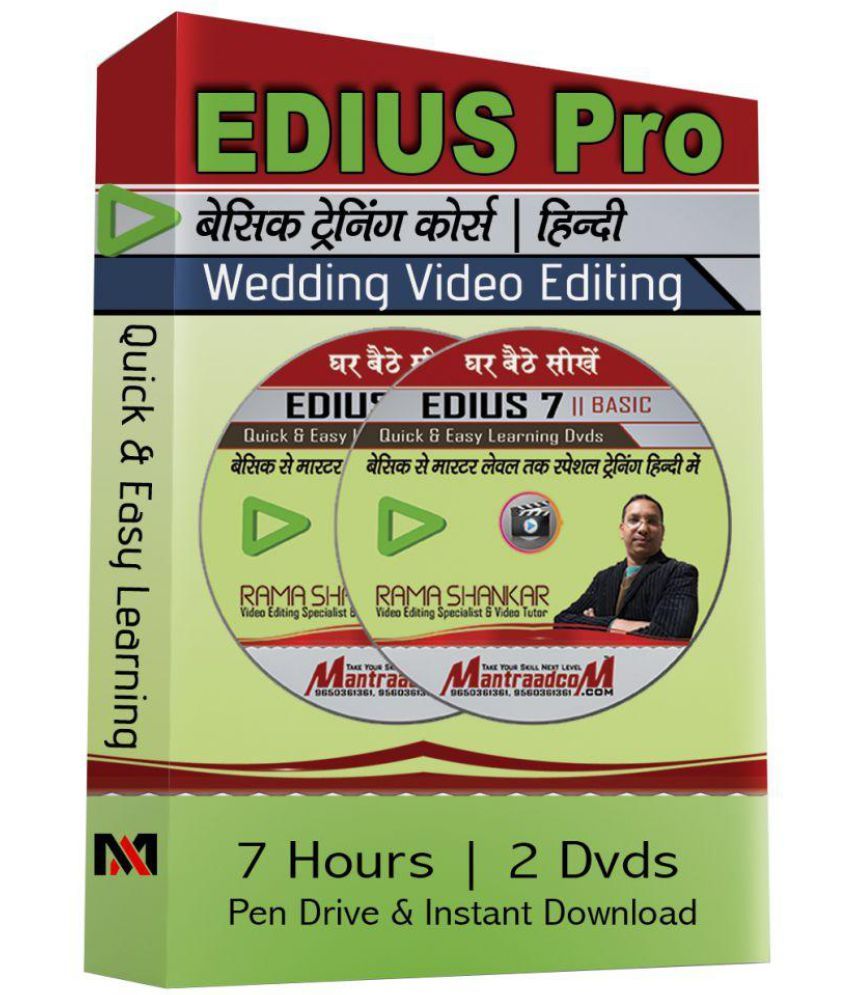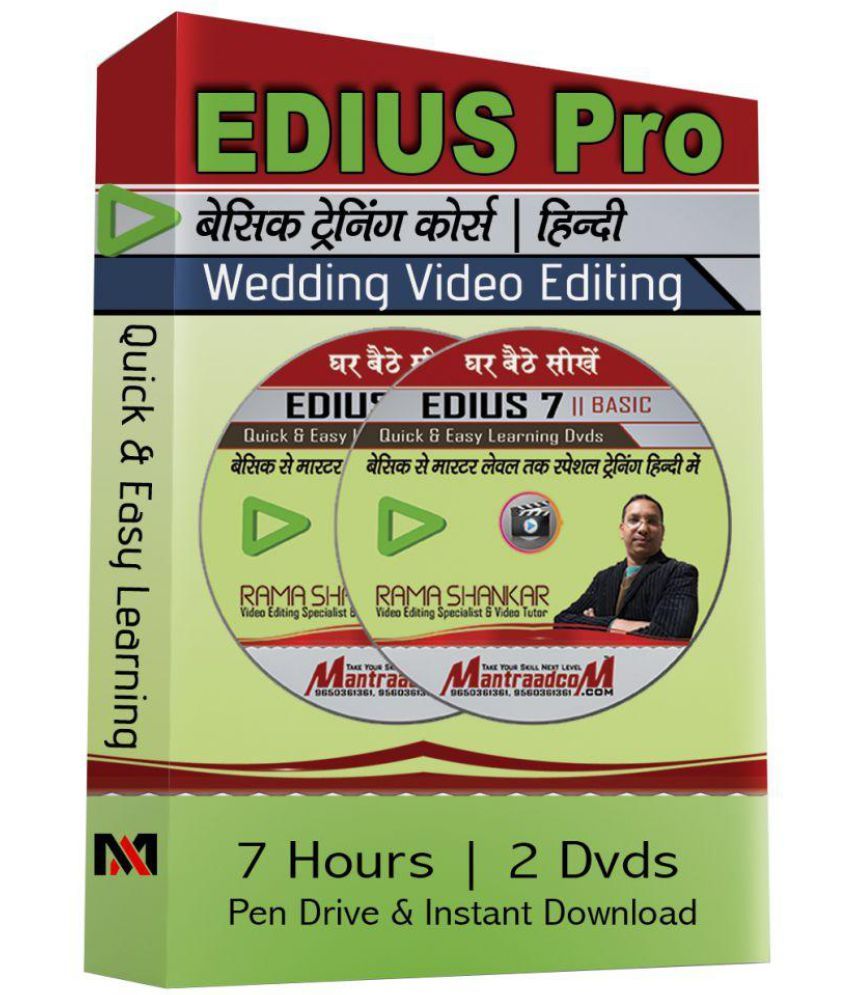EDIUS PRO 7 | Basic Video Editing Training DVDs A Powerful Teaching Tool Anywhere, Anytime Learning (Watch and Learn) Edius Pro 6 & 7 Language: HINDI Tutor: Rama Shankar 'Rama' Time: 7 hours Quality: Full HD Volume: 2 DVDs A Complete Digital Video Editing and Training Package (Anywhere, Anytime Learning) Who is this course for? In this comprehensive Edius Tutorial course, TUTOR Mantra’s expert instructors ensure that you have a solid foundation in video editing using Edius, an industry standard for video editing. Learn quickly and easily from the expert who is currently working in the industry, who knows the most current editing techniques. After taking this course, you will have will have a sound understanding on How to Use Edius. Demo Video on "Mantraadcom" Youtube Channel Edius Basic Course | Demo Video 01 Video 02 Video 03 Video 04 Video 05 Edius Basic Training | Dvds Content: Step by step you will learn all the relevant topics and functions – from the basic import and arrangement functions and features, up to advanced and sophisticated editing techniques. 1- Introduction 1.1 Edius Training Introduction 1.2 Open Edius 1.3 Interface Edius basic 2- Overview of Editing with Edius 2.1 Flexible Interface 2.2 Preview window 2.3 Timeline Window 1 2.4 Timeline Window 2 2.5 Asset Bin 2.6 Effect Pallette 3- Preparing a System and Project 3.1 Create New Projects 3.2 Create New Sequence 3.3 Save Project 3.4 System Application Setting 3.5 Backup Autosave Fles 3.6 Consolidation Project 3.7 User Setting 4- Importing Media 4.1 Import File 4.2 Import Folder 4.3 Import Externa Source 4.4 Import Project Part 4.5 Import Image & Sequence, 5- Basic Editing 5.1 Basic Editing in Player 5.2 Insert, Overwrite, Ripple edit 5.3 Add Clip from Asset bin 5.4 Add Clip from Player monitor 5.5 Basic Editing on Timeline 5.6 Basic Editing on timeline 1 6- Timeline Editing 6.1 Clip Speed 6.2 Clip Speed Remap 6.3 Layouter Part - 1 6.4 Layouter Part - 2 6.5 Layouter Croping keyframing 6.6 Layouter Tranform keyframe 6.7 Layouter 3D Transform Keryframing 6.8 Markers 6.9 Sequence Markers 6.10 Display out setting 6.11 Nested Sequence 7- Effects & Filters 7.1 Effects & Video Filter 7.2 Effects Mask part 1 7.3 3d Picture in Picture 7.4 Picture in Picture (PIP) 8- Transitions 8.1 Use Transition 8.2 Track Transition 8.3 Modify Transition 9- Working with Audio 9.1 Working with Audio 10- Titles 0.1 Tiltes Intro 10.2 Tiltes Intro 1 10.3 Change Text Properties 10.4 Title Types 10.5 Image and Objects Tips -1 10.6 Image and Objects Tips -2 11- Output to Tape and Files 11.1 Render Introduction 11.2 Export Movie 11.3 Export Still Image 11.4 Batch Export Benefits of Educational DVDs- • Step by Step Guide, No help needed. • Edius Video Tutorials in Hindi, • Every member at your home can learn through one DVD. • You can learn at anytime of your choice. • Nothing goes missing, as you can watch the videos again and again. • Tutorials are arranged in systematic Manner • The tutorials are in Hindi and English mix language, which gives you comfort at the time of learning. • It feels like the teacher is sitting beside you. • You can also learn again if you think you have forgotten any topic. • We also do research and create tutorial for topics, which teachers do not know completely. In any other method of teaching you would normally miss many topics. • Easy to learn as compared to institute learning as no time is wasted in manually writing down the notes. • it is more effective as you have to do practically what is shown in the tutorial. Whatever you do by your own, you can easily remember it. • Best Content and Edited by Experts. • Delivery at your home. About Author • Rama S Rama started Tutor Mantra - Academy for Digital Arts in 2006. Rama S Rama is one the India’s top Trainers for Professional Video Editing. Rama has over 15 years in teaching & professional experience. • Rama is the only Video Editing trainer that has won Awards for his training material. • Rama has trained individuals in all over the India. He has trained well over a thousand individuals. • Rama has trained Video Editors for AAJTAK, ZEE News, News 24, ABP NEWS, INDIA TV, INDIA NEWS, JIA News, ETV, RSTV, NETWORK 18, Large Market Stations. FAQ Can I buy the DVD online? Yes, you can always buy a DVD online. What is the payment mode? There are three modes of payment. 1- You can pay online by Credit Card, Debit Card and Net Banking at www.mantraeasy.com 2- You can deposit the DVD amount to the nearest branch Sbi, Central Bank, ICICI Bank 3- You can yourself come to our main corporate office inPandav Nagar Complex, Gagnesh Nagar, New Delhi- 110092. and get the DVD’s directly on cash payment. 4- Paytm, Bhim App Etc. What are the requirements? • Access to A Computer Is home delivery available for the DVD’s? Yes, we offer home delivery of our DVD’s if you are located in Kolkata, India. The DVD’s are dispatched for delivery only after we receive the payment from your side. Otherwise we send the DVDs through courier. What do I do if the DVD is Tutor Mantra? If any DVD is Mantra Adcom within 7 days, then you are liable to get it replaced free of cost. Replacement of the Mantra DVD’s is to be acquired from our main office. No home delivery available for replacement DVD’s. You have to bring/send the Mantra Adcom Pvt. Ltd. and the purchase bill at the time of replacement. Do I need to install any special software or require Internet connection for viewing the DVD? No, you don’t need to install any special software or Internet connection for viewing the DVD Course. We provide you the necessary software that is required for viewing the DVD’s. You just have to click in sigh the ‘Install’ DVD