Something went wrong. Please refresh the page and try again.
Something went wrong. Please refresh the page and try again.
Notifications can be turned off anytime from settings.
Item(s) Added To cart
Qty.
Something went wrong. Please refresh the page and try again.
Something went wrong. Please refresh the page and try again.
Exchange offer not applicable. New product price is lower than exchange product price
Please check the updated No Cost EMI details on the payment page
Exchange offer is not applicable with this product
Exchange Offer cannot be clubbed with Bajaj Finserv for this product
Product price & seller has been updated as per Bajaj Finserv EMI option
Please apply exchange offer again
Your item has been added to Shortlist.
View AllYour Item has been added to Shopping List
View AllSorry! Mantra Adcom Final Cut Pro X - Video Editing Training | FCP X Course In Hindi DVD is sold out.
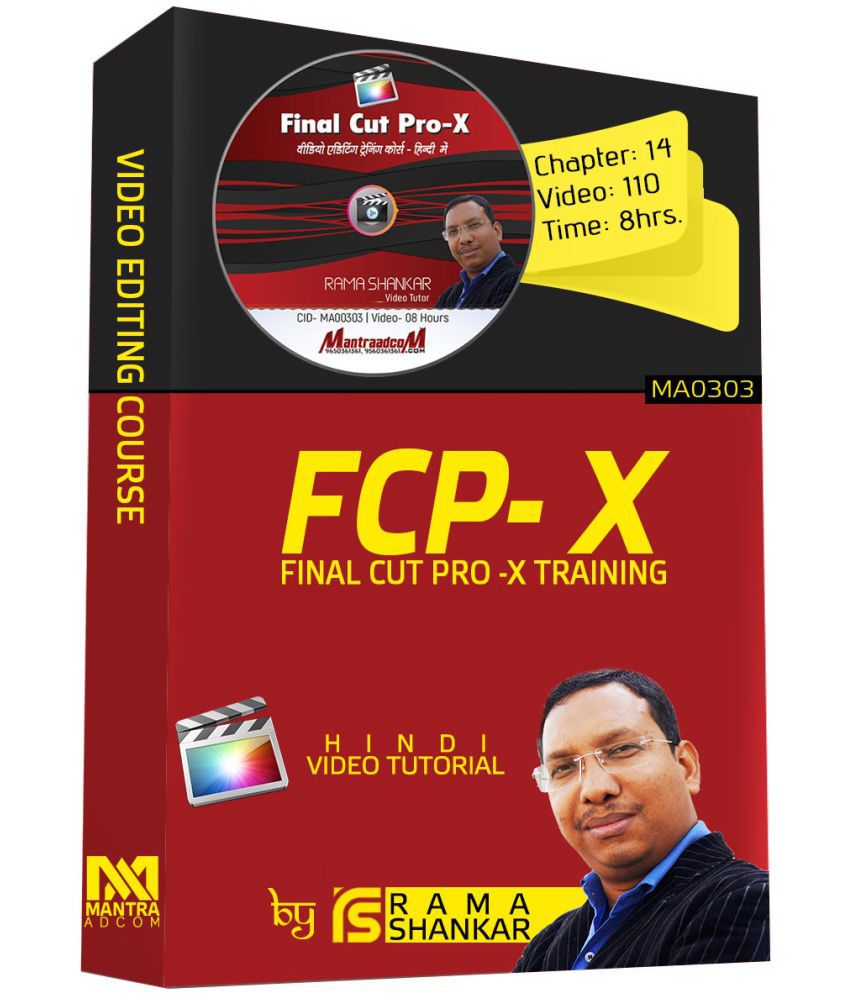
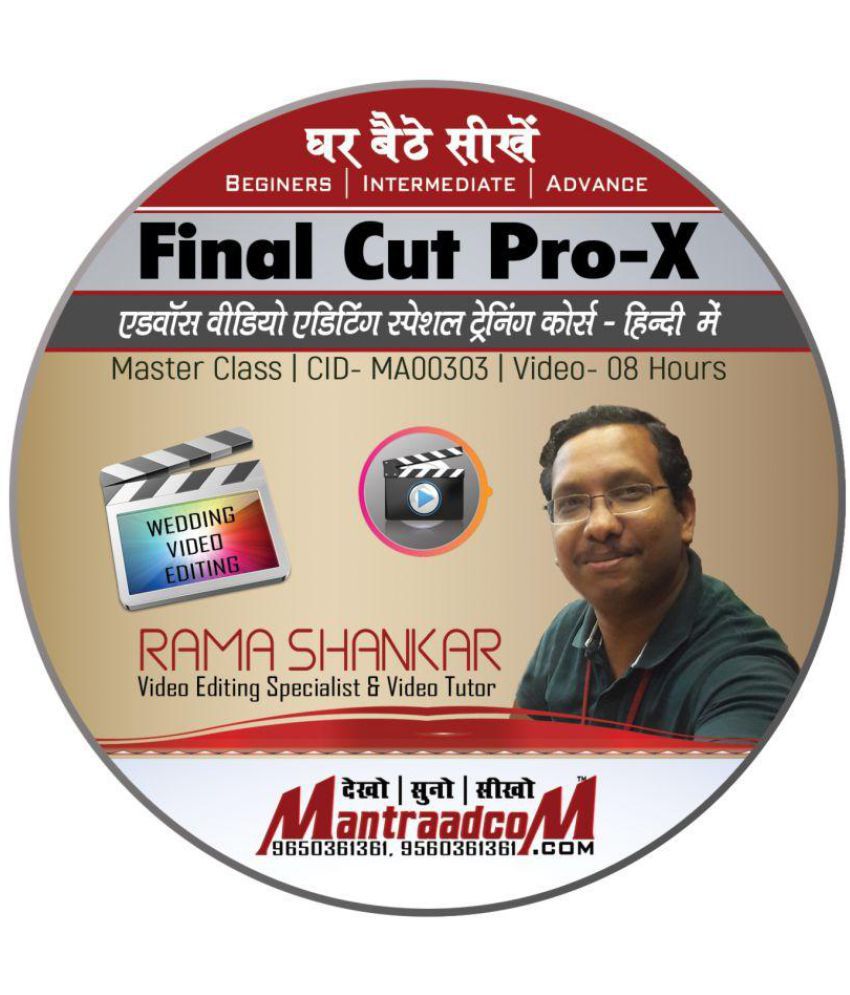

You will be notified when this product will be in stock
We will dispatch the device containing course content within 72 Hrs of purchase. This CD/DVD/Pen drive may be used to get started and continue with the course.
Product Description
Take your skills to the next level. This Learning To Use Final Cut Pro 7 Tutorial Video is the ultimate in comprehensive instruction for the discerning professional. These training classes use broadcast quality audio and video to deliver concise and informative training right to your desktop. The course is presented via an intuitive, easy-to-use interface, allowing you to learn at your own pace.
Final Cut Pro X
DVD Content
PLAY TIME - 8:30
01 Introduction FCP X
001 FCP X Course Intro 02.44 min
002 FCP X Introduction 07.01 min
003 FCP X Interface 03.53 min
004 Intro Events & Library 1 09.50 min
005 Intro Events & Library 2 14.42 min
006 Intro Viewer Window 02.29 min
007 Intro Projects 08.16 min
02 FCP X Workflow
008 Create New Projects 06.37 min
009 Open Project, Event & Library 06.06 min
010 Manage Projects 07.24 min
011 Use Rename 05.29 min
012 Modify Project Setting 02.29 min
013 Work with 2 Viewer Window 02.27 min
03 Intro Projects(Timeline)
014 Timeline- Intro 05.43 min
015 Timeline- Basic Editing Tools 04.46 min
016 Timeline- Skimmer Vs Playhead 02.00 min
017 Timeline- SOLO Selection 01.08 min
018 Timeline- Snapping 01.01 min
019 Timeline- Zoom Slider 00.51 min
020 Timeline- Clip Appearance 02.08 min
021 Timeline- Clip Connection 01.09 min
022 Timeline- Index Window 01.14 min
04 Marking
023 Mark Clip 08.03 min
024 Mark Clip 1 02.23 min
025 Mark Clip - Remove 02.09 min
026 Skim media 11.39 min
027 Rating Part 1 06.44 min
028 Rating Part 2 08.12 min
029 Working With keywords 12.37 min
030 Clip & Range Selection 05.43 min
031 Events Clip Range Selection 12.23 min
032 Timeline Range Selection 08.23 min
033 Skimmer & Playhead Workflow 04.16 min
05 Projects Workflow(Timeline)
034 Playback in FCP X 03.17 min
035 Playback- Skimmer Vs Playhead01.52 min
036 Playback- Fast & Slow 02.28 min
037 Playback- Full Screen 01.07 min
038 Playback- Menu Options 03.36 min
039 Playhead movement 04.05 min
040 Playhead movement - Arrow Key03.25 min
041 Playhead movement - Numbers 01.35 min
042 Clip Move in Timeline 03.50 min
042 Clip Timeline workflow 02.02 min
044 Clip Movement by Arrow keys 01.37 min
045 Clip Movement by Position tool 02.03 min
046 Clip Move from Storyline 03.27 min
06 Basic Video editing
047 Basic Editing
048 Append Editing
049 Insert Editing
050 Overwrite Editing
051 Connect Editing
052 Drag & Drop Editing
053 Drag & Drop By Finder
054 Delete Clip
055 Delete Clip with Gap
056 Cut Clip
057 Copy Paste Clip
07 Advance Video Editing
058 Use Still image
059 Create Freeze Frame
Benefits
• Concise, informative and broadcast-quality training videos delivered to your desktop.
• The ability to learn at your own pace with our intuitive, easy-to-use interface.
• A quick grasp of even the most complex subject because they're broken into simple, easy to follow tutorial videos.
• Experienced users will discover new features that will help make working with NLE both easier and faster.
USP of the product
Complete narrated, Full Motion, Screen Capture based Video tutorials
Why it is different from others products
• Self Paced, Affordable Training Videos - Tutorials Taught by Professionals
• Breaks even the most complex applications down into simplistic steps.
• Cover all the important functions and features.
• Experienced users will discover new features & Techniques
To get more information, you may want to watch the video below
Learn Everything, Anywhere, Anytime
India's Largest Online Education Marketplace
The images represent actual product though color of the image and product may slightly differ.
Register now to get updates on promotions and
coupons. Or Download App