Something went wrong. Please refresh the page and try again.
Something went wrong. Please refresh the page and try again.
Notifications can be turned off anytime from settings.
Item(s) Added To cart
Qty.
Something went wrong. Please refresh the page and try again.
Something went wrong. Please refresh the page and try again.
Exchange offer not applicable. New product price is lower than exchange product price
Please check the updated No Cost EMI details on the payment page
Exchange offer is not applicable with this product
Exchange Offer cannot be clubbed with Bajaj Finserv for this product
Product price & seller has been updated as per Bajaj Finserv EMI option
Please apply exchange offer again
Your item has been added to Shortlist.
View AllYour Item has been added to Shopping List
View AllSorry! ONLINE DELIVERY VIA EMAIL - Learn Excel 2007 Advanced Online Certification Course from Worlds Top Expert 37 Lecture with 04 Hours Duration by EasySkillz is sold out.
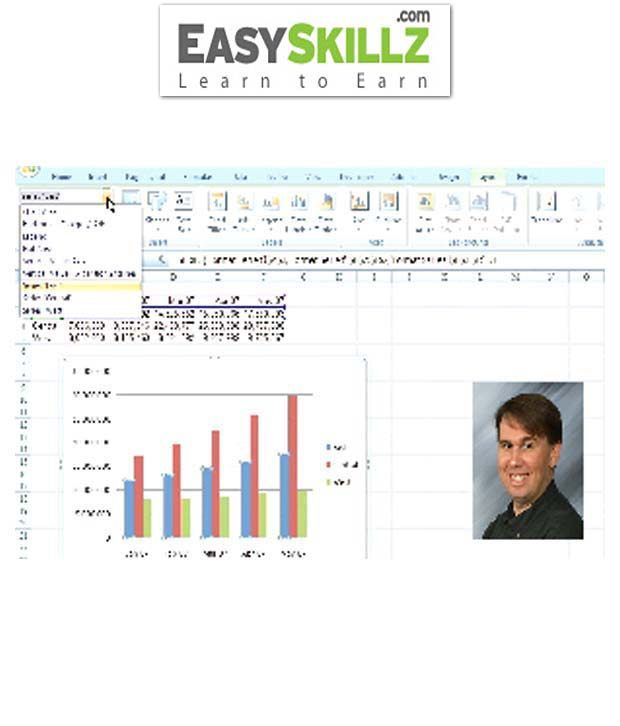
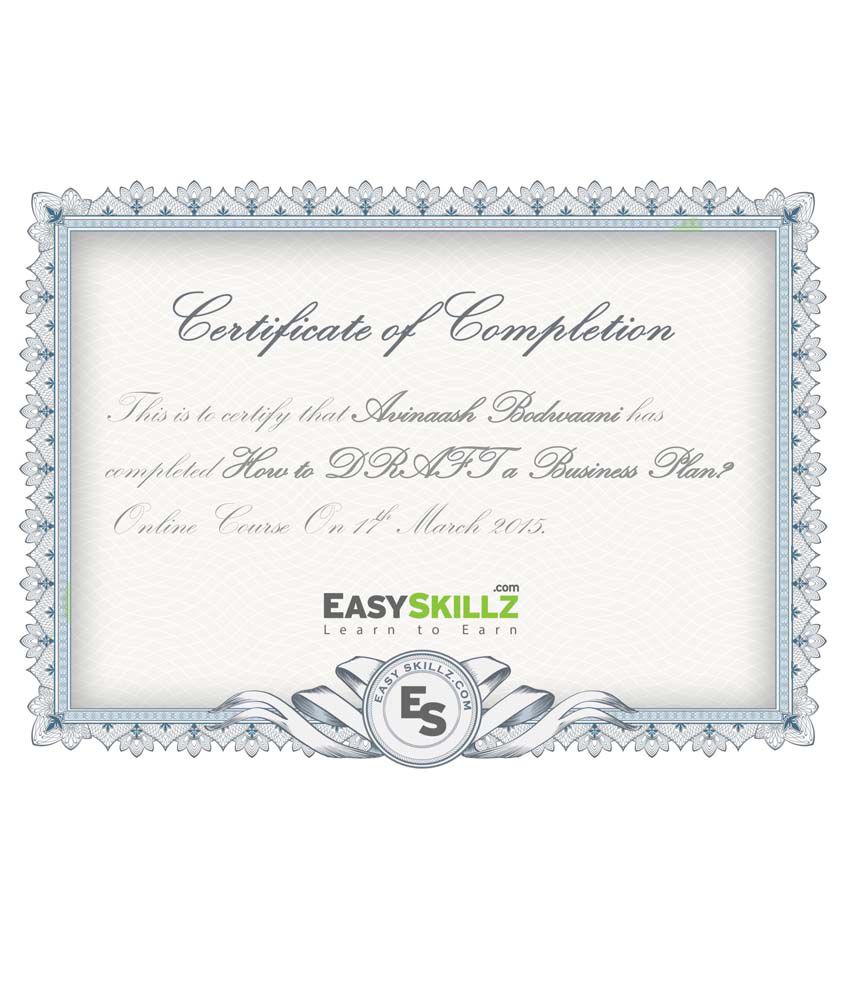
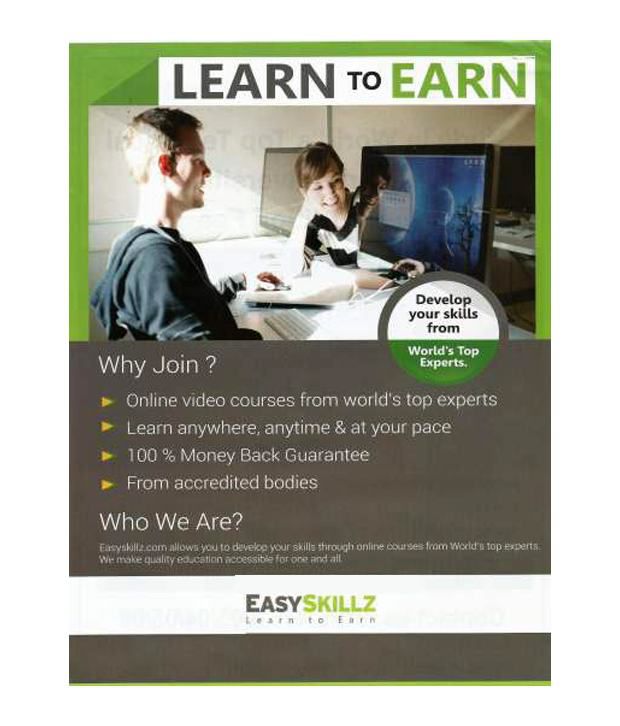

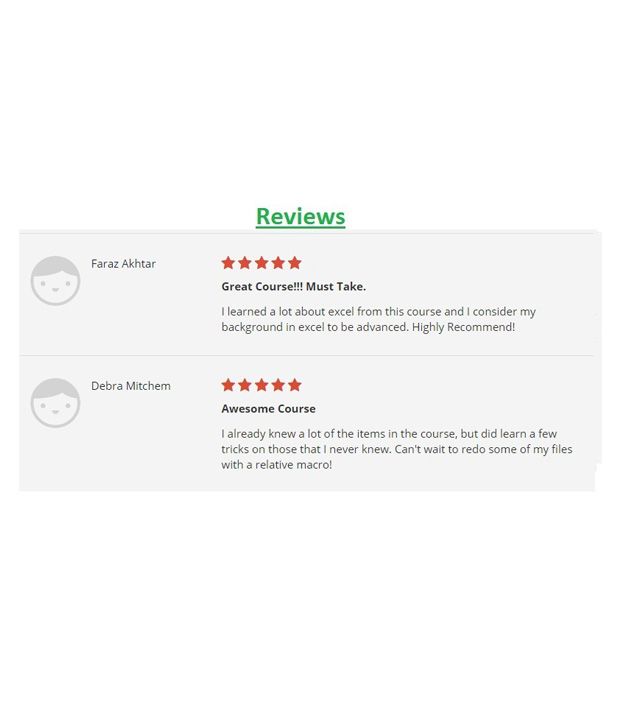
You will be notified when this product will be in stock
Product Description:
Highlights:-
Detailed Product Description:-
This course builds on knowledge gained in the Introduction and Intermediate courses. In Advanced Microsoft Office Excel 2007, you learn how to analyze and manage your data. You will explore the many data analysis tools available in Excel, such as formula auditing, goal seek, Scenario Manager and subtotals. Additionally, during this course you will use advanced functions, learn how to apply conditional formatting, filter and manage your data lists, create and manipulate PivotTables and Pivot Charts and record basic macros.
What are the requirements?
Benefits:
1. High Quality Content from Worlds Top Experts
2. Learn Anywhere Anytime & at Your Pace
3. 24X7 Customer Support
4. Satisfaction Guaranteed
5. Complete Student Support Throughout The Program
6. Online Video Training Material
USP of the Product:
1. Online video courses from Worlds Top Experts
2. Faculty Having more then 20 years experience
3. From Accredited bodies
How to use?:
FAQs:
Here you can have a look at our frequently asked questions. We have put together some simple answers you may have, Click here to take a look!
Learn Everything, Anywhere, Anytime
India's Largest Online Education Marketplace
The images represent actual product though color of the image and product may slightly differ.
Register now to get updates on promotions and
coupons. Or Download App