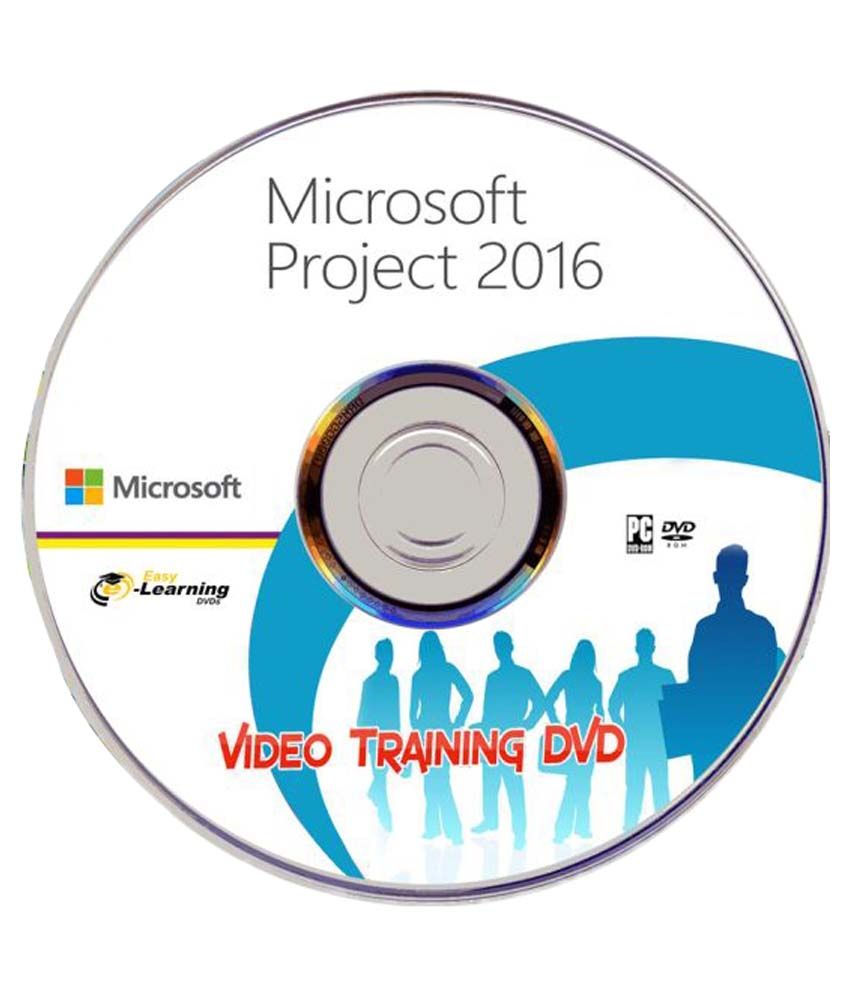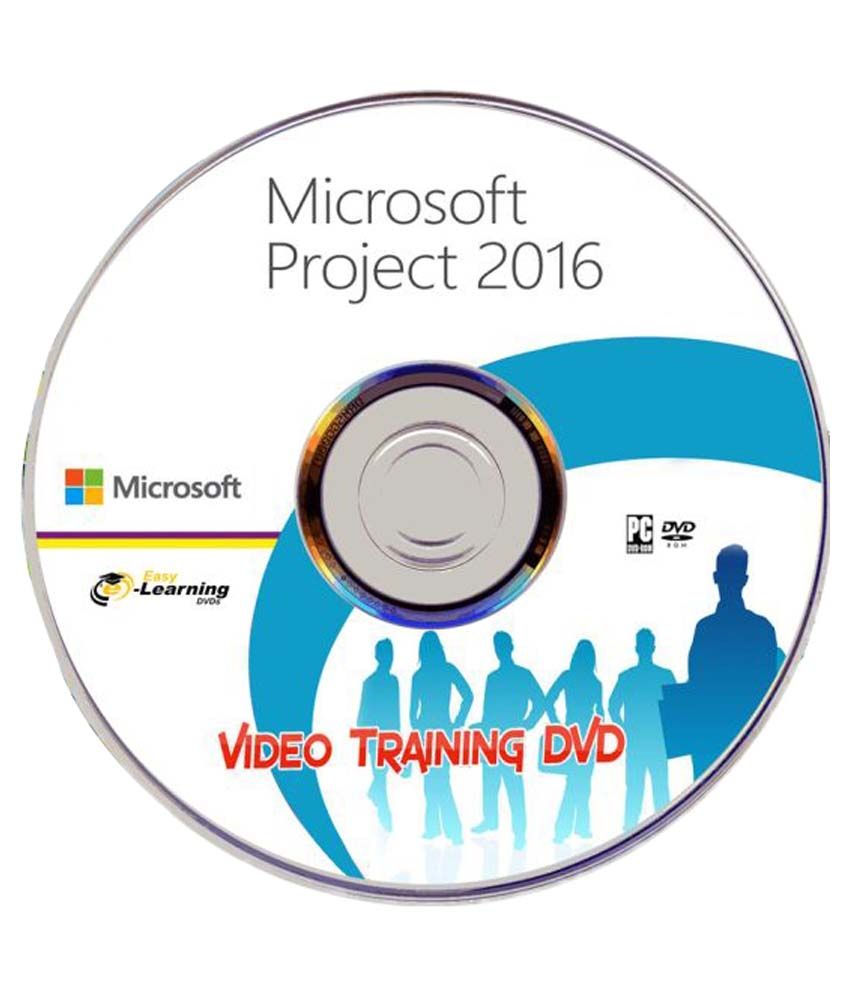Duration: 8 hours Videos Lessons : 75 Tutorial Videos 01. Getting Started What Is Project And Do I Need It About The Author The Project Professional 2016 Interface Exploring A Sample Project File 0105 How To Access Your Working Files Using The Working Files Included Using The Tell Me Feature 02. Creating Your Own Project 0201 Starting A New Project File 0202 Using A Project Template 03. Project Tasks 0301 Adding Tasks 0302 Editing Moving And Deleting Inactive Tasks 0303 Organizing Tasks Into Groups 0304 Project Summary Estimated And Milestone Tasks 0305 Task Priority Notes And Attachments 0306 How To Make Tasks Dependent On Others 0307 Exploring Different Task Dependencies 0308 Adding A Lag And Exploring Elapsed Time 0309 Spellcheck Find Replace And Formatting 04. Working With Projects 0401 Gantt Chart Navigation 0402 Sorting And Filtering Tasks 0403 Autofiltering And Custom Filters 0404 Highlighting Tasks Instead Of Filtering 0405 Task Date Constraints And Deadlines 0406 Calendar And Other Available Views 0407 The Task Inspector 0408 What Is The Critical Path 05. Resourcing Your Project 0501 Resource Types Available 0502 Adding A Resource 0503 Assigning Resources To Tasks 0504 Issues Raised When Assigning Resources 0505 Adding Fixed Costs To A Project 0506 Dealing With Resource Overallocations 0507 Solving Overallocation Through Overtime 0508 Solving Overallocation Through Levelling 06. Calendar And Working Time 0601 Working Time And The Default Assumptions 0602 Amending The Standard Calendar 0603 Amending Work Resource Calendars 0604 Creating A Recurring Absence Pattern 0605 Create And Assign A Custom Calendar 0606 Assigning A Calendar To A Task 07. The Timeline 0701 Introducing The Timeline View 0702 Zoom Pan And The Callout Feature 0703 Date Formatting And Date Filtering 0704 Adding Multiple Timelines 0705 Customizing The Timelines 0706 Printing And Exporting The Timeline 08. Project Tracking 0801 Setting The Start Date And Saving The Baseline 0802 Setting And Customizing Date Lines On The Gantt Chart 0803 How To Update Task Progression 0804 Tracking Progress 0805 Manually Splitting Tasks 09. Recurring Tasks 0901 Add Edit And Removal Of Recurring Tasks 0902 Assigning And Managing Resources On Recurring Tasks 10. WBS Codes 1001 What Is WBS 1002 Create And Use Your Own WBS Code 11. The Master Project 1101 What Is A Master Project 1102 Creating And Using The Master Project 1103 Managing Links Between Sub Projects 1104 Creating And Using A Resource Pool 12. Reporting Progress 1201 Printing Gantt Charts 1202 Adding Headers And Footers And Exporting To PDF 1203 Using Projects Built In Reports 1204 Creating A New Report From Scratch 1205 Exporting Data To Excel 13. Global Template And Global Settings 1301 The Global Template Explained 1302 Create And Customize Your Own Gantt Chart View 1303 Creating A Custom Table 14. Gantt Chart Customization 1401 Altering The Text Displayed On The Gantt Chart 1402 Create Your Own Bar Style 1403 Custom Fields Lookup List 1404 Custom Fields Formulas 1405 Custom Fields Graphical Indicators 1406 Bar Styles And Custom Fields Working Together 1407 Sharing Custom Fields With Other Files 15. The End 1501 Project 2016 Summary