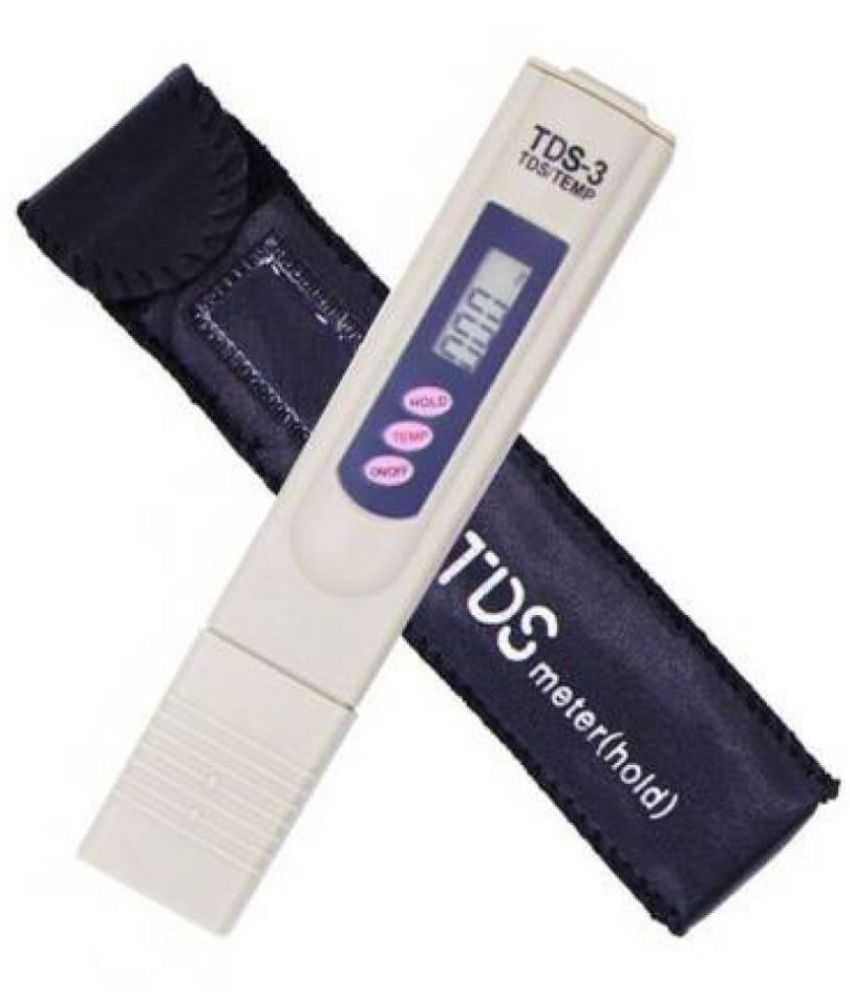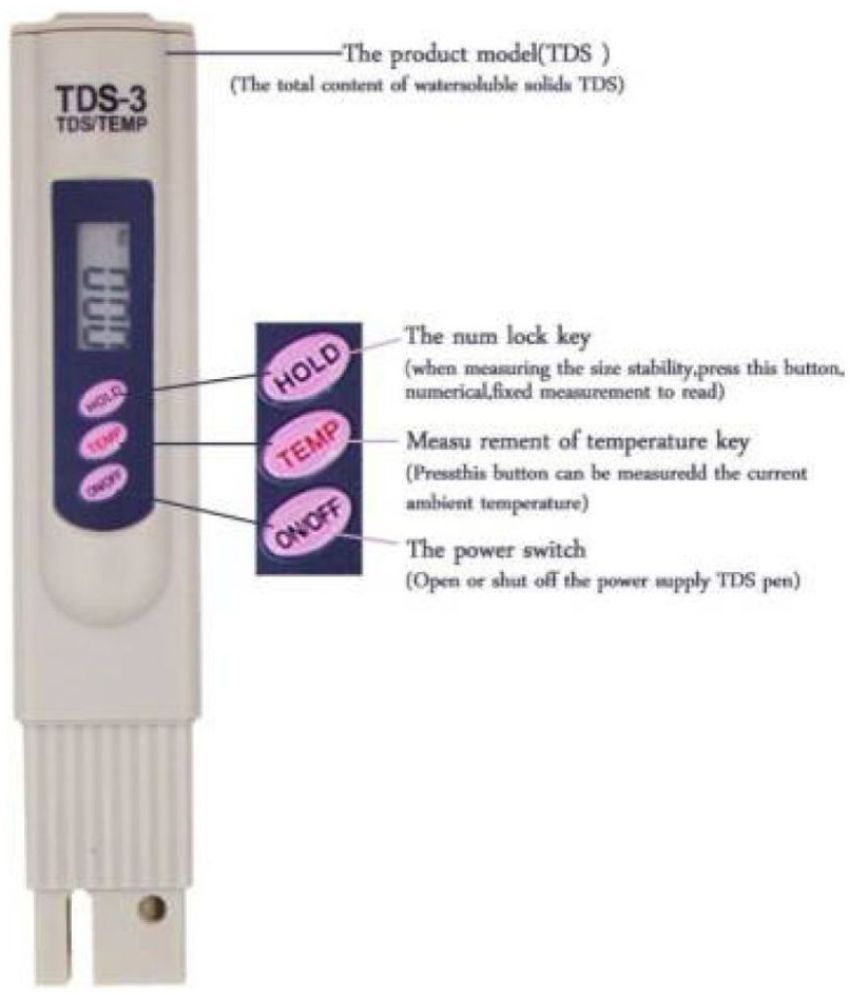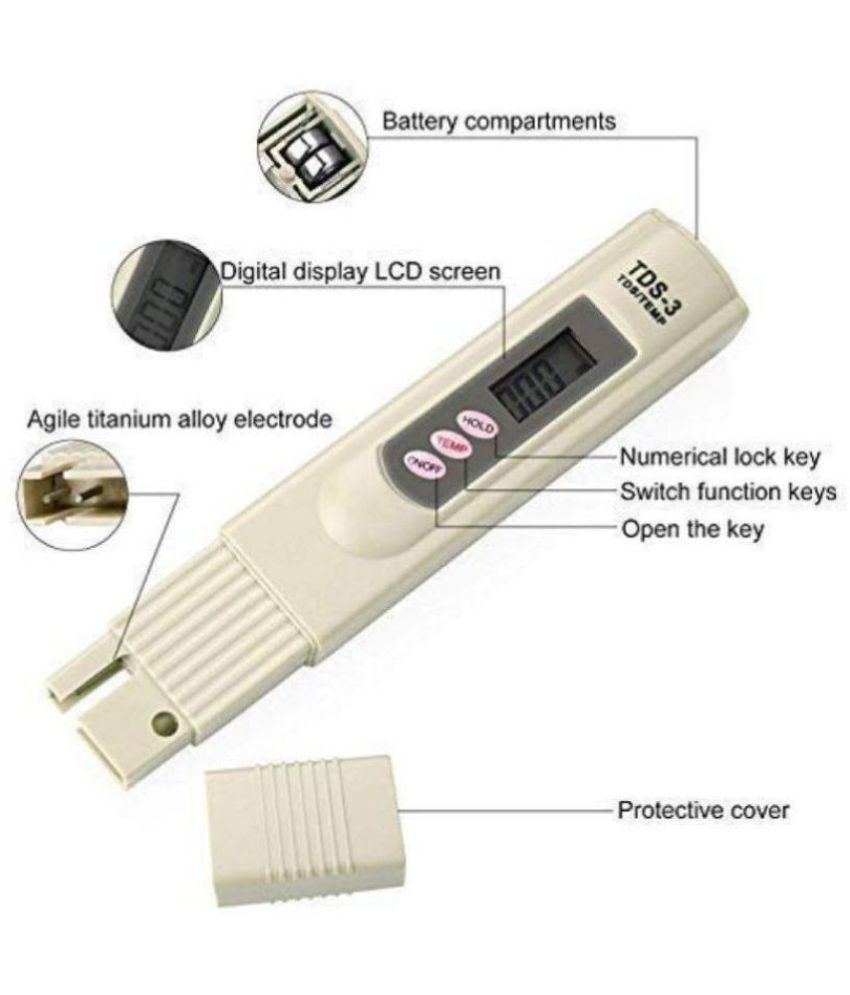This is a digital TDS meter tester used for measuring Total Dissolved Solids present in the water. To measure the purity of water, please use the following instructions.
Operating Instructions:
Taking TDS Measurements
Remove the protective cap.
Turn the TDS meter on. The ON/OFF switch is located on the panel.
Immerse the meter into the water/solution up to the maximum immersion level (2 inch).
Lightly stir the meter to dislodge any air bubbles.
Wait until the display stabilizes. Once the reading stabilizes (approx. 10 seconds), press the HOLD button to view the reading out of the water.
If the meter displays a flashing x10 symbol, multiply the reading by 10.
After usage, shake off any excess water from your meter. Replace the cap.
Taking Temperature Measurements
Once the meter is on, the temperature function can be used at any time, in or out of liquid.
Press the TEMP button. The display will switch to temperature (in Celsius only).
To return to TDS mode, press the TEMP button.
Precautions
The meter is not water-tight. Do not dip the meter beyond the water level limit.
Do not store the meter in high temperatures or direct sunlight.
Do not attempt to open the housing or tinker with the electronics of the unit.
After multiple usage, if the product is not showing correct readings, please use the recalibaration guidelines as given below.
Re-calibration Guidelines
Immerse the TDS Meter into Calibration solution up to maximum immersion level (2 inch)
Reading appear on the Display
If the meter does not read within 2% of solution. Press Temp key for 3 seconds, Display Start Blinking. Adjust the reading by using “Temp” key (to increase the reading) and hold key (to decrease the reading)
Press Temp key again for 3 seconds, meter enters in Testing Mode. Take the TDS Meter out from water Wait a moment, after showing Zero put the meter again into water. TDS Meter show Readings.
If Reading is accurate calibration is completed. If not, repeat the procedure
Recalibration Guidelines
1. Immerse the TDS meter into calibration solution up to maximum immersion level (2 inch).
2. Reading appear on the display.
3. If the meter does not read within 2% of solution. Press 'temp' key for 3 seconds, display start blinking. Adjust the reading by using 'temp' key (to increase the reading) and 'hold' key (to decrease the reading).
4. Press 'temp' key again for 3 seconds, meter enters in testing mode. Take the TDS meter out from water. Wait a moment, after showing zero put the meter again into water. TDS meter show readings.
5. If reading is accurate calibration is completed. If not, repeat the procedure.